4uKey for Android - No.1 Android Unlocker & FRP Tool
Unlock Android Screen Lock & Remove FRP without Password
Android Unlocker & FRP Tool
Unlock Android Screen Lock & Remove FRP
Hello There! I'm looking for advice on how to reset a locked Android phone. I have an old Samsung Galaxy phone but unfortunately I cannot log into it because I do not remember the passcode. Is there any possible way for me to factory reset it and set it up again? Thanks!
One of the most frustrating things some Android users have experienced is forgetting screen lock password or pattern to unlock their Android phone. If you're in a situation like this, the methods on how to reset Android phone when locked we discuss here will help you out. They also work in case you want to reset Android phone to factory settings for feeling overwhelmed by your apps.
When it comes to how to reset Android phone when locked, the first method we will look at is to maunally reset Android phone to factory settings. The process of hard resetting a locked Android phone differs between the brands. Below we've rounded up the ways to factory reset locked Android including Samsung,LG, HTC, Sony, and Huawei.
Performing a factory reset on Android phone will erase all the data from it. Therefore, it is important to backup any important data before performing a factory reset to avoid permanent data loss.
When you Samsung phone is locked, you can use its hardware keys to enter into the recovery menu of your phone, where you can select to hard reset the device. Here's how to factory reset Samsung phone when locked.
For Samsung device with a Power button (like S8, S9, S10), press and hold the Volume Up, Bixby, and Power buttons simultaneously. Don't relaese them until a Samsung logo appears on the screen.

Select Yes or Factory data reset and allow few seconds for the factory reset process to complete. Once complete, select Reboot system and the phone will reboot. You can now set it up as if it is a brand-new device.
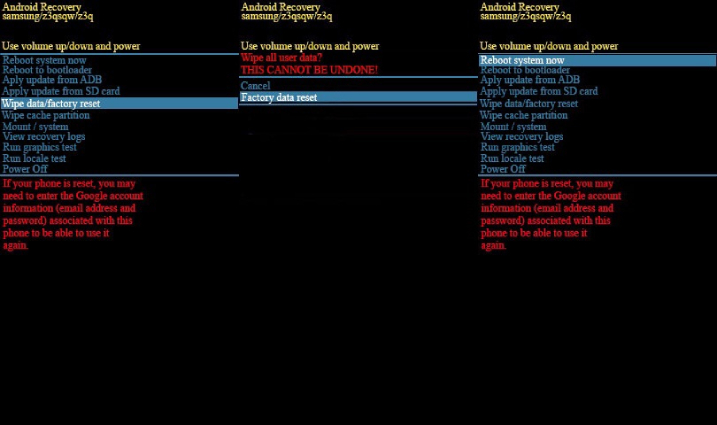
Note: If your locked phone has a Google account or Samsung account synced or logged in, you'll be asked to enter your Google account password when your device reboots afterthe factory reset.
If you're using a LG phone, follow the steps below to factory reset a locked LG device by entering into Recovery mode.
When the LG logo is displayed, release only the Power key and then press and hold the Power key again. Keep the Volume Down button pressed in the meantime.
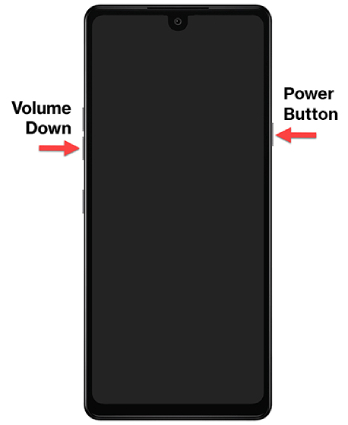
To confirm, once again press the Power Key or any of the Volume keys.
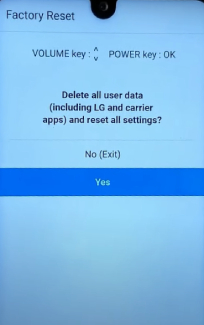
To factory reset a HTC phone when it was locked, follow the steps below.
Press the Volume Down button to select "Factory reset" and press the Power button to proceed.
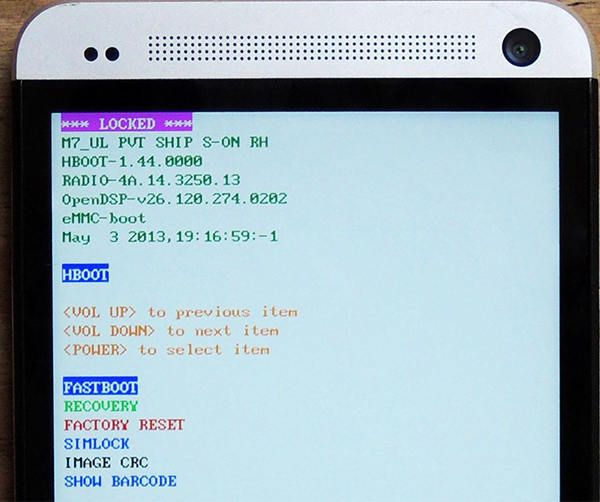
Once the factory data reset is completed, the device reboots normally. Simply follow the on-screen instructions to set up the device.
For Sony phone users, here's you can do to reset Android phone to factory settings.
If you're wondering how to reset huawei phone when locked, this section gives you the answer.
Press the Volume down button to select the "Wipe data/factory reset' option and press the Power button to proceed.

If you want to learn how to reset a phone that is locked in a quicker and easier maner, you can always rely on Tenorshare 4uKey for Android, one of the best Android phone unlocking software that helps reset locked Android phone by removing forgotten Android password from your Android within minutes. In case you need to unlock forgot pattern lock on Android, 4uKey for Android is also your best bet.
Here's how to reset a locked Android phone with 4uKey for Android.
To get rid of the forgotten password/lock screen code, select "Remove Screen Lock" mode.
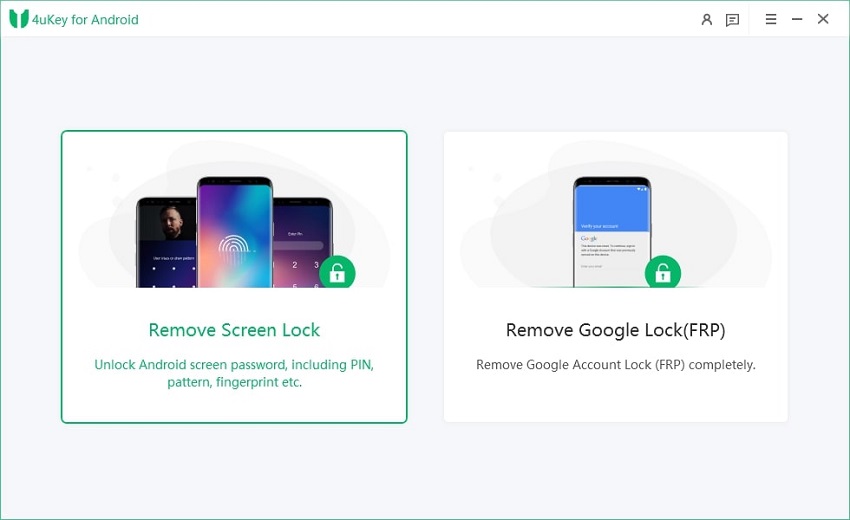
As for most Android phones, choose "Remove Screen Lock" again to reset.
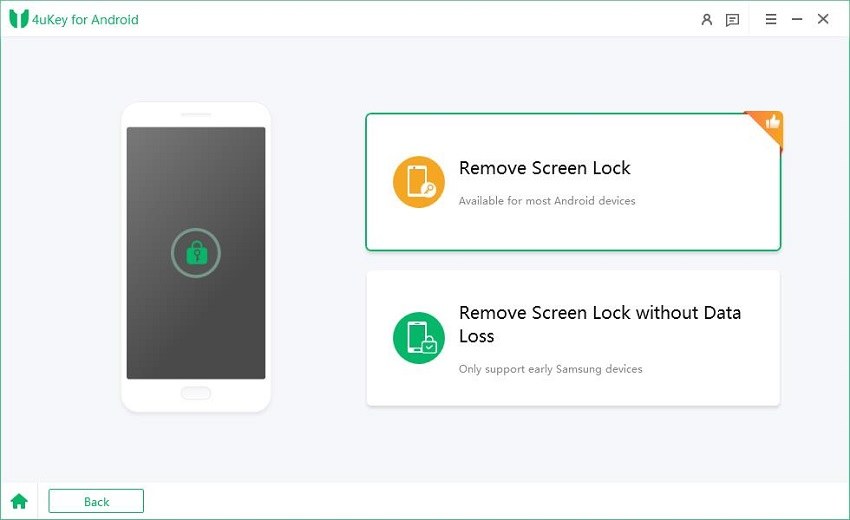
But if you are lucky to have the old Samsung phone, select the another feature and check if your Samsung phone is included in the list of bypassing the password without data loss.
Next, click “Start” and then select "Yes" to confirm that "Removing the lock screen password will erase all data on the device".

4uKey for Android will start removing the lock screen password. Once done, follow the software wizard to reset your locked Android phone.
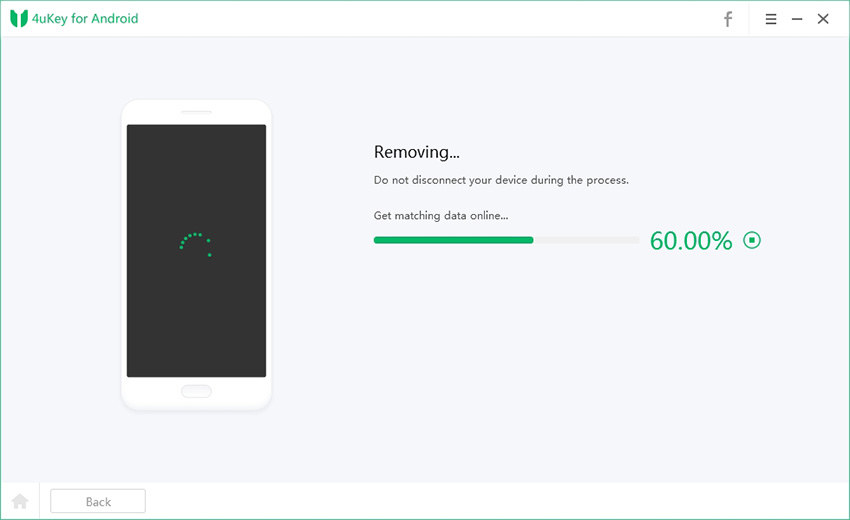
When the phone reboots, you'll see that the password/lock screen code is removed successfully.

That's all about how to factory reset Android without password using 4uKey for Android.
The third method you can try to reset a locked Android phone to factory settings is to use Google Find My Device to erase and unlock the phone.
As a security feature, Google Find My Device helps you locate, lock or wipe your Android device remotely. Here's how to wipe Android phone when locked via Google Find My Device.
Select your device at the top of the screen and then click on the "ERASE DEVICE" option.

If you are a Samsung user and wonders how to reset a Samsung phone that is locked, then you can make use of the Samsung Find My Mobile service as long as your locked Samsung has a Samsung account logged in.
Follow the steps below to learn how to reset Samsung phone without password.
Click "Unlock" on the main page.
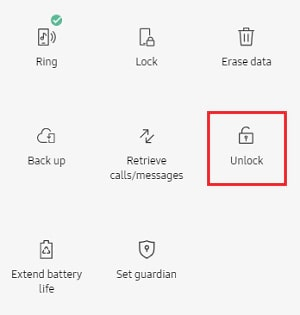
Click "Unlock" at the bottom, enter the password used for signing in, and click on "NEXT" to proceed.
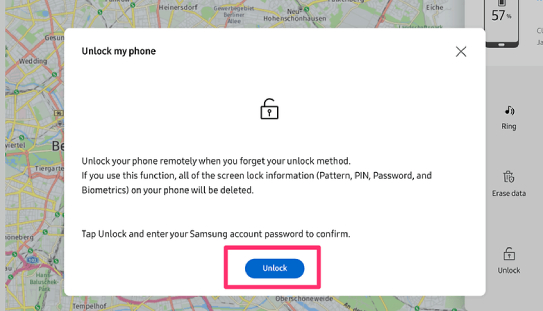
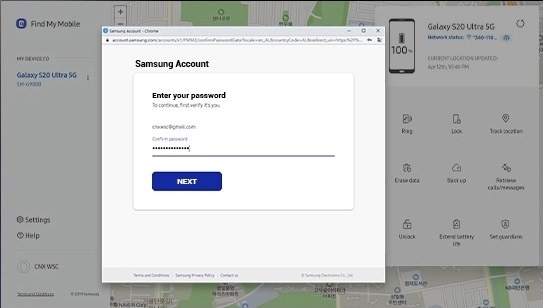
The last resort on how to reset a locked android phone only works for Android Phone running 4.4 or below. With the inbuilt "Forgot Pattern" feature, you can reset a locked Android phone by bypassing the forgotten pattern.
The phone will asks for entering Google account login details.
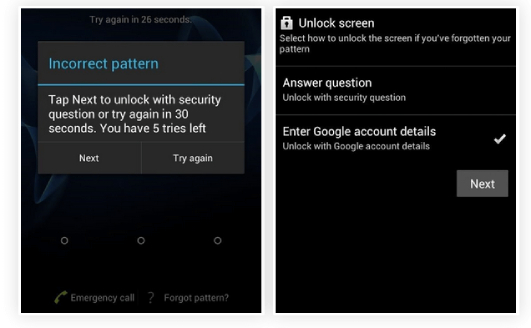
Confirm the pattern and your device unlock pattern will be changed.
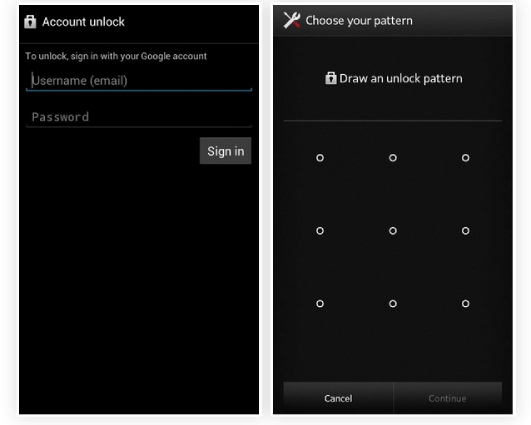
The methods we have shown here should have helped you to figure out the qustion - "how to reset android phone when locked?" From all the methods introduced, the best option to reset Android phone to factory settings is to use 4uKey for Android. With just a few click, you can quickly and easily to reset a locked Android phone without password.


4uKey for Android - No.1 Android Unlocker & Samsung FRP Tool
then write your review
Leave a Comment
Create your review for Tenorshare articles
By Jenefey Aaron
2025-04-17 / Unlock Android
Rate now!