4uKey for Android - No.1 Android Unlocker & FRP Tool
Unlock Android Screen Lock & Remove FRP without Password
Android Unlocker & FRP Tool
Unlock Android Screen Lock & Remove FRP
In today’s tech-driven world, Android smartphones offer a wide range of features that make them incredibly versatile. However, some users want even more control over their devices than what the standard Android operating system provides. This is where jailbreaking comes into play.
This guide will walk you through the process of jailbreak on android phone, exploring methods, tools, and the benefits and risks involved.
Rooting or jailbreak on android phone means gaining privileged control over the Android operating system. Android is based on Linux, and when you root the device, you gain access to the entire system, allowing you to modify the operating system, install apps that require root access, and perform advanced operations.
Rooting an Android device gives the user administrative access (similar to a Windows PC), allowing them to install custom ROMs, remove bloatware, improve battery life, and enhance overall performance.
While the terms "rooting" and "jailbreaking" are often used interchangeably, they refer to similar processes, but there are slight differences:
In short, rooting is the Android-specific version of jailbreak on android, though both processes aim to remove manufacturer-imposed limitations on the device.
One of the most accessible ways to jailbreak or root your Android phone is through an APK (Android Application Package) file. KingoRoot APK is a widely-used tool that makes the process quick and easy, especially for beginners.

In addition to KingoRoot, there are several other reliable tools for jailbreaking your Android phone. Here are four popular ones:
Pros:
Cons:
Yes, Android phones can be jailbroken using methods like rooting via APK or custom recovery tools. As detailed above jailbreak on android, tools like KingoRoot and One Click Root make the process easy and accessible.
No, it is not illegal to jailbreak an Android phone. However, it may violate the terms of service with your manufacturer or carrier, and it could void your warranty. It’s important to consider the potential risks before proceeding.
Rooting is the Android-specific term, while jailbreak on android typically refers to bypassing restrictions on iOS devices. Rooting gives you complete control over the Android operating system, making it the preferred option for Android users.
No, jailbreaking and unlocking are different. Unlocking refers to removing carrier restrictions so that you can use your phone with any carrier, while jailbreaking refers to bypassing system restrictions to modify the operating system.
If you find yourself locked out of your Android device due to a forgotten password, screen lock, or FRP lock, 4uKey for Android is an excellent solution.
This tool is designed to help you quickly and easily remove screen locks and bypass FRP, giving you full access to your phone without password. Whether you're locked out after a factory reset or unable to remember your password, this is an efficient and reliable option.
First, download and install the software on your computer. Launch the program, choose the feature "Remove Screen Lock" and connect your device to the computer via USB cable

Now choose the Android model accordingly. If your device is not present in the list then you need to use another mode to unlock it.

The data package will be automatically downloaded for your device. Once done, click “Next” to continue to the next step.
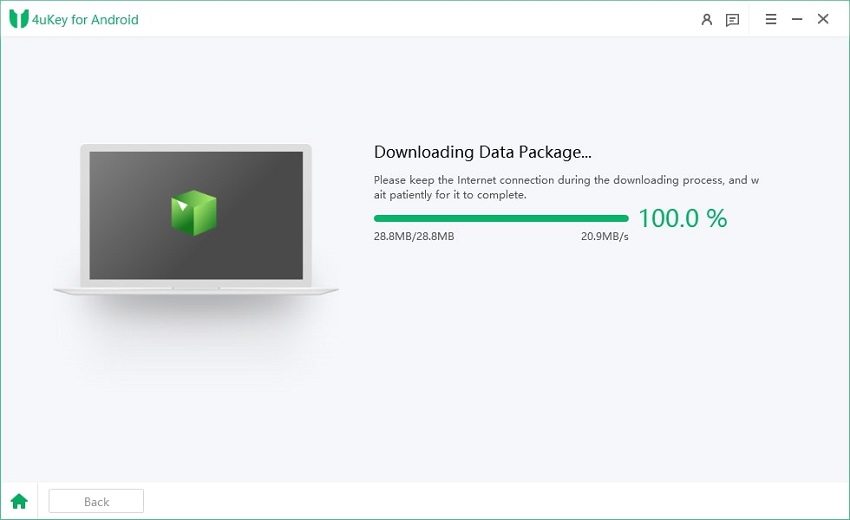
Once finished, you can unlock and hard reset Android phone using PC software without USB debugging successfully.
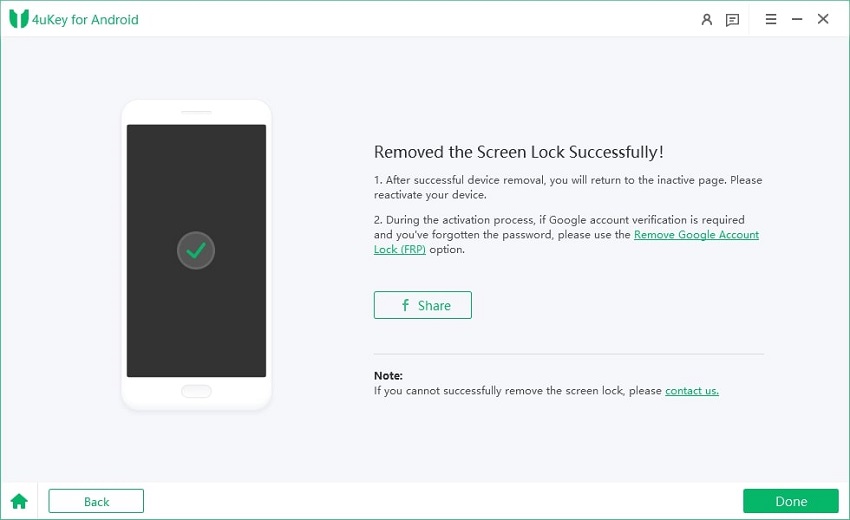
Jailbreak on android phone can unlock a world of customization and control, but it comes with its own set of risks. It's essential to weigh the benefits and drawbacks carefully.
If you need to remove screen locks or bypass FRP, 4uKey for Android is an excellent solution to consider.


4uKey for Android - No.1 Android Unlocker & Samsung FRP Tool
then write your review
Leave a Comment
Create your review for Tenorshare articles
By Jenefey Aaron
2025-04-14 / Unlock Android
Rate now!