4uKey for Android - No.1 Android Unlocker & FRP Tool
Unlock Android Screen Lock & Remove FRP without Password
Android Unlocker & FRP Tool
Unlock Android Screen Lock & Remove FRP
Have you entered the wrong unlock code too many times and now your Samsung phone is asking for an mck code? Don’t worry—you’re not alone! Many users face this issue when trying to unlock their device for a new carrier or after forgetting their PIN.
The mck code Samsung is a master unlock code that resets the SIM network lock, allowing you to switch carriers freely. In this guide, we’ll explain everything you need to know about mck codes and the best way to unlock your Samsung device easily.
The mck network unlock code (Master Control Key) is a special reset code for Samsung phones. If you enter the wrong network unlock code too many times, your device will be locked, preventing SIM card changes. The mck code removes this restriction, allowing you to unlock your phone and switch carriers freely. Without this code, your device remains tied to the original network.
Your Samsung phone may get hard-locked, prohibiting additional attempts, if you repeatedly enter the incorrect network unlock code. To unlock your smartphone, you will need to enter the MCK (Master Control Key) code, which is a unique reset code provided by Samsung. Here's how to get it.
Since most Samsung phones are sold locked to a specific carrier, your first step should be to contact your service provider to request the samsung mck code free.
Steps to Obtain MCK Code from Your Carrier:
Find Your IMEI Number: Dial *#06# on your phone to retrieve the 15-digit IMEI number. This number is essential for identifying your device.
Call Your Carrier’s Customer Support: Contact the support line of your network provider (e.g., AT&T: 1-800-331-0500, Vodafone UK: 191).
Provide Required Details: The carrier may ask for:
Request the MCK Code: Ask specifically for the mck code to reset the unlock attempt limit.
Receive and Use the Code: If eligible, the carrier will provide the mck code along with instructions on how to enter it.

If your network carrier cannot provide the mck network unlock code, the next option is to contact Samsung directly. Samsung keeps a database of these codes and may be able to provide it upon verification.
Steps to Obtain MCK Code from Samsung:
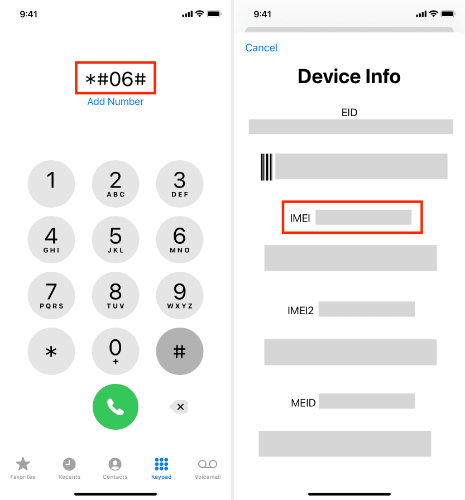
A reputable third-party program can assist if you've attempted to unlock your Samsung phone using the mck code but are still unable. Tenorshare 4uKey for Android is designed to remove screen locks quickly and efficiently, even when other methods fail.
Whether you’re locked out due to a forgotten password, PIN, or pattern, this tool provides a hassle-free way to regain access. Unlike complicated manual processes, 4uKey offers a straightforward solution that works even if your device isn’t linked to a Samsung or Google account.
Why 4uKey for Android Stands Out
How to Unlock Your Samsung Phone Using 4uKey for Android



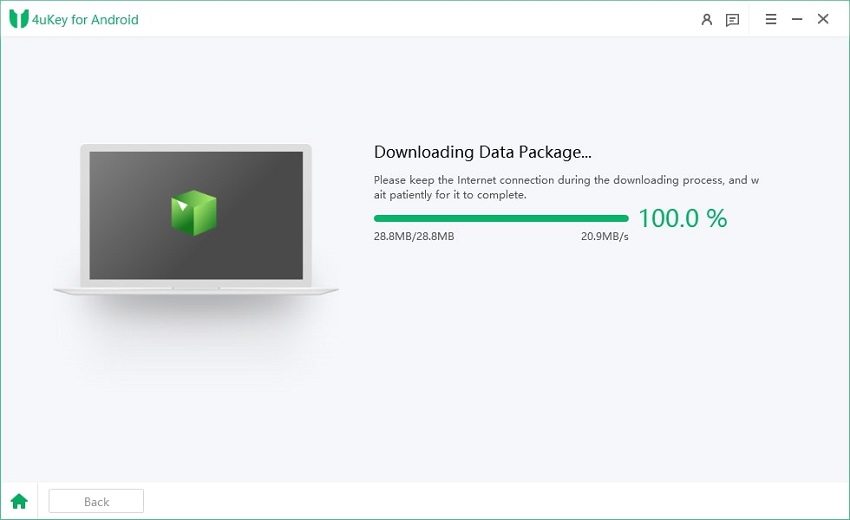

To remove the restriction, follow these instructions if your Samsung phone is network-locked and requesting an mck network unlock code. Check with your carrier whether you are eligible for a mck code samsung free.
Guide to use mck code for Samsung:

Various Samsung models require different methods to bypass network locks. Here’s how to unlock some of them:
Samsung SGH-P207
Samsung SGH-E400
Samsung J600 / SGH-A127 / E840 / F210 / T749
Samsung SGH-X100
Samsung SGH-A107
The mck code is a 16-digit number. If you received it from EE or your network provider, follow these steps:
The original network provider is responsible for providing the MCK. If your carrier is unable to assist, you can also contact Samsung Support for further assistance.
Unlocking your Samsung phone can be frustrating, especially when dealing with an mck code Samsung issue. While network providers or Samsung Support can help, the process can be time-consuming.
For a quicker and hassle-free solution, Tenorshare 4uKey for Android is a great choice. It allows you to remove screen locks and bypass restrictions without needing an MCK code. Whether you're locked out or dealing with a forgotten password, 4uKey makes unlocking your Samsung device simple and efficient.


4uKey for Android - No.1 Android Unlocker & Samsung FRP Tool
then write your review
Leave a Comment
Create your review for Tenorshare articles
By Jenefey Aaron
2025-04-14 / Unlock Android
Rate now!