4uKey for Android - No.1 Android Unlocker & FRP Tool
Unlock Android Screen Lock & Remove FRP without Password
Android Unlocker & FRP Tool
Unlock Android Screen Lock & Remove FRP
Many people may forget Android pattern lock, getting locked out due to Google FRP Lock, and accidentally erasing their devices! However, if you have a MediaTek-powered Android device, you’re in luck! You can try this tool to solve your device-related issues.
In this guide, we will tell you all about MTK Universal Tool, including how to download it for free and how to use it. We will also recommend it best & easiest alternative: 4uKey for Android.
4uKey for Android is the most easiest and 100% working Android unlocker for everyone's use. Safely unlock Android and bypass FRP in just a few minutes.
The MediaTek Universal Tool is to help with issues like bypassing Google FRP, unlocking locked screens, etc. The Universal MTK Free Tool is designed for MediaTek-powered devices, such as smartphones and tablets.
Bypassing FRP Lock and Authentication Lock
MTK Universal Tool, also MediaTek FRP Bypass Tool, works on bypassing authentication and Factory Reset Protection (FRP). This helps in specific situations like forgotten passwords or locked devices.
Formatting and Erasing Data
Using this MTK Universal Factory Reset Tool, you can also format specific partitions like data and cache, potentiallyresolving software issues. However, formatting your device can erase all its data, so proceed with caution and only after backing up your device.
Unlocking and Relocking the Bootloader
MediaTek Unlock Tool can unlock and relock the bootloader. This feature can be helpful for advanced users who want to install custom ROMs or modify the system software.
Removing Screen Locks
MTK Unlock Tool can remove all sorts of screen locks, including passwords, PINs, patterns, and face and fingerprint IDs.
Backup and Restore Data
If you want to create a backup of your device or restore from an existing backup, MediaTek Universal Tool can help you with that too.
The MediaTek Universal Tool works with a wide range of phones and tablets that run on MTK chipsets. If your device is MediaTek-powered, chances are this tool will support it. Here are some of the main brands you can expect:
On the software side, the tool is compatible with most Android versions—from Android 5.0 (Lollipop) all the way up to the latest Android 15. That means you can use it whether you’re dealing with an older handset or a brand-new budget phone.
For computers, the MediaTek Universal Tool runs on Windows PCs, including Windows 7, 8, 8.1, 10, and 11 (both 32-bit and 64-bit). A 64-bit setup is usually smoother and more reliable, so that’s the recommended option.
One important note: to make sure your phone connects properly, you’ll likely need to install MediaTek USB/VCOM drivers on your PC. These drivers help your computer recognize the device in different modes, like preloader or meta mode.
Mediatek Universal Tool download and using MTk Universal Factory Reset Tool for PC can be a bit tricky, as it requires you to find a reliable source to download the tool, then unzip it and install the drivers. However, if you follow the steps properly, you can quickly unlock your device with MTK Unlock Tool and resolve other issues.
Before using ST MTK Universal Tool, you should always:
MTK Universal Tool – File Details
Here are the steps for MediaTek Universal Tool Latest version free download for PC:
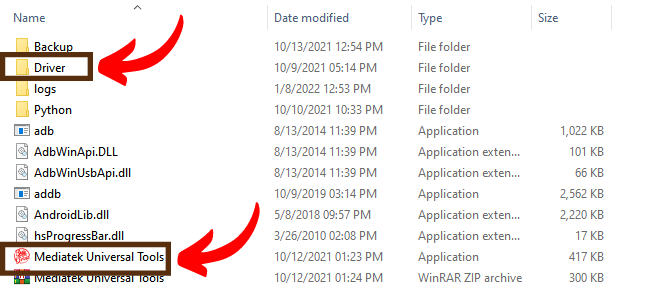
And that’s how to go about MediaTek Universal Tool zip file download and set up process.
While cracked versions of the MediaTek Universal Tool may seem like a cost-effective solution, they come with significant risks and limitations. Here’s what you need to know before considering a cracked version:
Instead of risking your device and data with mediatek frp unlock tool crack, consider using trusted alternatives like 4uKey for Android.
If you forget your Google account details, the MediaTek Universal Tool can help you bypass FRP lock and unlock your device. Here’s a step-by-step guide to using the MediaTek Universal Tool for unlocking Android devices and bypassing FRP:
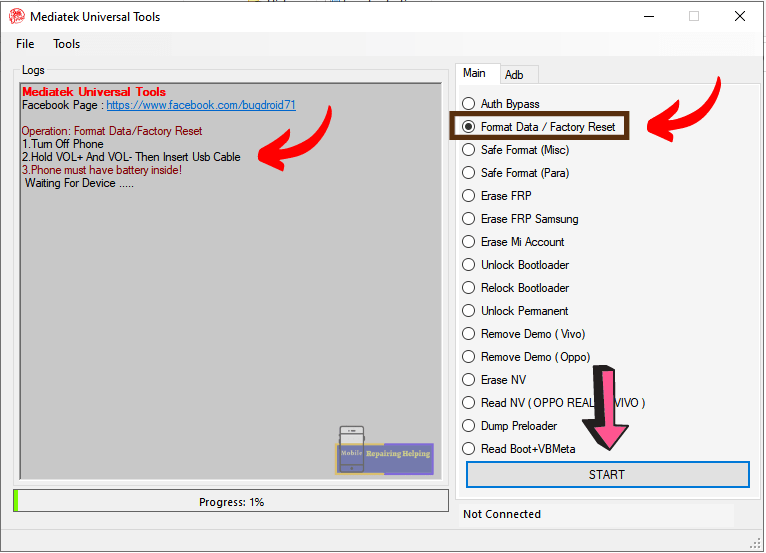


By following these steps, you can efficiently unlock Android devices and bypass Google FRP using the MediaTek Universal Tool. Always ensure you have the correct drivers installed and follow the instructions carefully to avoid errors.
Pros
Cons
If you’re looking for a reliable and legal alternative to the MediaTek Universal Tool, 4uKey for Android stands out as a top choice.
This powerful tool is designed to unlock Android devices, bypass FRP locks, and resolve various screen lock issues without the risks associated with cracked software. It combines ease of use, wide compatibility, and advanced features to unlock your Android device without compromising security.



Here is a video tutorial on how to unlock your phone using 4uKey for Android.
No, using a MediaTek Universal Tool crack version is not recommended. Cracked software poses significant risks, including malware infections, unreliable performance, and legal consequences. It may also fail to work with newer devices or firmware.
Instead, opt for trusted alternatives like 4uKey for Android for safe and legal device unlocking.
That would be a no because MediaTek Universal is an unofficial tool and can cause security issues and data leaks if MTK Universal Tool download source is not reliable. And cracked versions? Definitely not legal. If you care about safety and peace of mind, stick with official tools like 4uKey for Android instead.
Most versions are Windows-only.You will likely need a Windows PC (or virtual machine) to use the tool properly.
No, most functions run offline after setup.However, if the tool requires device drivers or is integrated with online authentication , internet may be required during installation or activation.
If you’re using a MediaTek-powered Android device, you can resolve many of its issues using the MediaTek Universal Tool. However, we cannot guarantee the safety of your device using this software. Therefore, we recommend going for a reliable tool like 4uKey for Android, to safely bypass various locks and resolve underlying issues in your device.


4uKey for Android - No.1 Android Unlocker & Samsung FRP Tool
then write your review
Leave a Comment
Create your review for Tenorshare articles

By Jenefey Aaron
2025-12-12 / Unlock Android