4uKey for Android - No.1 Android Unlocker & FRP Tool
Unlock Android Screen Lock & Remove FRP without Password
Android Unlocker & FRP Tool
Unlock Android Screen Lock & Remove FRP
FRP is a security feature on Android devices like the Mi A2 and Redmi A2, designed to protect your phone after a factory reset. However, it can be a problem if you forget your Google account login details.
Don’t worry! This guide will help you with Mi A2 FRP bypass and Redmi A2 FRP bypass in simple steps. If one method doesn’t work, we’ve got other options to try. Unlock your phone and regain full access to all your features quickly!
Looking to bypass the FRP lock on your Mi A2 or Redmi A2? You're in the right place! Using Tenorshare Samsung FRP Tool, you can easily perform a Redmi A2 FRP bypass and others without needing a password. This powerful tool supports a wide range of devices, including Xiaomi, Redmi, Samsung, Vivo, OPPO, and more.
It’s compatible with Android versions 6 through 15, offering a reliable solution no matter what device you’re using. With it, you can remove any screen lock and quickly bypass the FRP protection. Follow the steps, and you'll have your device unlocked in no time!
Download and install Tenorshare Samsung FRP Tool on your computer. Launch it and connect your Mi A2 device to your computer using a USB cable. Once your device is connected, click on the "Remove Google Lock (FRP)" option.

On the next screen, click the "Remove Now" button to bypass FRP on Mi A2 devices.
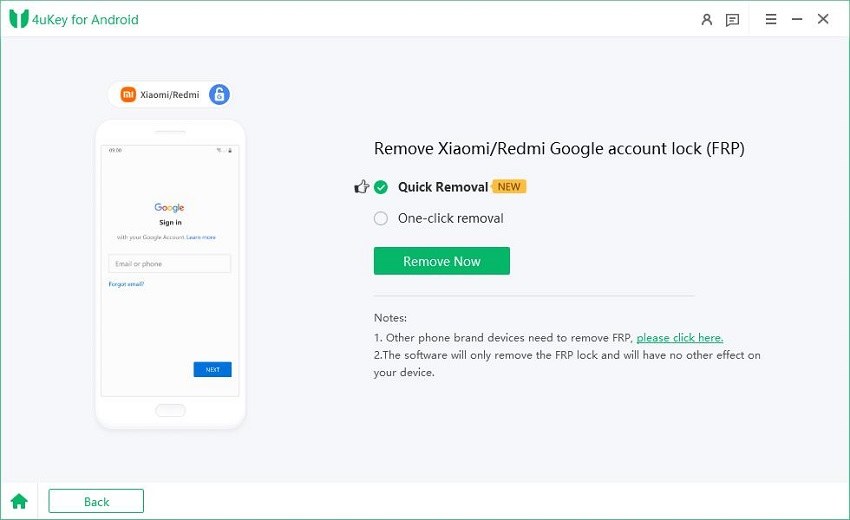
Follow the on-screen instructions to enter Fastboot mode.

Once you've entered the Main Menu page automatically, utilize the volume buttons to opt for "Connect with MI Assistant." Confirm your choice by pressing the Power key. Afterward, tap the "Next" button to proceed further with the process.
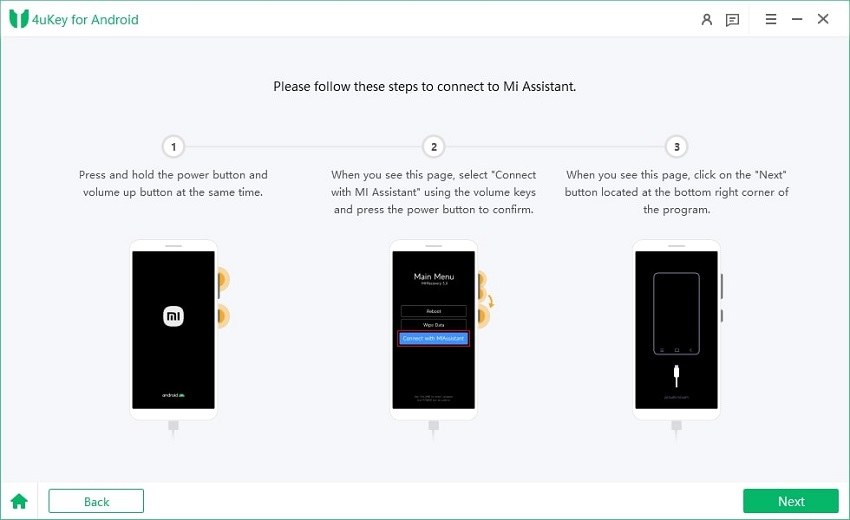
It will now start removing the FRP lock from your Mi A2 device. Once the FRP lock is removed, your Mi A2 device will automatically reboot and you'll be able to set it up as new.
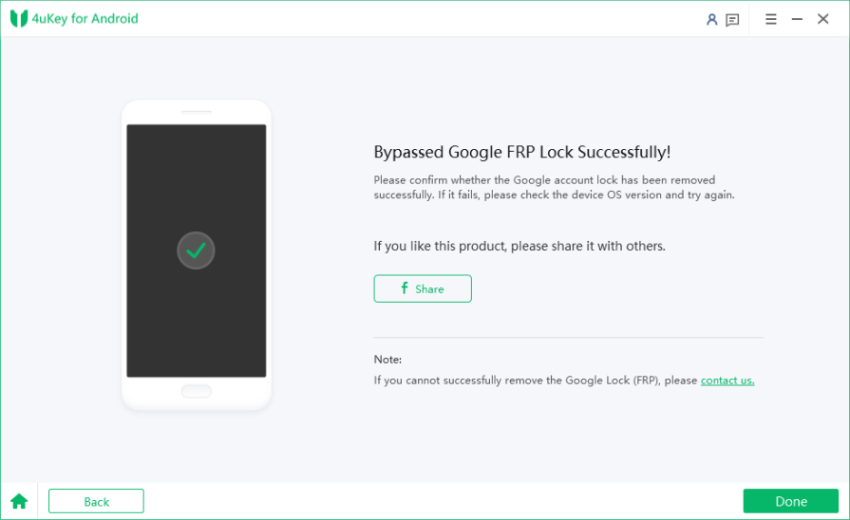
In this guide, we’ll introduce two effective methods to achieve the Redmi A2 FRP bypass for Android 12, 13, and 14, without using a PC. With these methods, you'll have no problem regaining access to your device.
The Google Account Manager APK is a handy tool for bypassing the FRP lock. This APK helps manage Google accounts on your device, letting you bypass the Google verification screen after a reset.
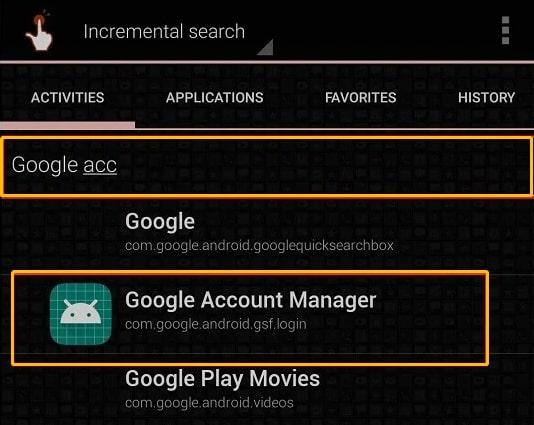
Pros:
Cons:
The Talkback Accessibility feature, designed for visually impaired users, can also be used to bypass the FRP lock on Android devices, including the Redmi A2 FRP bypass.
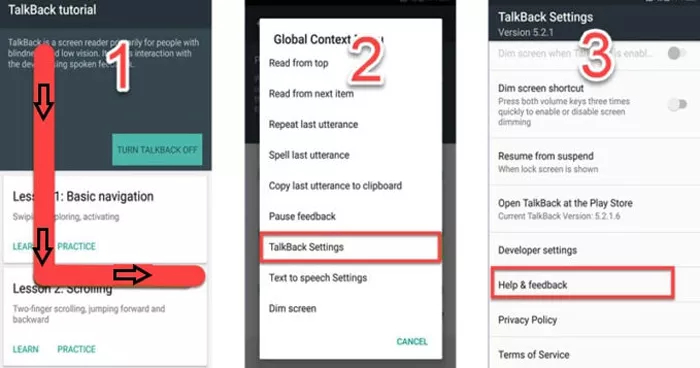
Pros:
Cons:
To factory reset the Redmi A2 without a password, you can either use the hardware button method or utilize Tenorshare Samsung FRP Tool to unlock your device.
To resolve issues with the Redmi A2 FRP bypass YouTube not working, try the following steps:
The best tool for Redmi A2 FRP bypass is Tenorshare Samsung FRP Tool. This powerful software allows you to easily unlock your device and bypass the Google FRP lock without a password, making a hassle-free experience.
Mi A2 FRP bypass can be a straightforward process when you have the right tools and methods at your disposal. Whether you choose to use the Google Account Manager APK or the Talkback Accessibility feature, each method offers unique advantages.
However, for a more efficient and user-friendly experience, we highly recommend using Tenorshare Samsung FRP Tool. With its compatibility across various Android versions and devices, it is your best bet for regaining access to your Mi A2.


Top Easy FRP Bypass Tool for Samsung/Android
then write your review
Leave a Comment
Create your review for Tenorshare articles
By Anna Sherry
2025-03-28 / Unlock Android
Rate now!