Mi Account Unlock Tool: Unlock Your Mi Device Effortlessly
MI Account is a gateway to the Xiaomi devices' world. You can unlock MI account or remove it when meet this device is locked Xiaomi issue.
Here we will introduce show how to bypass MI account with/without PC via Mi Account Unlock Tool and more methods. Have a look at the details enlisted below to understand things better.
Part 1. Mi Account Unlock Tool Download for PC
1. Mi Account Unlock Tool
MI account unlock tool is one of the most popolar methods to remove MI Account. The MI cloud bypass tool is a specifically designed to delete MI account without password easily. It supports Redmi 4/9/12, Redmi note 4/note 10 Pro and more devices.
Using the MI account unlock tool requires you to bring your phone in recovery mode. After that, you just need to follow the steps we enlisted below to complete the process:
- Download MI Account Unlock Tool on your laptop or PC.
- Put your phone in recovery mode. You can do so by holding the volume up and power keys simultaneously.
- Extract the zip file and run the file with the .exe extension on your laptop or PC.
- Connect your mobile phone to your laptop or PC using a USB cable.
- After connecting your mobile phone to a computer system, now open the MI Account Unlock Tool. The UI will appear as in the image below:
- Click on the information tab to see if the connection has been established successfully.
- Once the connection has been established, you need to click on the "Bypass MI Account" option on your screen.
- Let your mobile phone reboot automatically to complete unlocking your MI account successfully.
If your device doesn't appear in the MI Account Unlock Tool's log window, the connection failed. Reconnect your phone or install Xiaomi USB drivers if the issue persists.
2. TPS Xiaomi Tool
TPS Xiaomi tool is another amazing solution that helps in resolving multiple issues in your Xiaomi devices. It contains two different modes. These modes include Qualcomm 9008 COM PORT and Fastboot mode process. Regarding MI Account Bypass, TPS Xiaomi Tool can serve as another reliable solution.
How to delete Mi account without password and mobile number? Follow the steps below to use TPS Xiaomi Tool to remove MI Account:
- Start with the TPS Xiaomi tool download and install it on your laptop or PC.
- Now launch the TPS tool after extracting it on your PC.
- Run tps_tool.exe and then complete the installation process by following the instructions on the screen.
- Once done, click the tool to open it and wait a few seconds.
- Now shut down your mobile phone and hold its power and volume down buttons to put it on fastboot mode.
- Use a USB cable to connect your mobile phone to your computer system. Then open your TPS Xiaomi tool and proceed.
- Download Fastboot and ADB drivers on your system. Go to settings and activate USB debugging on your mobile.
- Open the command prompt and write these commands on your computer system.
- adb devices
- adb reboot edl
- You will see a pop-up on your screen. Click Ok and allow USB debugging.
- Now open the tool and check your device status as ADB or Fastboot mode.
- Click "Check Device info" to see whether your device has properly connected to the system.
- After that, open “Account Lock," Click on Disable Mi Account, and then Bypass Mi Account.
Bypassing your Mi Account may erase device data and revoke access to Xiaomi services. Make sure to back up your data first. If you're ready to proceed, 4uKey for Android is a safe tool to help you bypass your Mi Account.
Part 2. Mi Account Unlock/Bypass without PC
1. Unlock Mi Account Online Free
Forgetting your account password isn't an impossible act. Fortunately, you can easily reset your MI Account Password using another computing device. Here we have enlisted a few steps that you can follow to reset your MI Account Password efficiently:
- Go to the sign-in page of the MI Account on your computer.
- The "Forgot Password" option is below the sign-in button.
- Enter your email, phone, or MI Account username here. Now Click on the "Next" button.
- Enter anything of your MI Account you remember here. If the entered credentials are accurate, a pop-up option will appear on your screen.
- The pop-up you will receive here requires you to verify your account.
- Choose any of the account verification options from here and click Send.
- Then your entered ID will appear on your screen. You will also receive a verification code here.
- Enter this verification code, as it helps you to verify your account.
- After entering your verification code, click submit.
- Now it is finally time to enter your new password and click on Submit to complete the process to reset the MI account password.
2. Unlock with Mi Account Unlock Code Free
If you can no longer access the phone number or email linked to your Mi account, you can submit an unlock application by providing information like the Unlock Code to reset your password.
Steps to unlock Mi account using unlock code free:
- Visit i.mi.com.
- Click “Submit unlock application.”
- Provide the required information:
- IMEI number (found on the phone's packaging) or Unlock code (displayed when prompted for a Mi account password after wiping data and rebooting from Recovery mode).
- Region or country where the device was purchased. (If your region isn’t listed, this method won’t work—refer to alternative solutions.)
- Select “Report device.”
- Click “Submit application.”
- Follow the on-screen instructions to complete the process.
By completing these steps, you can request to unlock your Mi account and regain access to your device.
Part 3. [All-in-One] Mi Account/Password/FRP Unlock Tool Free Download
How to delete Mi account without password and mobile number? Whether you're using Redmi 4, 9, 12, Redmi Note 4, or Note 10 Pro, 4uKey for Android offers the easiest way to delete Mi account without a password.
4uKey for Android is the ultimate tool to remove your Mi account, bypass passwords, or unlock FRP on your Xiaomi device. Unlike manual methods that can be complex and risky, this professional software provides a safe, fast, and hassle-free unlocking experience.
Why Choose 4uKey for Android?
- Remove Mi Account Easily – Bypass Mi account lock without password or linked number.
- Bypass Locked Screen – Unlock pattern, PIN, password, and fingerprint locks within minutes.
- FRP Unlock in One Click – Remove Google FRP lock effortlessly on Xiaomi devices.
- No Skills Required – A user-friendly interface ensures that anyone can use it, even without expertise.
- High Success Rate & Security – Unlike risky APKs, 4uKey guarantees device security and a high success rate.
Steps to Unlock Xiaomi Device without Password
- Get Tenorshare Android Unlocker downloaded on your computer and connect your device for free.
- On the home interface, please click on "Remove Screen Lock" function.
- Then, click on Start button and confirm it with Yes to reset your Android phone.
- Once the removing process done, you need to enter recovery mode. Follow the steps on interface to go on.
- In the end, Tenorshare 4uKey for Android will auto unlock your device.
Part 4. FAQs about Mi Account Unlock Tool
Q1: What is Mi Account?
A Mi Account is a Xiaomi user ID that provides access to services like Mi Cloud, Mi Home, Mi Pay, Mi Store, and Mi Music. It also allows users to buy Mi Coins for virtual purchases. Xiaomi ensures high security for Mi Accounts, but if your account gets locked, you may need a way to remove it without a password.
Q2: Can I download Mi Account unlock tool APK without PC?
You can download the Mi Account Unlock Tool APK directly from third-party websites using your phone's browser. Ensure the source is reliable to avoid security risks.
Q3: How long does it take to bypass Xiaomi unlock?
The bypass process can take anywhere from a few minutes to several hours, depending on the method used and your device model.
Conclusion
When it's to MI Account Unlock, we have enlisted a variety of methods to choose from. Each method comes up with a riska. In contrast, 4ukey for Android is the most efficient solution that you can consider here. It provides an all-in-one solution for Mi Account/Password/FRP bypass.
4uKey for Android - No.1 Android Unlocker & Samsung FRP Tool
- Remove Android password, pattern, PIN, and fingerprint lock in one click
- Bypass FRP for Samsung, Xiaomi, Redmi, Vivo, OPPO, Huawei, etc. (Android 6-14)
- Compatible with 6000+ Android phones and tablets
- The unlocking success rate is up to 99%, in 3 minutes
Speak Your Mind
Leave a Comment
Create your review for Tenorshare articles
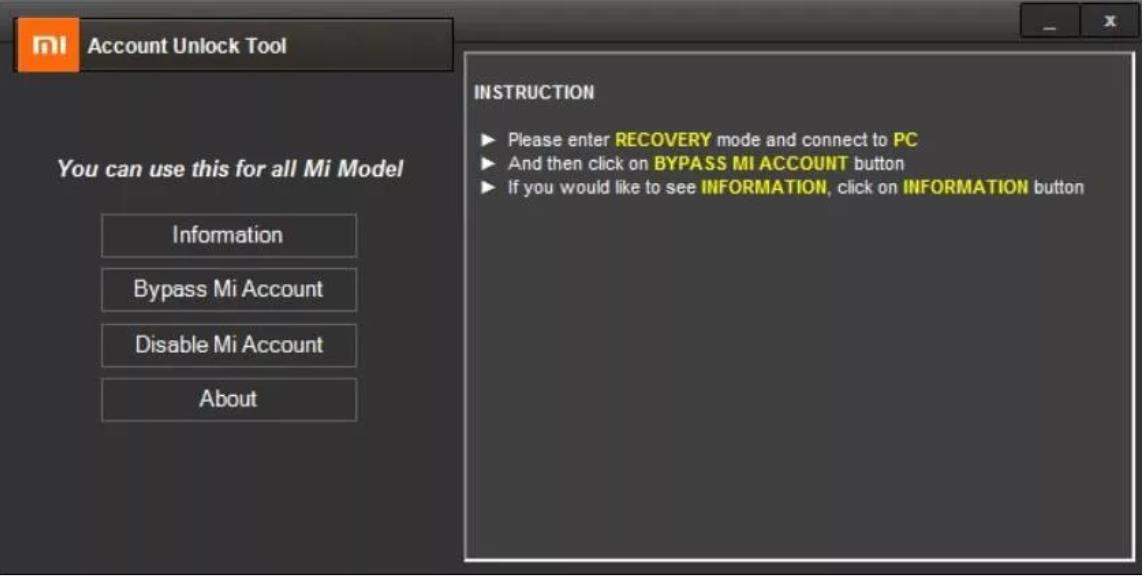

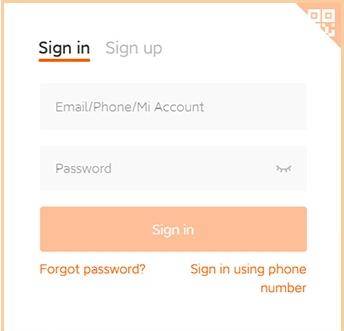
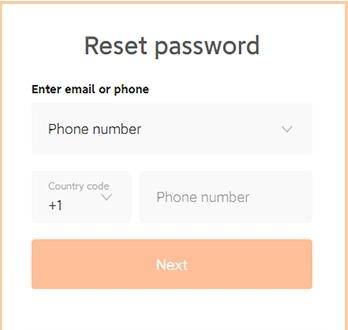






By Jenefey Aaron
2025-04-17 / Unlock Android
Rate now!