4uKey for Android - No.1 Android Unlocker & FRP Tool
Unlock Android Screen Lock & Remove FRP without Password
Android Unlocker & FRP Tool
Unlock Android Screen Lock & Remove FRP
In today's digital age, securing our smartphones has become paramount. Many opt for intricate lock screens to safeguard their personal data. If you're a Motorola user, you might find yourself wondering, "What if my sleek Motorola gets locked out?" or "How can I bypass default PIN code on my Motorola device?".
The simplest solution often lies in resetting your Motorola phone to its factory settings. This guide will walk you through understanding Motorola default PIN code and the most effective method to unlock Motorola device without Motorola master unlock code.
What is the master code to unlock a Motorola phone? Motorola phones come with a default PIN code, a handy feature for unlocking your device if you've forgotten your password or PIN. This default code acts as a quick fix. However, remember that different service providers might assign different default PIN codes to Motorola phones. Typically, Sprint and T-Mobile set theirs to "1234," whereas AT&T and Verizon use "1111". These codes are your first stop when trying to unlock your phone.
If you find yourself locked out of your Motorola phone, start by entering the factory reset PIN code. Give it a couple of tries before moving on to other methods, like doing a factory reset. Keep in mind, though, that using Motorola factory reset code could lead to losing your data since it often necessitates a factory reset. So, be ready to potentially lose your data if you choose to unlock your Motorola device using the master code.
While the default PIN code for Motorola devices can be a quick and simple solution for unlocking a locked phone, it is not foolproof. Occasionally, there may be functionality issues with Motorola PIN code bypass, especially on devices with robust security measures. Additionally, relying solely on the Motorola master code poses a potential risk of data loss.
To overcome these limitations and ensure a successful unlocking experience, alternative methods are available. One highly recommended option is to use a third-party tool called Tenorshare 4uKey for Android. This tool guarantees unlocking without the need for a password or default PIN code. Through its advanced technology and user-friendly interface, it offers a secure and effective way to unlock Motorola devices without the associated risks.
While the Motorola default PIN code may seem like a convenient solution, it is essential to understand its limitations and associated risks. Relying solely on the master unlock code is not always effective, and in some cases, it may even lead to device damage. It is strongly advised against using this method to reset Motorola phone when locked.
When dealing with the Motorola default PIN code, here are some key security insights and advice:
For those who want to unlock their Motorola device without relying on the default PIN code, using a professional tool like Tenorshare 4uKey for Android is highly recommended. This tool provides a hassle-free approach to unlocking Motorola phones and offers a range of key features that ensure a successful Android unlocking process.
Launch the Tenorshare 4uKey for Android and select "Remove Screen Lock" from your computer screen to unlock Motorola phone.
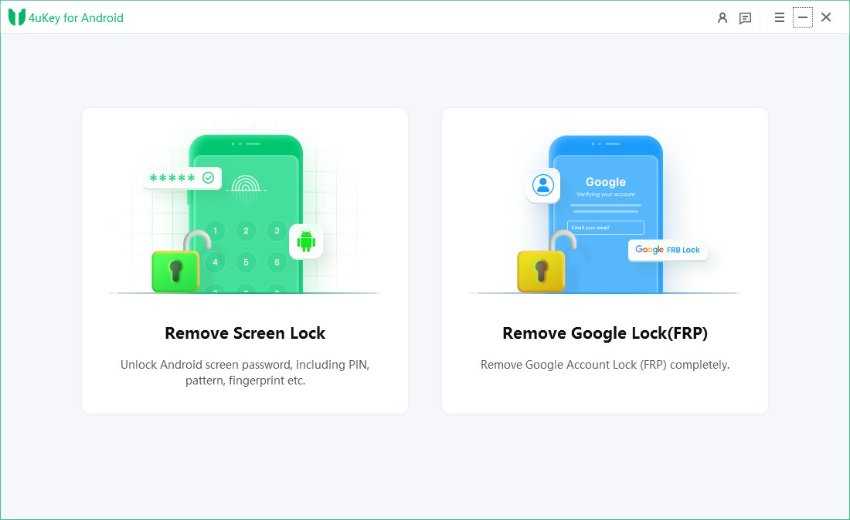
Follow the on-screen instructions to put your Motorola device into recovery mode.
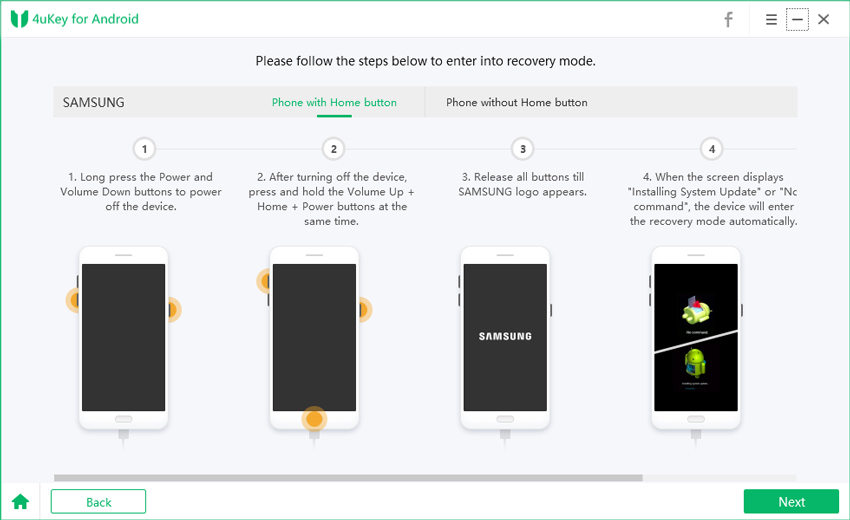
Click on the "Start" button to begin the Motorola unlocking process.

Once the unlocking process is finished, your Motorola device will be successfully unlocked without the default PIN code.
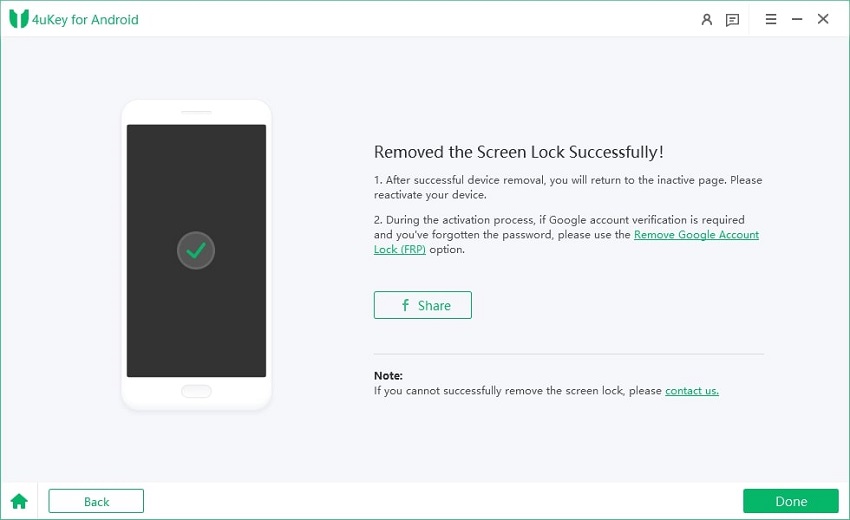
A: The default master code for Motorola devices may vary depending on the carrier. For Sprint and T-Mobile devices, the default PIN code is typically "1234", while for AT&T and Verizon devices, it is usually "1111".
A: Yes, you can change the factory reset PIN code on your Motorola device. It is advisable to set a unique and secure pin code to enhance the security of your device.
A: If you forgot the pin code on your Motorola device, you can reset it by using methods such as factory resetting or using third-party unlocking tools like Tenorshare 4uKey for Android.
A: Using the master unlock code on Motorola devices may pose security risks, as it can lead to data loss or even device damage. It is recommended to explore alternative and more secure methods for unlocking your Motorola device.
While the default PIN code is a convenient option to unlock Motorola, it has its limitations and associated risks. If you want a reliable, user-friendly, and effective solution, Tenorshare 4uKey for Android is highly recommended. By following the steps provided, you can unlock your Motorola device without the default PIN code and regain access to your device hassle-free.


4uKey for Android - No.1 Android Unlocker & Samsung FRP Tool
then write your review
Leave a Comment
Create your review for Tenorshare articles

By Sophie Green
2025-12-19 / Unlock Android