4uKey for Android - No.1 Android Unlocker & FRP Tool
Unlock Android Screen Lock & Remove FRP without Password
Android Unlocker & FRP Tool
Unlock Android Screen Lock & Remove FRP
When dealing with Mediatek (MTK) smartphones, users often face challenges in bypassing authentication (Auth) restrictions, especially during tasks like flashing firmware, unlocking bootloaders, or bypassing FRP.
This is where the MTK Auth Bypass Tool comes into play. In this article, we’ll explore the capabilities of the Mediatek Auth Bypass Tool, also known as the MCT MTK bypass tool, and provide a guide on how to download and use the latest version.
The MTK Auth Bypass Tool is a powerful utility that enables users to bypass authentication on MediaTek-powered smartphones and tablets. Normally, these devices are protected by security measures that prevent unauthorized access to their software and firmware. However, with this tool, users can easily bypass such restrictions, making it easier to repair, flash, or modify the devices without needing authorized credentials.
If you’re interested in downloading the latest version of the MTK Auth Bypass Tool, it’s important to understand the software’s requirements and compatibility. Below is a table with essential information about the tool.
Here, you can find a direct download link to easily access the MCT Bypass Tool V4 64 bit. Make sure to install the LibUSB/Filter MTK USB Driver on your computer for proper functionality.
Before downloading and using the tool, ensure your system meets the following requirements:
Windows PC:
The tool is compatible with Windows 7, 8, 10, and 11 (64-bit versions only).MTK Drivers:
Install the necessary MediaTek USB drivers to ensure your device communicates with your PC.USB Cable:
A functional USB cable to connect your MTK device to the computer.Administrator Access:
Ensure you have admin rights on your computer to install and run the software.To effectively utilize the MTK Auth Bypass Tool for bypassing FRP on MediaTek devices, it’s essential to follow a structured approach. This guide will walk you through the detailed steps necessary to perform the bypass safely and efficiently.
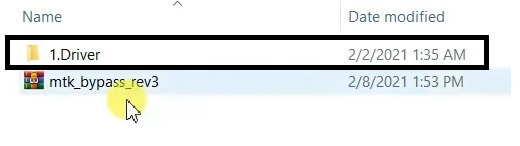
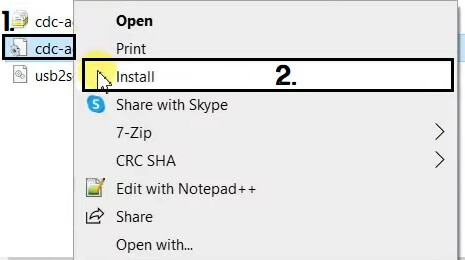
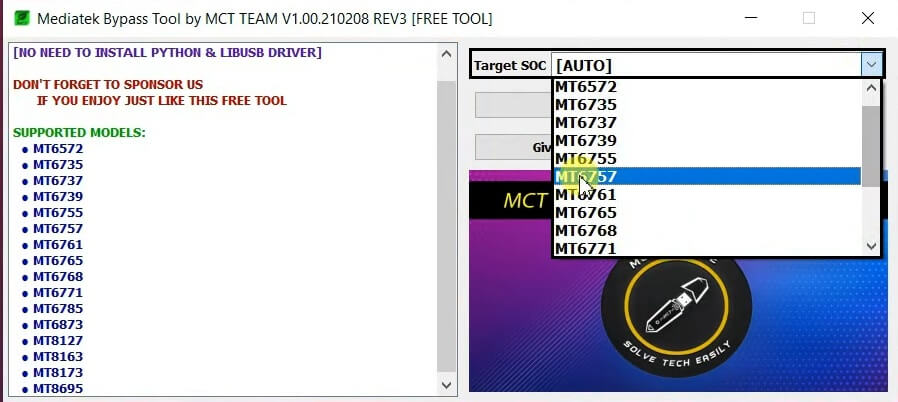
While the MTK Auth Bypass Tool is powerful for MTK devices, it has limitations. It primarily supports MediaTek-based smartphones and may not be suitable for all Android devices.
However, a highly recommended alternative is Tenorshare Samsung FRP Tool , which has proven to be effective for bypassing Google FRP on a wide range of devices, including Samsung, Vivo, Xiaomi, Redmi, Huawei, and OnePlus. Recently, it has also added support for removing MTK FRP on Samsung devices, making it a versatile choice for users.
Launch the tool and then click “Remove Google Lock (FRP)” from the available options on your screen. Select the brand and OS version of your device and enter "Start".

Now, follow the on-screen instructions according to your chosen OS version. Click on Next.

Let the Tenorshare Samsung FRP Tool start the MTK FRP lock removal process.

The process will take a while to complete. Click Done to complete the process. After this, you can remove MTK FRP lock on any phones!

The MTK Auth Bypass Toolis an invaluable resource for those dealing with MediaTek-based smartphones. Whether you're bypassing authentication for flashing firmware or unlocking FRP, this tool is reliable and effective.
However, it’s essential to note that it mainly supports MTK devices, and if you need a more versatile tool, especially for brands like Samsung, Tenorshare Samsung FRP Tool is an excellent alternative. With Tenorshare, you can bypass Google FRP on a variety of devices safely and easily.


4uKey for Android - No.1 Android Unlocker & Samsung FRP Tool
then write your review
Leave a Comment
Create your review for Tenorshare articles

By Jenefey Aaron
2025-12-19 / Unlock Android