4uKey for Android - No.1 Android Unlocker & FRP Tool
Unlock Android Screen Lock & Remove FRP without Password
Android Unlocker & FRP Tool
Unlock Android Screen Lock & Remove FRP
The MTK Client Tool is a versatile, free tool for flashing and managing MTK Android phones. It enables users to bypass or remove user locks, FRP, perform factory resets, and unlock or relock the bootloader. Developed in C#, this tool offers a fast, easy-to-use interface without any activation fees.
Whether you need to erase FRP from Samsung or perform a safe data format, MTK Client Tool V5.5 free download has you covered. Read our detailed review to explore its features and how it can simplify your device management!
The most easiest and 100% working Samsung MTK FRP Tool for everyone's use. It can bypass FRP for Samsung, Xiaomi, Redmi, Vivo, OPPO, Realme, Oneplus, Huawei and Motorola without Google account.
MTKClient is a powerful exploit used to boot MediaTek (MTK) phones into BROM mode, which is similar to EDL mode on Qualcomm devices. BROM (Boot Read-Only Memory) mode allows deep-level access to the phone's system, enabling tasks like flashing firmware, bypassing security locks, and unbricking devices.
It's an essential tool for users who need more control over their MTK phones for troubleshooting, repairs, or modifications. In this mode, you can perform actions that aren't typically possible through regular recovery or fastboot modes.
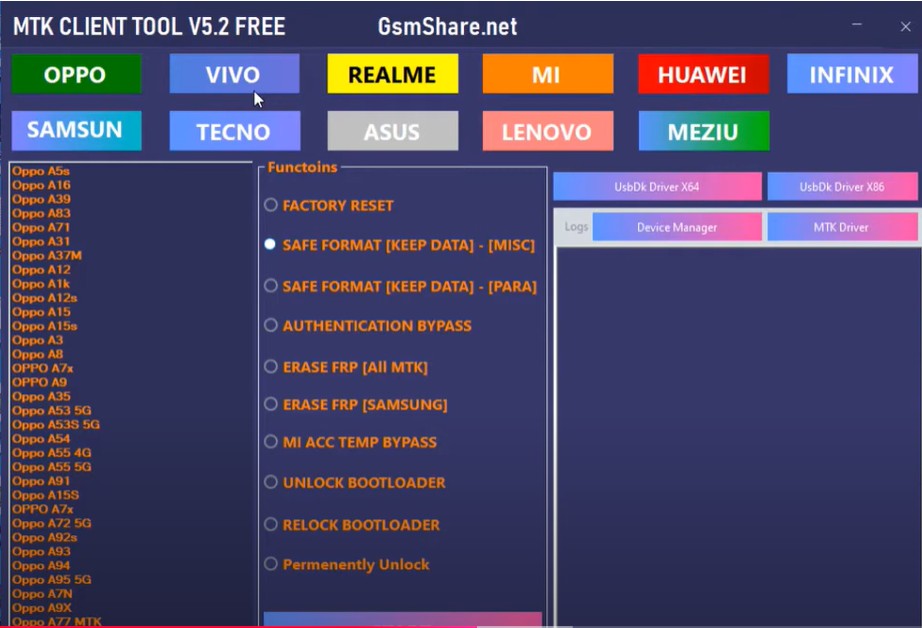
The MTK Client Tool offers a range of powerful features for managing and unlocking MTK-based smartphones. Below are its key functionalities:
Follow these steps to know how to install MTK Client and install the MTKClient download on Linux:
Open a terminal and update your package manager:
sudo apt update && sudo apt upgrade

Install required dependencies: sudo apt install python3 python3-pip git
Clone the MTKClient tool from GitHub : git clone

Change your directory to the newly cloned repository: cd mtkclient
Install required Python libraries: pip3 install -r requirements.txt
To run MTKClient: python3 mtk.py**. Connect your phone via USB and follow the on-screen instructions to begin using the tool.
This is how it mtkclient linux downloads.

Below, we will outline the detailed steps for both FRP bypass and bootloader unlocking.

Open the MTKClient folder on your PC. Right-click the address bar at the top and copy the folder’s address.
Open the Command Prompt. Type cd (space) and paste the copied folder address, then press Enter.
Run the following commands to install MTKClient:
python setup.py install
pip3 install -r requirements.txt
If you’re using Python 3, use this instead:
py -3 setup.py install
py -3 -m pip install -r requirements.txt
To wipe the device data, run:
python mtk e metadata,userdata,md_udc
py -3 mtk e metadata,userdata,md_udc
For older MTKClient versions, run:
python mtk xflash seccfg unlock
py -3 mtk xflash seccfg unlock
Wait for the process to complete. Once done, disconnect the phone and reboot. Your bootloader is now unlocked.
The MTK Client Tool is powerful but can be challenging to use, especially for beginners. If you're looking for a more user-friendly alternative, consider Tenorshare Samsung FRP Tool .
This tool is an excellent alternative for bypassing Google FRP on Samsung, Vivo, Xiaomi, Redmi, Huawei, and OnePlus devices. Moreover, it now supports removing FRP from Samsung MTK devices without complications.
Launch the tool and then click “Remove Google Lock (FRP)” from the available options on your screen. Select the brand and OS version of your device and enter "Start".

Now, follow the on-screen instructions according to your chosen OS version. Click on Next.

Let the Tenorshare Samsung FRP Tool start the MTK FRP lock removal process.

The process will take a while to complete. Click Done to complete the process. After this, you can remove MTK FRP lock on any phones!

MTK Client Tool is a powerful software that allows users to unlock various features on MTK-based devices. Its latest version offers improved performance and user-friendly options for tasks like factory resets and FRP removal.
However, if you are looking for a simpler solution, consider using Tenorshare Samsung FRP Tool . This tool provides a hassle-free way to bypass FRP locks without needing passwords or technical skills. With its high success rate and easy interface, it's a great alternative to the MTK Client Tool latest version for anyone needing to unlock their devices quickly.
then write your review
Leave a Comment
Create your review for Tenorshare articles
By Jenefey Aaron
2025-04-17 / Unlock Android
Rate now!