then write your review
4uKey for Android - No.1 Android Unlocker & FRP Tool
Unlock Android Screen Lock & Remove FRP without Password
Android Unlocker & FRP Tool
Unlock Android Screen Lock & Remove FRP
MTK Flash tool , or MediaTek SP Flash tool, is a versatile utility designed for MediaTek Android devices. This tool is essential for tasks like flashing stock firmware, recovery, custom ROMs, and even fixing software issues such as boot loops and bricked devices. It supports a wide range of MediaTek chipsets, making it a go-to solution for Android enthusiasts and technicians alike.
In this article, we'll explore the various versions of MTK Flash tool available, their features, and where to download them safely. But before we get into the details, let’s briefly understand the MTK Flash tool and some of the features it offers.
MTK Flash tool is a software utility specifically developed for MediaTek Android devices. It enables users to perform various tasks crucial for device maintenance and customization, such as flashing firmware, recovery images, and custom ROMs. This tool is particularly valuable for repairing software-related issues like boot loops and system crashes by reinstalling or upgrading the operating system on MediaTek chipsets.
MTK Flash tool offers a comprehensive set of features tailored for MediaTek-powered Android devices.
Allows users to flash stock firmware, recovery images, and custom ROMs onto MediaTek devices. This is essential for upgrading or downgrading the operating system version or repairing corrupted system files.
The tool provides options to format or hard reset MediaTek devices, which can resolve software-related issues like persistent crashes or performance degradation.
MTK Flash tool facilitates backing up and restoring device partitions, including the bootloader and recovery. This ensures data integrity during firmware updates or customizations.
The tool enables users to modify device parameters such as read and write parameters, making it possible to fine-tune device performance and behavior.
Supports scatter file-based operations, allowing for detailed partition management and configuration during firmware flashing or customization.
The tool is highly compatible with a wide range of MediaTek chipsets, ensuring support for various Android devices powered by MediaTek processors.
Offers an intuitive user interface (UI) that simplifies the flashing process, making it accessible for both beginners and advanced users.
Obtaining MTK Flash tool is straightforward and essential for anyone working with MediaTek Android devices. You just need to make sure your are downloading the correct version that would support your device. The below table demonstrates the download links with respect to their versions.
You must meet a few set of requirements before starting to use the MTK Flash tool. Let’s take a look at each of them.
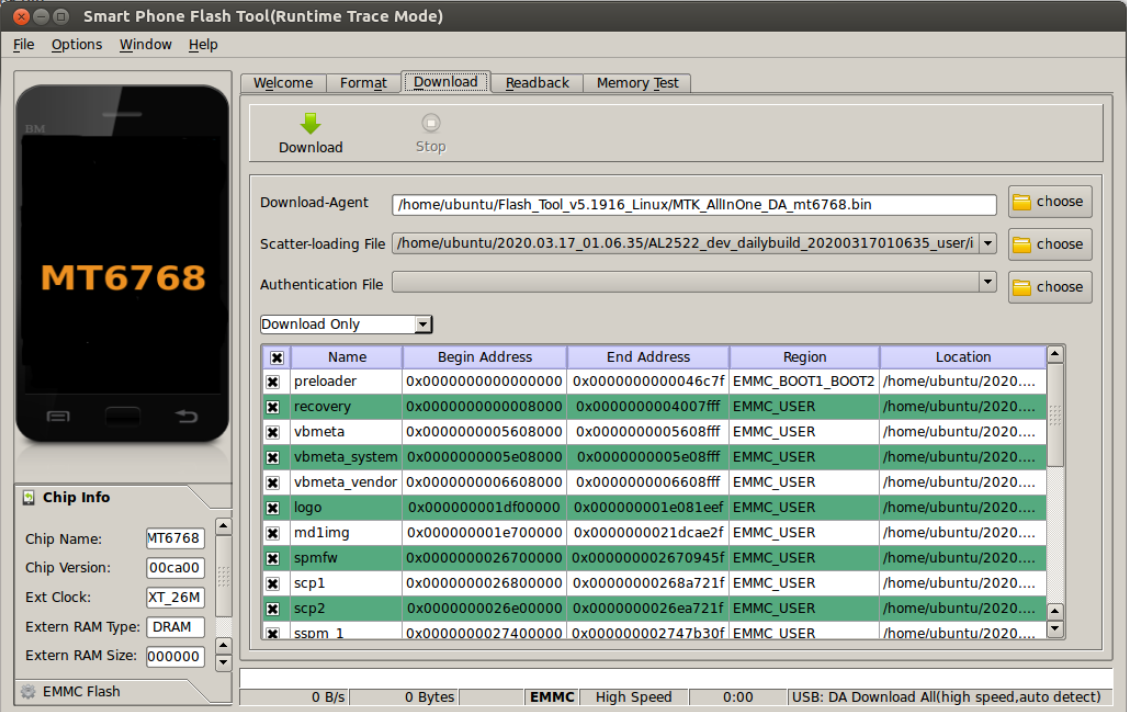
Flashing firmware using MTK Flash tool allows you to update or repair the operating system on your MediaTek Android device. Follow these steps to flash firmware:

While MTK Flash tool is a powerful utility for flashing firmware on MediaTek Android devices, it comes with several drawbacks. One significant challenge is its complexity, which can be daunting for users unfamiliar with flashing procedures and scatter file management. The tool's compatibility is sometimes limited to older or more common MediaTek chipsets, potentially excluding newer device models.
MTK Flash tool also does not cater to FRP (Factory Reset Protection) bypass needs, a common requirement for users looking to unlock their devices after resets. This is where some of the alternatives come into picture with easier requirements and a few steps bypass process.One of the best alternatives is Tenorshare Samsung FRP Tool , which offers a more accessible and comprehensive solution for FRP bypass and screen unlocking across various Android brands.
Launch the tool and then click “Remove Google Lock (FRP)” from the available options on your screen. Select the brand and OS version of your device and enter "Start".

Now, follow the on-screen instructions according to your chosen OS version. Click on Next.

Let the Tenorshare Samsung FRP Tool start the Google FRP lock removal process.

The process will take a while to complete. Click Done to complete the process. After this, you can remove Google FRP lock on any phones!

While the MTK Flash tool is useful for updating software on certain Android devices, its complexity and limitations can be off-putting, especially for tasks like bypassing Google accounts or unlocking screens. If you are seeking a simpler solution, especially for tasks like FRP bypass and screen unlocking, Tenorshare Samsung FRP Tool is a great option. The tool offers robust capabilities across a wide range of Android brands including Samsung, Vivo, Xiaomi, Redmi, Huawei, and OnePlus using the MediaTek firmware.
then write your review
Leave a Comment
Create your review for Tenorshare articles
By Jenefey Aaron
2025-04-22 / Unlock Android
Rate now!