4uKey for Android - No.1 Android Unlocker & FRP Tool
Unlock Android Screen Lock & Remove FRP without Password
Android Unlocker & FRP Tool
Unlock Android Screen Lock & Remove FRP
"Hey, I was wondering if anyone can help me unlock my Oppo phone as I forgot my privacy password and security question Oppo. I don't know any exact method through which I can get access to my mobile again. Help me, please, so I can get to view my precious data."
If you are facing oppo privacy password forgot issue, you are in the perfect place!
The purpose of this article is to help you learn how to unlock your Oppo phone, even if you have forgotten its privacy password and security question. Before we dive into the details of these methods, let’s explore the basics of privacy passwords on Oppo smartphones.
Oppo smartphones have a modern security feature called the privacy password. It is meant to help users in protecting and hiding sensitive data of certain apps or hidden folders. Privacy password acts as an additional layer of security in Oppo smartphones, as once you have set the password, no unauthorized individual can access your private information. Oppo users should keep in mind that Oppo smartphones do not have a default privacy password. They have to create unique and secure passwords on their own.

Setting up a privacy password on Oppo is quite easy, as all you have to do is follow these simple steps:
As you can see, setting passwords on Oppo is quite easy. However, if you forgot privacy password oppo, you must reset the passwords.
Forgetting the Oppo privacy password can be quite scary and overwhelming as it will lock you out of your own mobile phone. If you forgot privacy password and security question oppo, you will have to reset the privacy password of your Oppo phone by using any of the following methods:
The easiest and quickest way of resetting Oppo's privacy password when you have forgotten them is through the recovery email. You get the option of adding a security email when you are setting the privacy password. Follow these steps to reset Oppo privacy password through recovery email:
When you enter the wrong password on your Oppo device, you will get the 'Forgot Password' option.

Select the Forgot Password option and choose to reset it through a recovery email.
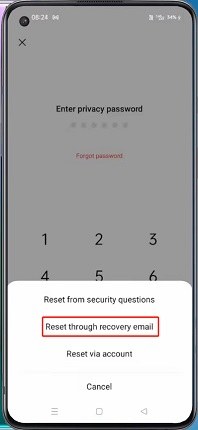
It is possible that you did not set the recovery email in the first place or don’t have access to your email. In such a situation, you will have to use some other method to recover the password.
Another method you can try when you have forgotten the Oppo privacy password is resetting it through the Oppo ID.
Click on the Forget Password option and choose Reset via account.
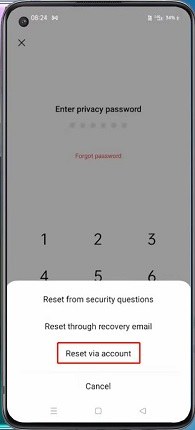
By following these three simple steps, you can easily reset the privacy password of your Oppo mobile phone without needing any security questions. However, it is important to note that this method is only applicable when you have linked an Oppo ID with your Oppo smartphone. Otherwise, you will have to choose another method to reset the passwords.
If no recovery email or Oppo ID is linked to your Oppo smartphone, then you should consider contacting your local Oppo service to reset the privacy password without security questions. Find out the local Oppo customer care or visit the nearest service center to get help from the experts. Follow their instructions to reset privacy password Oppo.
Unlocking your Oppo device without security questions can be tricky as it is not necessary that you already have a recovery email or Oppo ID in place. It is much better to use a third-party tool like 4uKey for Android to remove the Oppo screen lock, reset the forgotten passwords, and get access to your phone again.
4uKey for Android is a user-friendly and efficient Android unlocker capable of removing all kinds of screen locks from devices. It has comprehensive compatibility with numerous devices, such as Samsung, Android, Xiaomi, Pixel, and many others. If you have forgotten the privacy password and security question of your Oppo device, you should use 4uKey for Android to remove the Oppo screen lock.
Connect your Oppo smartphone to your laptop or computer system through the USB cable. Choose the 'Remove Screen Lock’ option.

The next step is to select how you want to remove the screen lock, either with data loss or not. The option of 'remove screen lock without data loss' is limited to early Samsung devices. So, if you have an Oppo device, you will have to choose the option to remove the screen lock with data loss.

Choose the device name and model of your connected phone. If you don’t know the specific model, you can use the option ‘Don’t know the device model?’.

Once the relevant information is selected, click on the confirm button.
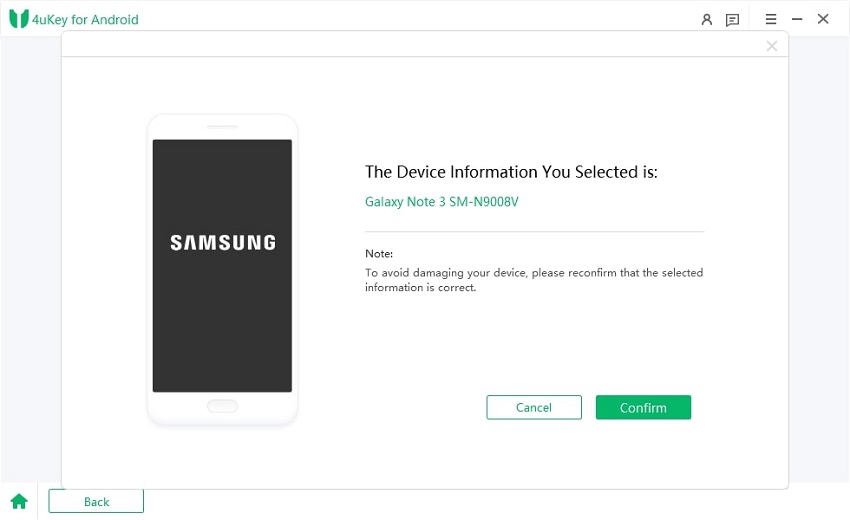
A data package will be downloaded. Once the loading is complete, click on Next and follow the provided instructions.

Now the screen lock will be removed successfully.
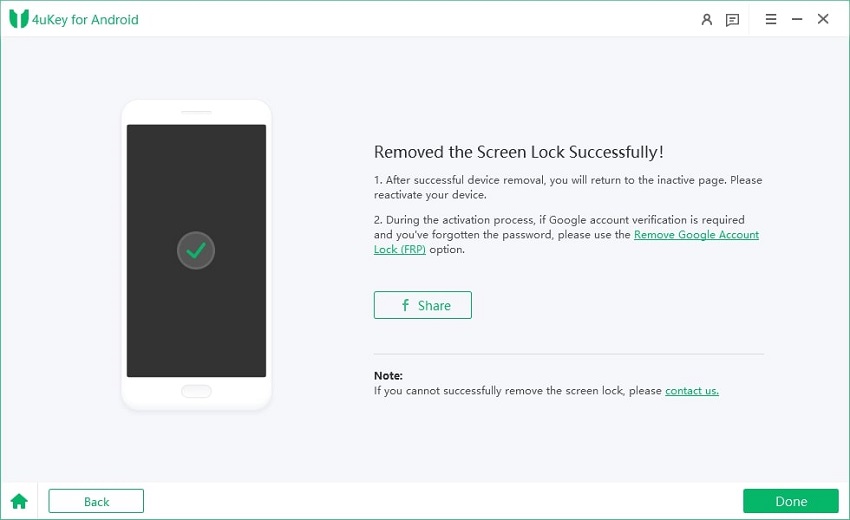
Overall, the process of unlocking your Oppo device when you have forgotten the privacy password and security question might seem difficult and hectic to you. However, you can get through this process by using a reliable tool like 4uKey for Android, which is meant to help users in unlocking their smartphones and removing all kinds of passwords, FRPs, and locks. So, if you have forgotten the privacy password of your Oppo phone, you can unlock it with 4uKey for Android.


4uKey for Android - No.1 Android Unlocker & Samsung FRP Tool
then write your review
Leave a Comment
Create your review for Tenorshare articles

By Anna Sherry
2026-01-05 / Unlock Android