Only for Today
20UKEY
Copy the coupon code and paste it at checkout
Managing and troubleshooting mobile devices requires advanced tools that can handle various tasks. The RomFw Ramdisk Tool is a comprehensive tool for various device issues.
In this article, we will discuss the RomFw Ramdisk tool and provide practical ways to download and activate it. You can also get a better and safer alternative: Tenorshare Easy FRP Tool.
The most easiest and 100% working Android unlocker for everyone's use. Quickly unlock and bypass Google FRP in just a few minutes.
The RomFw Ramdisk tool is a versatile Windows utility software designed for both Android and iOS devices. It helps users perform a variety of tasks, such as bypassing Samsung FRP , formatting (unlocking), removing pattern/password/PIN locks, bypassing iCloud, flashing firmware, and more.
This tool supports all Android and iOS devices and can fix almost any problem with a single click. The tool supports a wide range of devices, including Samsung, Xiaomi, and more, making it a versatile choice for both professionals and enthusiasts.
The RomFw Ramdisk tool offers a wide range of features tailored to meet the needs of Android and iOS device users. Let’s take a look at its key features based on the companies of the devices it is being used on.
RomFw Ramdisk tool V6.6 supports a wide range of brands, making it a versatile solution for unlocking and managing various devices. Here are the primary brands supported by this tool:
To download the RomFw Ramdisk tool V6.6 Latest version for free, follow these detailed steps:
Extract the romfw ramdisk v3.0.0 .zip file once downloaded.
Enter the following password when prompted:
Username: IPJ87043730
Password: IPJ87487429

Open the extracted folder, Follow the on-screen instructions to install the tool.
Avoid using cracked versions of RomFw Ramdisk Tool, as they may contain malware or cause device issues. If you're concerned about security or the tool fails to work, try Tenorshare Easy FRP Tool for a safer and more reliable FRP bypass solution.
Once the download and installation process is completed, you can use the RomFW Ramdisk tool for any of your desired purposes. The following discusses all the steps and necessary guidelines to bypass the FRP using RomFw Ramdisk.

Pros
Cons
When it comes to bypassing FRP, the RomFw Ramdisk Tool is a viable option. However, it does have its drawbacks. For a reliable alternative, consider Tenorshare Samsung FRP Tool.
Tenorshare Samsung FRP Tool effectively bypasses Google FRP on Samsung, Vivo, Xiaomi, Redmi, Huawei, or OnePlus devices with ease. You can remove FRP on your Android phone in three simple steps. Here’s why it stands out as a top choice:
Launch the tool and then click “Remove Google Lock (FRP)” from the available options on your screen. Select the brand and OS version of your device and enter "Start".

Now, follow the on-screen instructions according to your chosen OS version. Click on Next.
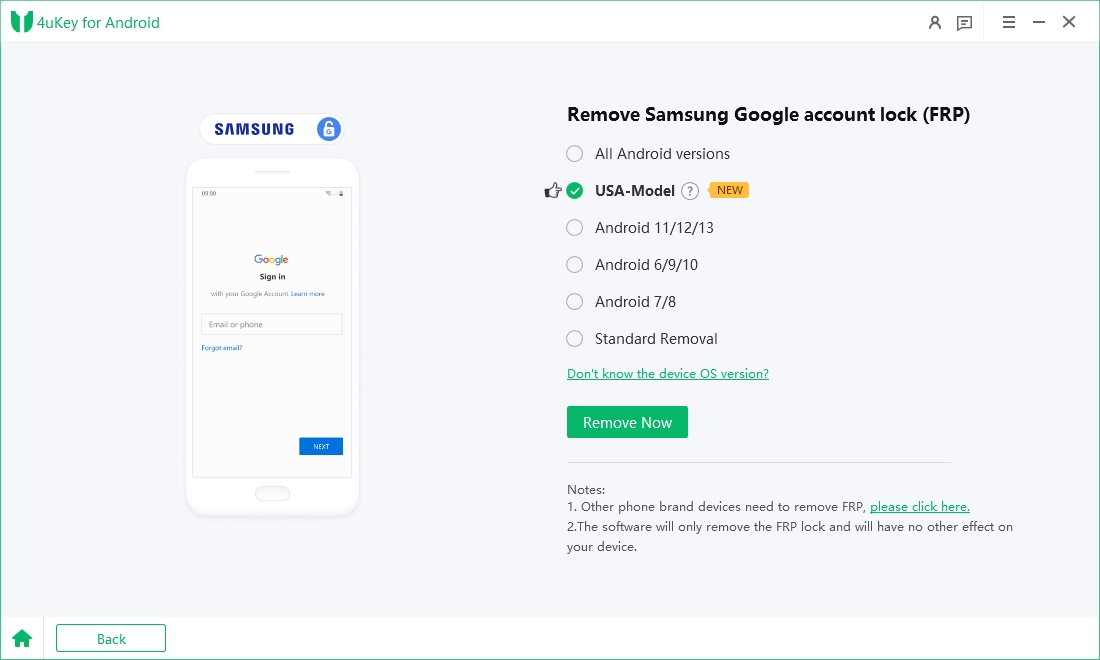
Let the Tenorshare Samsung FRP Tool start the Google FRP lock removal process.

The process will take a while to complete. Click Done to complete the process. After this, you can remove Google FRP lock on any phones!

%
OFF
Only for Today
20UKEY
Copy the coupon code and paste it at checkout
Only For Today
20UKEY
Copy the coupon code and paste it at checkout
The TFT Ramdisk Tool is an advanced solution for managing iOS devices, offering various functions such as bypassing the Hello Screen, accessing Find My Device (FMI) settings, and handling iCloud bypass. It also supports operations like reading device information, backing up passcodes, restoring backups, and hiding software updates.
The TFT Ramdisk Tool latest version enhances device management by enabling users to erase all content, restore backups with passcodes, and even troubleshoot system errors using DFU and recovery mode features. Whether you need to bypass activation screens or optimize device performance, this tool provides a comprehensive solution.
Some users encounter the "TFT Ramdisk Tool no internet connection" error when using the tool. This can be caused by server issues, incorrect settings, or firewall restrictions. Here’s how to fix it:
RomFw Ramdisk tool supports: Samsung, Qualcomm, MediaTek, Xiaomi, iPhone, LG, Hilsilicon, Android devices.
Yes, RomFw Ramdisk tool is available for free download from trusted sources.
The tool receives regular updates. As of May 2024, the latest version is V6.6.
Yes, there are risks associated with using RomFw Ramdisk tool, including potential data loss, device bricking, and security vulnerabilities. For a safer and more reliable alternative, consider using Tenorshare Samsung FRP Tool, which provides secure FRP bypassing without compromising device integrity.
The RomFw Ramdisk tool provides a versatile solution for Android and iPhone users looking to manage and unlock their devices. However, it's important to consider the potential risks associated with its use, such as data loss and security vulnerabilities.
If your prioritize simplicity and security, Tenorshare Samsung FRP Tool emerges as a highly recommended alternative. It streamlines the process of removing Android screen locks and bypassing FRP.


4uKey for Android - No.1 Android Unlocker & Samsung FRP Tool
then write your review
Leave a Comment
Create your review for Tenorshare articles
By Jenefey Aaron
2025-04-17 / Unlock Android
Rate now!