4uKey for Android - No.1 Android Unlocker & FRP Tool
Unlock Android Screen Lock & Remove FRP without Password
Android Unlocker & FRP Tool
Unlock Android Screen Lock & Remove FRP
Samsung users often encounter the Factory Reset Protection (FRP) lock, which can be a frustrating problem. To help with this, the SamFlash Tool V4.1 has become an essential solution. This software makes it easy to bypass FRP locks on Samsung devices, making it a must-have for both technicians and regular users.
In this article, we'll explore the SamFlash Tool, its key features, supported models, and how to download and use it. We'll also introduce an alternative tool, which can bypass FRP and unlock a wider range of Android devices.
The SamFlash Tool is a professional software tool designed for bypassing the FRP (Factory Reset Protection) lock on Samsung devices. This tool is particularly useful when a device has been factory reset without disabling the associated Google account. It enables users to regain access to their device without needing the original login credentials, making it a go-to solution for bypassing Google account verification after reset.
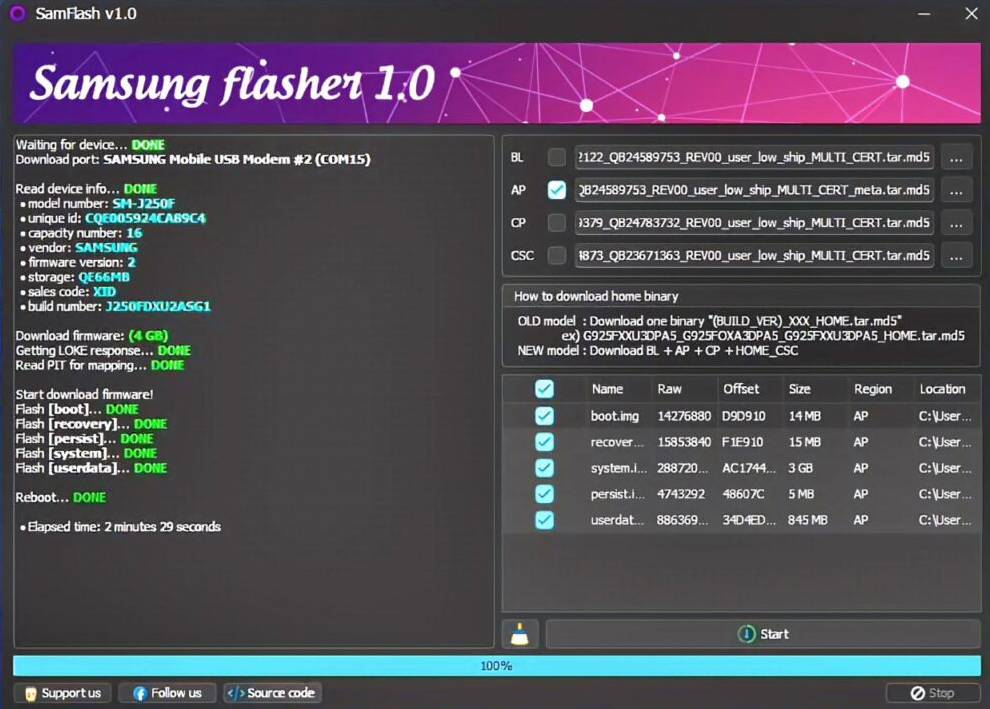
The most easiest and 100% working Android unlocker for everyone's use. It can remove all types of Android lock screen and bypass Google FRP in just a few minutes.
SamFlash Tool has gone through multiple updates, with each version introducing new features and improving the software's performance. Below is a brief overview of different versions:
SamFlash v2.0:
SamFlash v3.0:
SamFlash v3.9:
SamFlash v4.1:
The SamFlash Tool V4.1 supports a wide range of Samsung devices, including models exclusive to the USA. Here's a simple table listing the supported devices for both the global and USA variants:
To effectively download and use the SamFlash Tool for bypassing FRP on Samsung devices, follow these detailed steps. This guide will ensure you have a smooth experience, allowing you to unlock your device without any hassle.
To download Samflash Tool v4.1, click here.
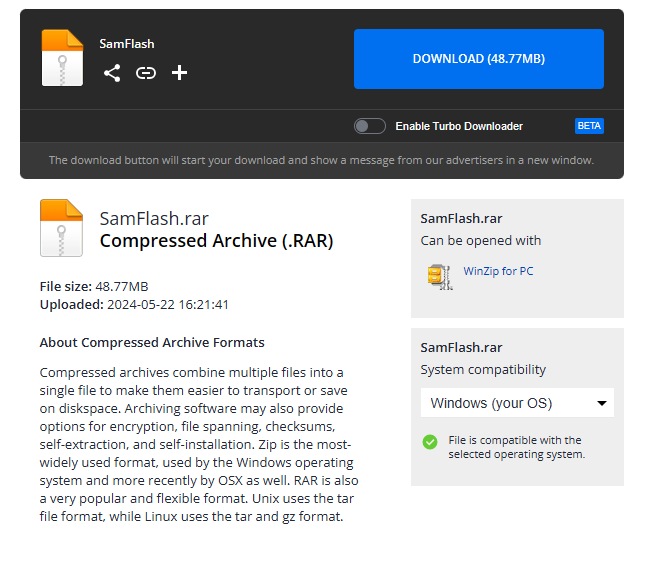
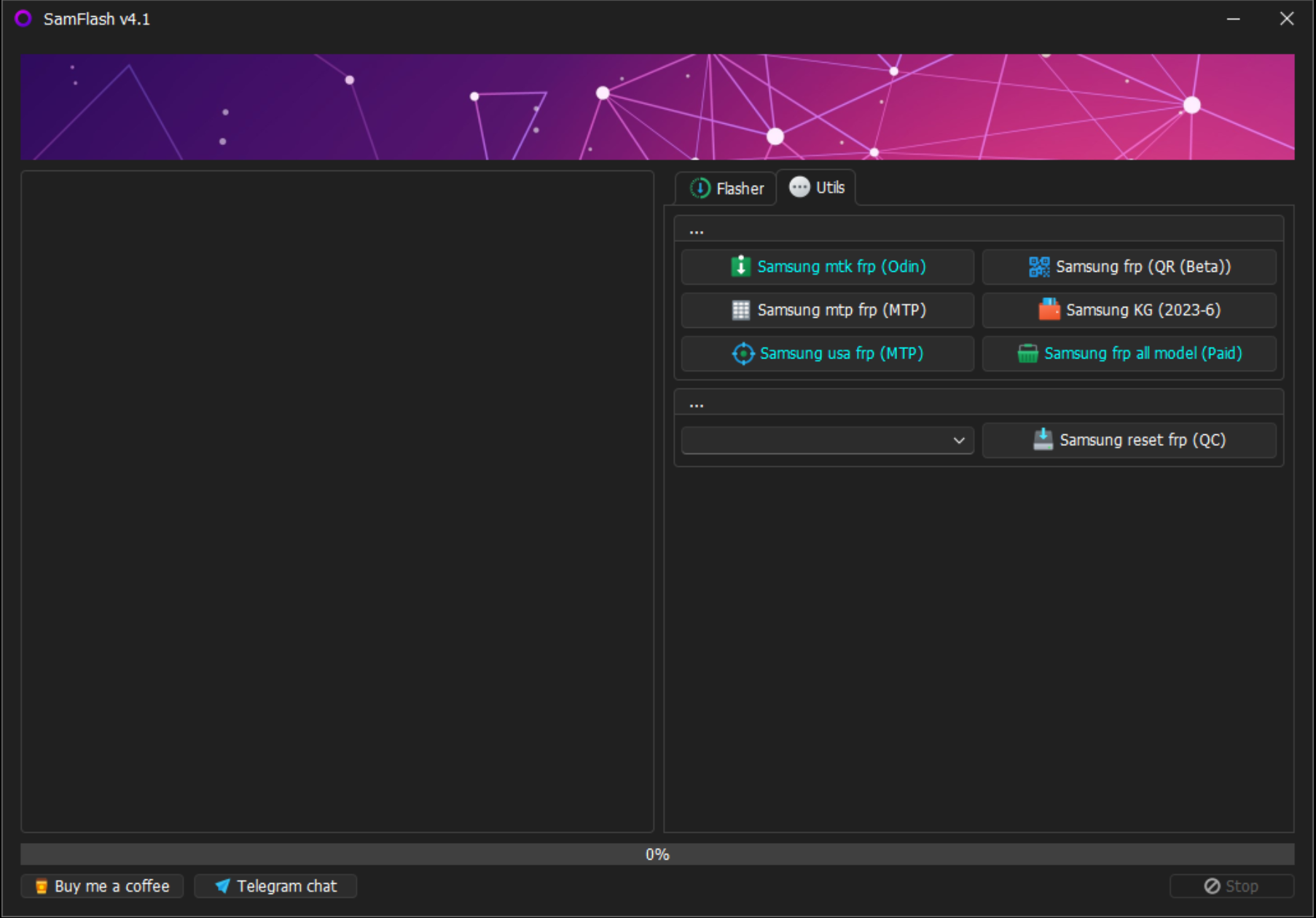
While SamFlash Tool is effective for bypassing FRP on Samsung devices, it has limitations in terms of compatibility and supported models. A highly recommended alternative is Tenorshare Samsung FRP Tool, which offers broader device support.
This versatile tool works not only with Samsung, but also with a wide range of Android brands like Xiaomi, Redmi, Vivo, Huawei, OPPO, Realme, OnePlus, and Motorola. It efficiently bypasses Google FRP and unlocks Android screen locks without requiring technical expertise, making it a comprehensive solution for all Android users.
Launch the tool and then click “Remove Google Lock (FRP)” from the available options on your screen. Select the brand and OS version of your device and enter "Start".

Now, follow the on-screen instructions according to your chosen OS version. Click on Next.

Let the Tenorshare Samsung FRP Tool start the Google FRP lock removal process.

The process will take a while to complete. Click Done to complete the process. After this, you can remove Google FRP lock on any phones!

The SamFlash Tool is a powerful tool for Samsung FRP bypass, offering a straightforward solution for unlocking Samsung devices. For users seeking a more versatile solution, Tenorshare Samsung FRP Tool stands out as the best alternative. With support for multiple Android brands, a user-friendly interface, and a higher success rate, Tenorshare can bypass Google FRP or unlock screen locks on various devices with ease.


Top Easy FRP Bypass Tool for Samsung/Android
then write your review
Leave a Comment
Create your review for Tenorshare articles
By Jenefey Aaron
2025-04-22 / Unlock Android
Rate now!