Pros:
- No PC Needed: Complete the process directly on your device.
- Free of Charge: No paid software or services required.
- Built-In Accessibility: Uses device's accessibility features.
The Samsung A13 5G is a popular smartphone offering impressive features like a powerful camera and a fast fingerprint sensor for secure unlocking. However, if you're locked out due to the Google FRP after a reset, accessing your device can be tricky.
The FRP is a built-in security feature that protects your phone and personal data from unauthorized access. If you're looking for a quick and effective solution for the Samsung A13 5G FRP bypass, this guide will show you how to easily unlock your device running Android 11/12/13/14/15 in just a few steps.
Are you locked out of your Samsung A13 5G due to FRP ? No worries! Tenorshare Samsung FRP Tool is here to save the day. This powerful tool can bypass Google FRP without requiring any password or Google account, making the process quick and hassle-free.
It works on a wide range of Android devices, including Samsung, Xiaomi, Redmi, Vivo, Huawei, OPPO, Realme, and OnePlus, and supports all Android versions from 11 to 15.
Download Tenorshare Samsung FRP Tool on your computer. Once installed, open it and choose the feature "Remove Google Lock(FRP)" to start the Samsung A13 5G FRP bypass process.

When you connect your Samsung A13 5G to the computer, you'll need to select your device OS version and click on "Start" to proceed.

Follow the step-by-step instructions so that Tenorshare Samsung FRP Tool will start removing the FRP lock from your Samsung A13 5G device.

Wait for Tenorshare Samsung FRP Tool to bypass Google lock on your Samsung A13 5G. Once completed, your Samsung device will reboot automatically and you can set up your Samsung A13 5G phone as new.

If you're looking for a way to Samsung Galaxy A13 5G FRP bypass without PC, one effective method is using Google TalkBack. This accessibility feature can be used to unlock FRP on your device. Although this process is quite complex and involves several steps, it's an option for those who want to bypass Samsung FRP lock without PC.
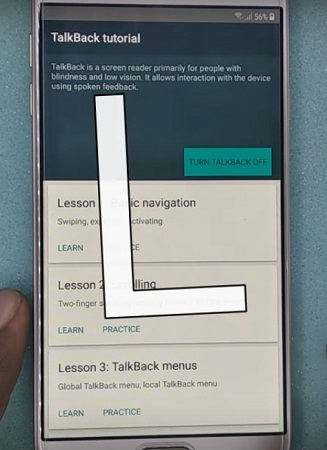
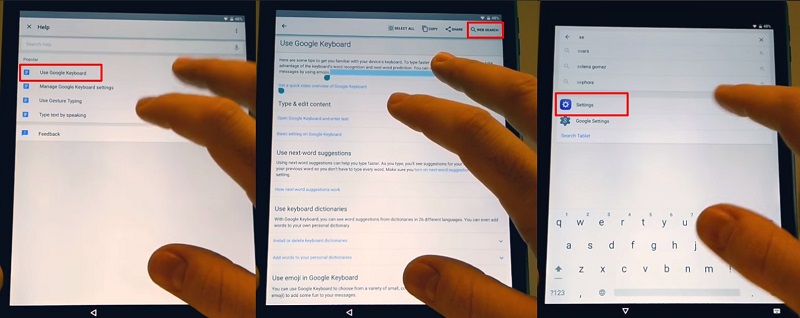
Samsung A13 FRP bypass not working issue occurs frequently, which can be frustrating for users. For a more reliable solution, Tenorshare Samsung FRP Tool is recommended as an effective tool for Samsung A13 5G FRP bypass without any problems.
Press and hold the Volume Up and Power buttons simultaneously until the Samsung logo appears, then navigate to Wipe data/factory reset using the volume buttons and confirm with the power button.
Yes, it is legal to bypass FRP on your Samsung A13/A13 5G if you are the rightful owner of the device.
The best FRP unlock tool for Samsung A13 5G is Tenorshare Samsung FRP Tool. It is a powerful tool designed to bypass various types of screen locks and bypass FRP on Android devices, including the Samsung A13 5G.
Bypassing the Samsung A13 5G FRP can be challenging, but with the right tools, it becomes a quick and easy process. Whether you're dealing with Samsung A13 5G FRP bypass or any other version, using a reliable tool like Tenorshare Samsung FRP Tool simplifies the process. It offers an easy unlock FRP Samsung A13 5G without the need for complicated steps or additional devices.


Top Easy FRP Bypass Tool for Samsung/Android
then write your review
Leave a Comment
Create your review for Tenorshare articles

By Jenefey Aaron
2025-12-19 / Unlock Android