4uKey for Android - No.1 Android Unlocker & FRP Tool
Unlock Android Screen Lock & Remove FRP without Password
Android Unlocker & FRP Tool
Unlock Android Screen Lock & Remove FRP
The Samsung A53 is a popular choice for users due to its powerful features and sleek design. However, like many Android devices, it comes with FRP to enhance security. FRP is designed to protect the device from unauthorized access after a factory reset. This article will explore the best solutions for Samsung A53 FRP bypass Android 13/12/14/15 with/without PC, as well as alternative methods to bypass the Google FRP lock.
If you’re searching for a fast, reliable, and user-friendly way to bypass FRP on your Samsung A53, Tenorshare Samsung FRP Tool is the ideal tool. This powerful software enables you to efficiently bypass FRP and regain full access to your device, even if you’ve forgotten your Google account credentials.
It works seamlessly with Samsung A53/A53 5G and supports Android versions 13, 12, 14, and 15. Additionally, it is compatible with other leading Android brands, making it versatile for a range of devices.
Download Tenorshare Samsung FRP Tool on your computer. Once installed, open it and choose the feature "Remove Google Lock(FRP)" to start the Samsung A53 FRP bypass process.

When you connect your Samsung A53 to the computer, you'll need to select your device OS version and click on "Start" to proceed.

Follow the step-by-step instructions so that Tenorshare Samsung FRP Tool will start removing the FRP lock from your Samsung A53 device.

Wait for Tenorshare Samsung FRP Tool to bypass Google lock on your Samsung A53. Once completed, your Samsung device will reboot automatically and you can set up your Samsung A53/A53 5G phone as new.

For those who prefer to avoid using third-party software, there is an alternative method to bypass A53 FRP no PC using the Google Keyboard (Gboard). This approach doesn't require a PC and can be done directly on the device.
It's a step-by-step process where you trigger certain functions within Google Keyboard to access the device settings and disable FRP. However, this method is specifically designed for devices running Android 13, and may not be effective for newer versions like Android 14 or 15.
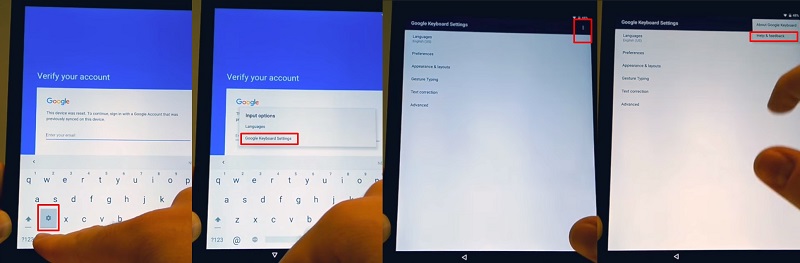
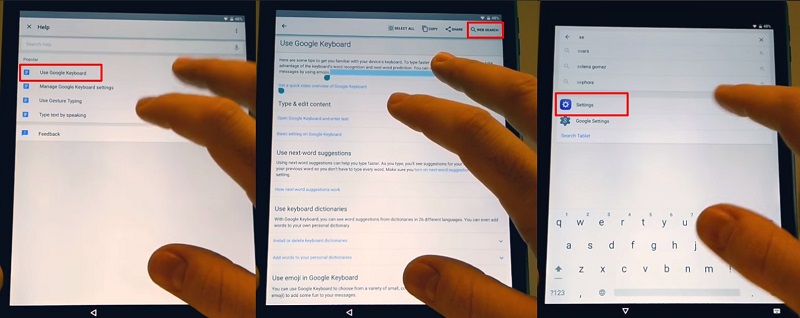
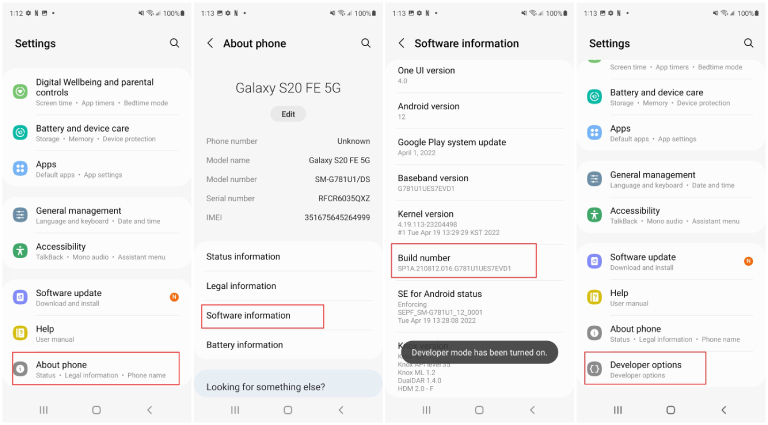
Pros:
Cons:
While the Google Keyboard method offers a free alternative, it has some limitations. It’s not as reliable or user-friendly as Tenorshare Samsung FRP Tool. If you encounter issues like FRP bypass Samsung A53 5G Google assistant not working, using Tenorshare can provide a smoother, problem-free experience.
Most methods will erase your data, so it’s always best to back up important information before attempting a bypass.
Yes, it is legal to bypass FRP on Samsung, including A53, provided you are the owner of the device. However, using this method on a stolen or lost device is illegal and could result in legal consequences.
The primary difference between the Samsung A53 and A53 5G is their network support. The A53 supports 4G LTE, while the A53 5G can connect to both 4G LTE and 5G networks, offering faster download and upload speeds.
Bypassing the FRP lock on Samsung A53, especially for Android versions 13/12/14/15, can seem daunting. However, with tools like Tenorshare Samsung FRP Tool, the process becomes incredibly easy and quick.
Whether you’re using the A53 or A53 5G, Tenorshare offers a no-fuss solution, ensuring you regain access to your device in just a few steps. While alternative methods like the Google Keyboard method exist, they may not always be reliable, especially for newer Android versions.


Top Easy FRP Bypass Tool for Samsung/Android
then write your review
Leave a Comment
Create your review for Tenorshare articles
By Jenefey Aaron
2025-04-17 / Unlock Android
Rate now!