4uKey for Android - No.1 Android Unlocker & FRP Tool
Unlock Android Screen Lock & Remove FRP without Password
Android Unlocker & FRP Tool
Unlock Android Screen Lock & Remove FRP
The Samsung Galaxy A15 5G, like other modern Android devices, includes FRP to secure your data. However, if you forget your Google account details after a factory reset, you may find yourself stuck at the FRP lock screen.
This article will guide you through bypassing FRP on Samsung Galaxy A15 5G, whether you're using Android 14 or 15, with or without a PC. We’ll also cover the best tools for a Galaxy A15 5G FRP bypass and provide step-by-step instructions to help you regain access to your device, no matter the model.
When facing the Samsung A15 5G FRP bypass challenge, finding a reliable tool is essential. One of the top solutions for bypassing FRP locks is Tenorshare Samsung FRP Tool. This powerful tool is designed to help users easily bypass Google FRP on Samsung and other brands like Xiaomi, Redmi, Vivo, Huawei, OPPO, Realme, and OnePlus, without needing a Google account or password.
It supports a wide range of devices, including the Samsung Galaxy A15 5G FRP bypass for Android 14 and 15. The tool is simple enough for users with no technical skills to navigate successfully.
Download Tenorshare Samsung FRP Tool on your computer. Once installed, open it and choose the feature "Remove Google Lock(FRP)" to start the Samsung A15 5G FRP bypass process.

When you connect your Galaxy A15 5G to the computer, you'll need to select your device OS version and click on "Start" to proceed.

Follow the step-by-step instructions so that Tenorshare Samsung FRP Tool will start removing the FRP lock from your Samsung A15 5G device.

Wait for Tenorshare Samsung FRP Tool to bypass Google lock on your Galaxy A15 5G. Once completed, your Samsung device will reboot automatically and you can set up your Samsung A15 5G phone as new.

If you’re looking for a Galaxy A15 5G FRP bypass no PC method, using the Google Keyboard is a viable option. This method involves several steps to bypass Google account verification effectively.
However, this method can be time-consuming and may be difficult for beginners. It equire careful execution but provide effective solutions for bypassing the FRP lock.
This method includes navigating through menus, enabling developer options, and performing specific actions, which can be confusing for less tech-savvy users.
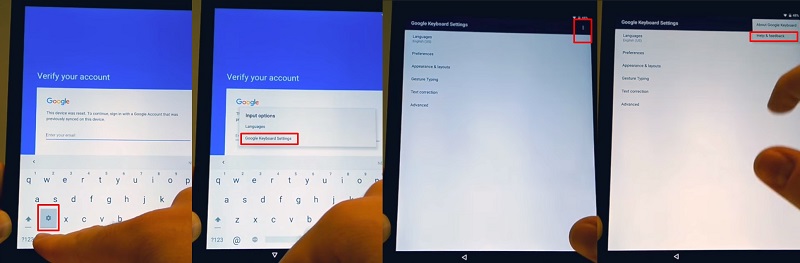
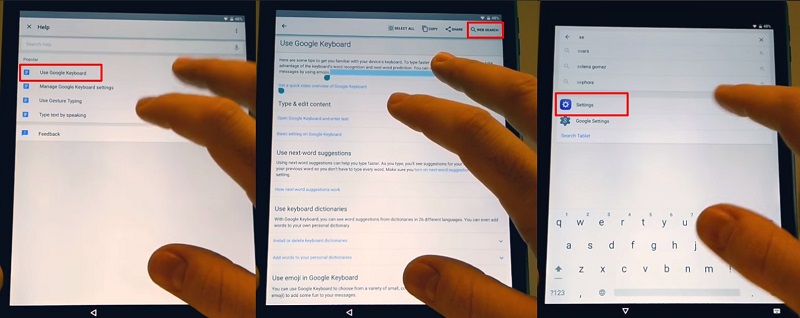
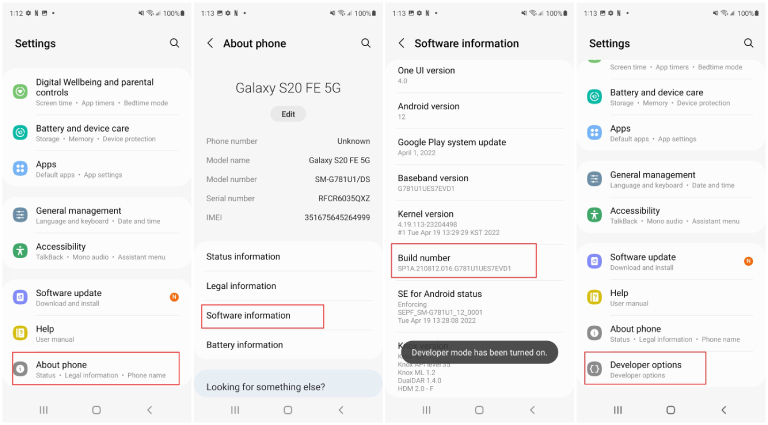
To factory reset the Samsung Galaxy A15 5G, go to Settings > General Management > Reset > Factory Data Reset, then follow the prompts to complete the process.
You can unlock Samsung phone forgot password using Tenorshare Samsung FRP Tool. It is the best tool for a Samsung FRP bypass and Android screen unlock.
You can use free tool like VG Tool or the Google Keyboard method for a Samsung Galaxy A15 5G FRP bypass. This method can help you regain access Samsung A15 5G FRP without costs.
The Galaxy A15 5G FRP bypass methods provide effective solutions for users facing the Factory Reset Protection lock. Whether you choose the Google Keyboard method or a tool like Tenorshare Samsung FRP Tool, you can successfully regain access to your device.
For a hassle-free experience and high success rates, we highly recommend using Tenorshare as it simplifies the FRP bypass process while making sure of the security of your device.


Top Easy FRP Bypass Tool for Samsung/Android
then write your review
Leave a Comment
Create your review for Tenorshare articles
By Anna Sherry
2025-03-28 / Unlock Android
Rate now!