4uKey for Android - No.1 Android Unlocker & FRP Tool
Unlock Android Screen Lock & Remove FRP without Password
Android Unlocker & FRP Tool
Unlock Android Screen Lock & Remove FRP
Sometimes you may need to unlock your Samsung phone for various reasons. Such as switching to a different carrier, traveling abroad, or selling your device. But how do you unlock your Samsung phone? There are different methods and codes to unlock your Samsung phone, depending on the model and the network provider. In this article, we will show you everything you need to know about Samsung unlock codes.
Samsung unlock codes are special codes that you can enter on your phone's keypad to unlock it from a specific network provider. These universal Samsung unlock code free are usually provided by the network provider or the manufacturer, and they vary depending on the model and the region of your Samsung phone.
Here is the Samsung unlock codes list for free to try:
While Samsung unlock codes may not always be effective or available for all Samsung models. For a faster, hassle-free solution, Tenorshare 4uKey for Android can unlock Samsung devices without Google account or password. It's efficient, user-friendly, and works with all Samsung models.
some examples to overview how to unlock Samsung phone with code:
For all these Models
You have to one extra step you have to enter the Samsung network unlock code, you may also need to enter the unfreeze code to remove the freeze status of your phone. The unfreeze code is usually provided along with the network unlock code.
If you want to unlock your Samsung phone with the code provided by your carrier, you need to contact your carrier and request the code. You may need to meet some eligibility criteria, such as having an active account, paying off your device, or completing your contract.
Once you get the code from your carrier, you can follow these steps to use it:

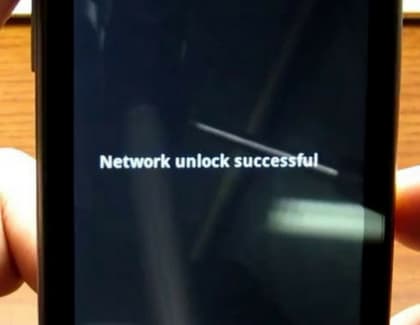
If you forgot your Samsung password, PIN, or pattern, you may not be able to access your phone or use the unlock codes. In this case, you need a reliable tool to unlock your Samsung phone without losing data.
One of the best tools for this purpose is Tenorshare 4uKey for Android. This tool can help you unlock your early Samsung phone without losing data safely and securely. For other devices, it can also reset/unlock with reset, without data loss.
After downloading and installing Tenorshare 4uKey for Android, launch it and select left-side “Remove Screen Lock” feature in green.

On the next screen, select “Keep Device Data” option.

Select your Samsung device correct name and model, then click “Start” to continue.

Now Tenorshare 4uKey for Android will download the data package for your Samsung device model.
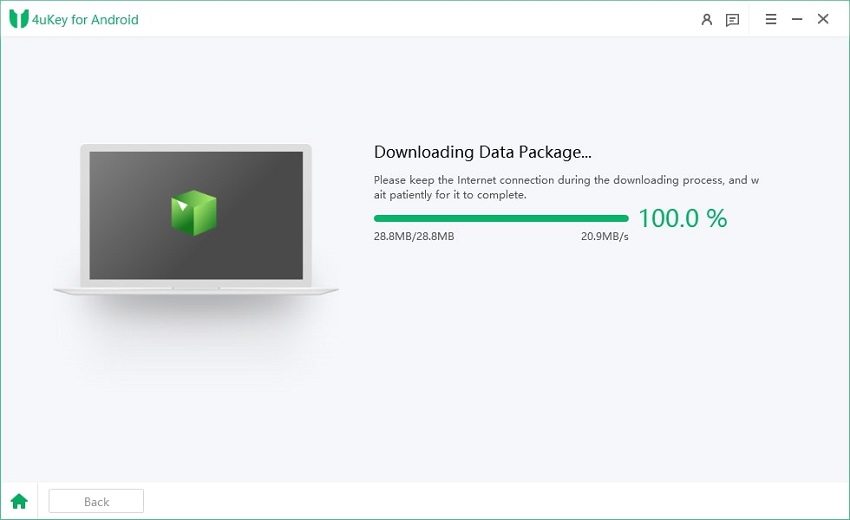
The on-screen instructions will guide on how to put your Samsung device into download mode easily.

Tenorshare 4uKey for Android will now start and take a few minutes. Wait for it and then you will be able to use unlock your Samsung without losing data.

There is no universal code that can unlock all Samsung phones, as different models and regions may have different codes. However, you can try the following code, which works for many Samsung phones: Type in #7465625638CODE# or #0111*CODE# (CODE is the Samsung network unlock code).
This is a code that opens the Phone Testing menu, which allows you to access various information and settings related to your phone, such as battery status, network status, usage statistics, and more.
You can try ##7780##, the master code to unlock any phone. But this code is not always reliable and it has a risk of erasing all your data and settings, so use it with caution.
If you want to have a try, 2767 2878#, 2767 3855#, ##7780## would be the codes for you.
However, there is no perfect master code for Samsung pattern lock , as different Samsung models may have different security features and backup options. We recommend you use reliable Android unlocker tools, like Tenorshare 4uKey for Android.
In this article, we have shown you everything you need to know about Samsung unlock codes.
But if you are looking for a straightforward and easy way to unlock/reset Samsung, we recommend 4uKey for Android. With this tool, you can efficiently and quickly unlock your Samsung phone from any password, PIN, pattern, or FRP lock.


4uKey for Android - No.1 Android Unlocker & Samsung FRP Tool
then write your review
Leave a Comment
Create your review for Tenorshare articles

By Jenefey Aaron
2025-12-30 / Unlock Android