4uKey for Android - No.1 Android Unlocker & FRP Tool
Unlock Android Screen Lock & Remove FRP without Password
Android Unlocker & FRP Tool
Unlock Android Screen Lock & Remove FRP
Are you struggling with a locked MediaTek (MTK) Android device? Whether it’s a forgotten password, a FRP (Factory Reset Protection) lock, or a bootloader issue, the ST MTK Universal Tool is here to save the day.
In this comprehensive guide, we’ll explore everything you need to know about the ST MTK Tool, including its key features, compatibility, and how to download and use it effectively. You can also get its best alternative, Tenorshare Easy FRP Tool for a simpler solution.
The most easiest and 100% working Android FRP unlocker for everyone's use. Unlock and bypass Google FRP in just a few minutes.
The ST MTK Tool 2025 is a powerful utility designed for MediaTek (MTK) chipset-based Android devices. Developed by HULOTTHALO, this MTK pro tool is widely used for bypassing FRP (Factory Reset Protection), unlocking Android patterns, passwords, PINs, and performing factory resets.
It also supports Temp Mi Cloud Unlock and other advanced functions like bootloader unlocking and data backup. Whether you're dealing with a locked device or need to format your phone, the ST MTK FRP Tool provides a comprehensive solution.
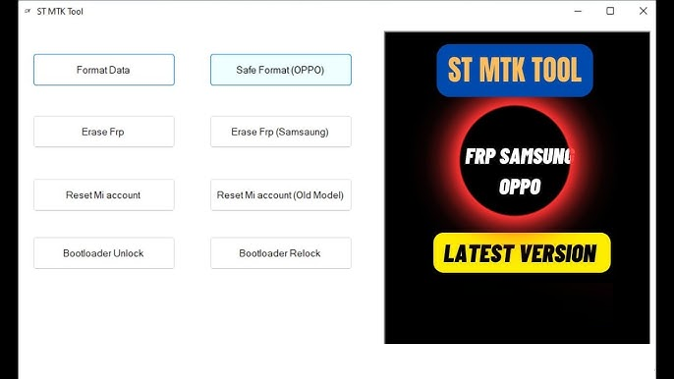
The ST MTK Tool V2/V3.0, offers enhanced features and improved compatibility with newer MediaTek devices. Whether you need to bypass FRP locks, unlock your device, or perform a factory reset, ST MTK Tool latest version provides you a solution.
Below, we’ll guide you through the process of downloading and installing MTK Unlock Tool latest version.
Here’s how to download and install it:
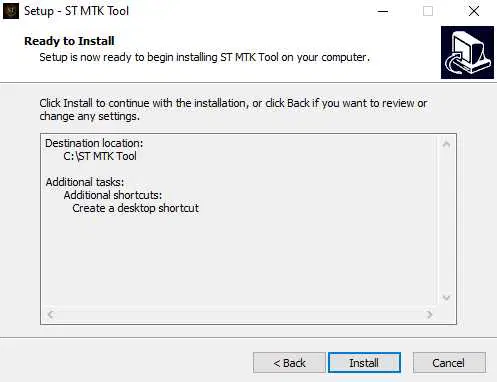
The ST MTK Universal Tool V3.0 is a versatile utility that can help you resolve various issues on MediaTek devices. However, to use it effectively, you need to follow the correct steps and precautions.
Below, we’ll walk you through the process of using this MTK factory reset tool to unlock your device, bypass FRP, or perform other functions.
Follow the installation steps mentioned above.
Ensure your device is in Flash/MTP/USB/Vcom mode.
Choose the operation you want to perform.
From the tool’s menu, choose the operation you want to perform. For example:
Format Data: To wipe your device and restore it to factory settings.
Erase FRP: To remove Google FRP locks.
Bootloader Unlock: For rooting or securing your device.
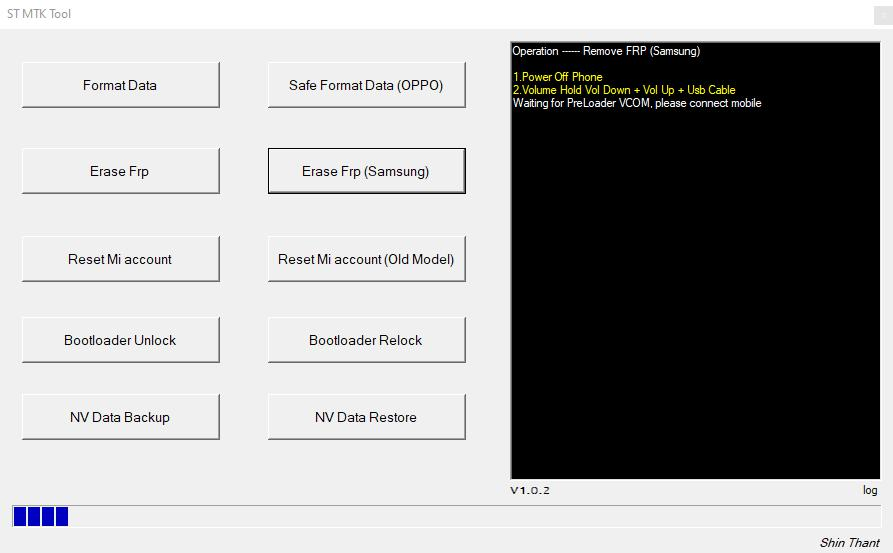
Click “Start” and wait for the tool to complete the task.
Once done, disconnect your device and restart it.
Pros:
Cons:
If you’re looking for a reliable alternative to the ST MTK Tool, Tenorshare Easy FRP Tool is an excellent choice. With it, you can bypass FRP without password in simple clicks!
This easy FRP tool, as well as Android unlocker, is designed to unlock Android devices without password easily. You can even unlock early Samsung devices without losing data.
Launch the tool and then click “Remove Google Lock (FRP)” from the available options on your screen. Select the brand and OS version of your device and enter "Start".

Now, follow the on-screen instructions according to your chosen OS version. Click on Next.
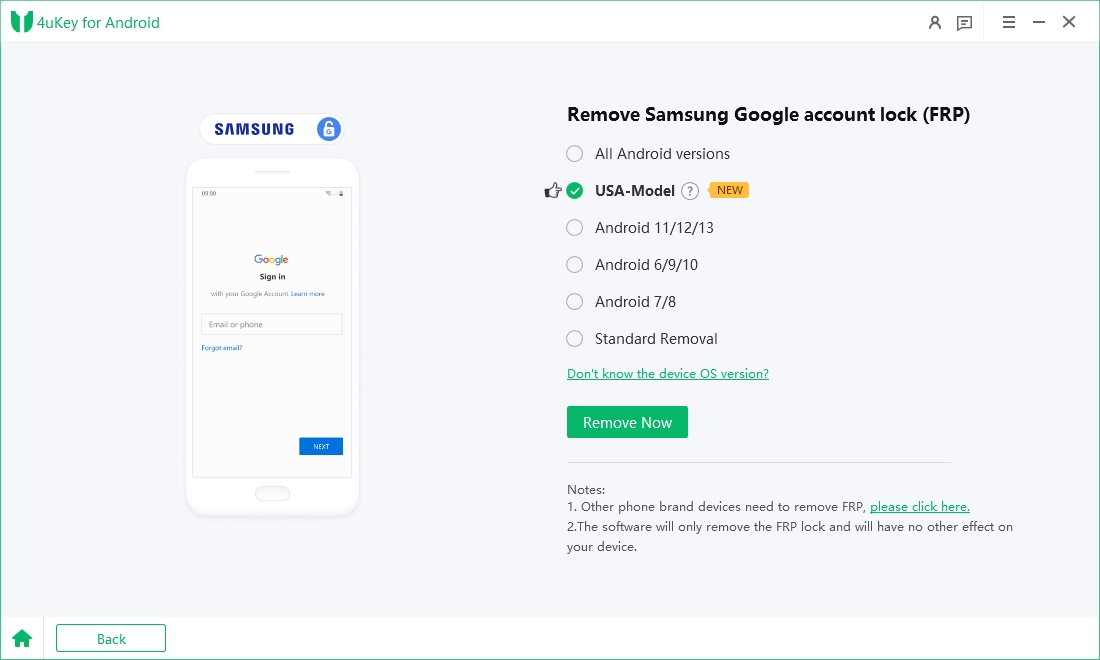
Let the Tenorshare Samsung FRP Tool start the Google FRP lock removal process.

The process will take a while to complete. Click Done to complete the process. After this, you can remove Google FRP lock on any phones!

The ST MTK Tool is a versatile solution for unlocking and repairing MediaTek-based Android devices. If you’re looking for a simpler and more user-friendly alternative, Tenorshare Easy FRP Tool is a great option.
Both tools offer unique features to help you regain access to your device, but always remember to use them responsibly to avoid potential risks.


4uKey for Android - No.1 Android Unlocker & Samsung FRP Tool
then write your review
Leave a Comment
Create your review for Tenorshare articles
By Jenefey Aaron
2025-04-17 / Unlock Android
Rate now!