then write your review
4uKey for Android - No.1 Android Unlocker & FRP Tool
Unlock Android Screen Lock & Remove FRP without Password
Android Unlocker & FRP Tool
Unlock Android Screen Lock & Remove FRP
If you did a factory reset on your Vivo smartphone, the next step is to bypass the FRP lock . The FRP lock is a security feature by Google that protects your device from data theft and unwanted access. The quick and easy way to bypass it is to enter your Google account and password. Most users do not frequently log in and out of their Google accounts. As a result, it is common for them to forget their Google password.
In case you are in a similar situation, you don’t have to worry because there are other ways to do Vivo FRP bypass without a password. In this article, you will learn the easiest ways to bypass Vivo FRP using tools or APKs, for Android 12/13/14.
Google introduced the FRP or the factory reset protection lock to make sure that your device is protected even if someone tries to use it after doing a factory reset. As you know, you can unlock your smartphone without a password after doing a hard reset. If your device gets stolen or you lose it, anyone can reset it and start using it. It was the case for earlier Android phones, but when Android 5.1 came out, Google added the FRP lock for security and privacy.
Now, every Android device has an FRP lock, including Vivo, and you need to do a Vivo FRP bypass whenever you do a factory reset. Suppose you have a Vivo Y20, and you want to reset it for some reason. After you complete the reset and set up your device, Google will ask you to open the FRP lock. For the Vivo Y20 FRP bypass, you have to enter the user’s name and password of the recently logged-in Google account on your device. If you can’t unlock the FRP, Google will block your device for good.
If you’re looking for a reliable solution for Vivo FRP bypass, Tenorshare 4uKey for Android stands out as an excellent choice. As a professional Android unlocking software, it not only handles vivo FRP bypass, but also solves various lock screen issues for a wide range of Android devices.
It supports over 6,000 Android phones and tablets, including brands like Samsung, Google, Motorola, LG, HTC, Huawei, Xiaomi, OPPO, OnePlus, and many more. It is fast, safe, and easy to use. This Vivo FRP bypass tool only requires a few clicks to disable Google lock for all Vivo models running Android 12/13/14. Here are steps to bypass FRP lock on Vivo device using 4uKey for Android.
Download and install 4uKey for Android on your PC and launch it. Connect your Vivo device to PC with a USB cable and select the “Remove Google Lock (FRP)” tab on the homepage.

Click "Remove Now" button to bypass FRP on Vivo devices.

After receving notification on your Vivo device, follow the on-screen instruction to set up your Vivo. Click "Next" button to proceed with the process.

It may take a few minutes for the Vivo FRP bypass process to complete. Once your Vivo device restarts, you won't be asked to verify your Google account and you can just follow the onscreen instructions to set up your phone as new.

If you are looking for common ways for Vivo FRP bypass, like Y21, we got you covered. This guide will enable you to bypass FRP lock on most Vivo devices. Follow each step precisely and remove Vivo FRP lock without PC.
The easiest way for Vivo FRP bypass is by using an FRP removal APK. But, when you reset your phone, you have to set it up before you can download or use any apps. Before you complete the set-up, you encounter the FRP lock, so it is impossible to download any app on your device through common methods. These steps will help you solve this problem and remove Vivo FRP lock.
Tap on the “arrow” next to the WIFI network to view more settings. Turn on the “Use Static IP” toggle and tap on the “IP Address” option.

If the Vivo FRP bypass APK methods look complicated to you, instead of using other ways, you can try to recover your Google account and remove the FRP lock with it. The whole reason you are stuck at the FRP lock is that you forgot your Google password. In that case, just recover it through Google and use it for your Vivo FRP bypass.
Click on the sign-in option and type your Google username.

When you factory reset your smartphone to unlock it after you forgot your lock screen password, you don’t have any option other than dealing with the FRP lock. But if you are resetting your device for any other reason and you know about the FRP lock. Instead of dealing with it, you can disable it before the factory reset to make sure it doesn’t bother you. Here is how you can disable Vivo Google FRP lock.
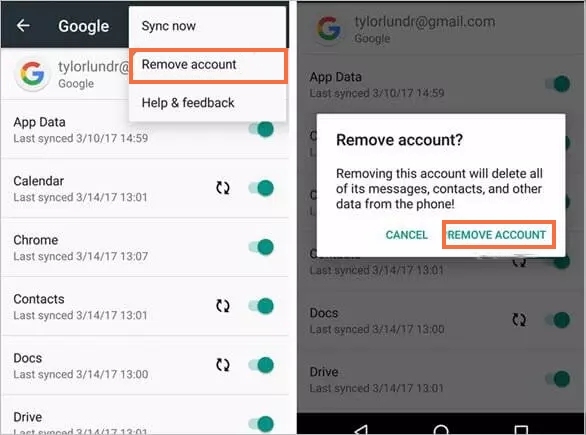
Let’s conclude our guide on how to do Vivo FRP bypass here. If you don't want to use a computer to bypass Vivo FRP lock, all you need to do is download the Vivo FRP Bypass APK and use it to remove the Google protection lock.
If that doesn't work, you can use Vivo FRP bypass tool like Tenorshare 4uKey for Android and disable it with one click. 4uKey for Android is a one-stop solution for any of your smartphone issues. You can use it to bypass FRP and remove screen locks on all Vivo and Android devices.
then write your review
Leave a Comment
Create your review for Tenorshare articles
By Jenefey Aaron
2025-04-17 / Unlock Android
Rate now!