then write your review
4uKey for Android - No.1 Android Unlocker & FRP Tool
Unlock Android Screen Lock & Remove FRP without Password
Android Unlocker & FRP Tool
Unlock Android Screen Lock & Remove FRP
Are you frustrated with the restrictions imposed by security systems like Knox on your Samsung phone? Seeking a way to bypass Knox or security restrictions? If yes, then no need to scroll more because you are at the right place.
Here, we introduce the ZeroKnox Removal Tool , designed to perform efficiently on Samsung smartphones and tablets. This powerful utility allows users to unlock Samsung phones , disable FRP, and access advanced management features. In this guide, we'll explore what the ZeroKnox Removal Tool is, how to download and use it, and discuss its risks and alternatives.
This Samsung Knox Removal Tool is software that assists users in overcoming security measures such as enterprise mobility management (EMM) or mobile device management (MDM) software and access to locked or restricted devices. IT professionals and mobile technicians mainly use this tool to take control of locked devices.
Zero Knox Removal Tool is a versatile tool that helps you bypass the restrictions imposed by your device security system. Following are some key features of the Zero Knox Removal Tool:
After getting information about the ZeroKnox Removal Tool, let's discuss the ZeroKnox Removal Tool 2024 free download.
Users can remove KG and FRP locks on Samsung smartphones and tablets using the ZeroKnox Removal Tool. Do you want to download ZeroKnox Removal Tool latest version, 2024? You can download the ZeroKnox Removal Tool, latest version 2024, of the Samsung Knox Unlock Tool, directly by the links below. Use any of the links:
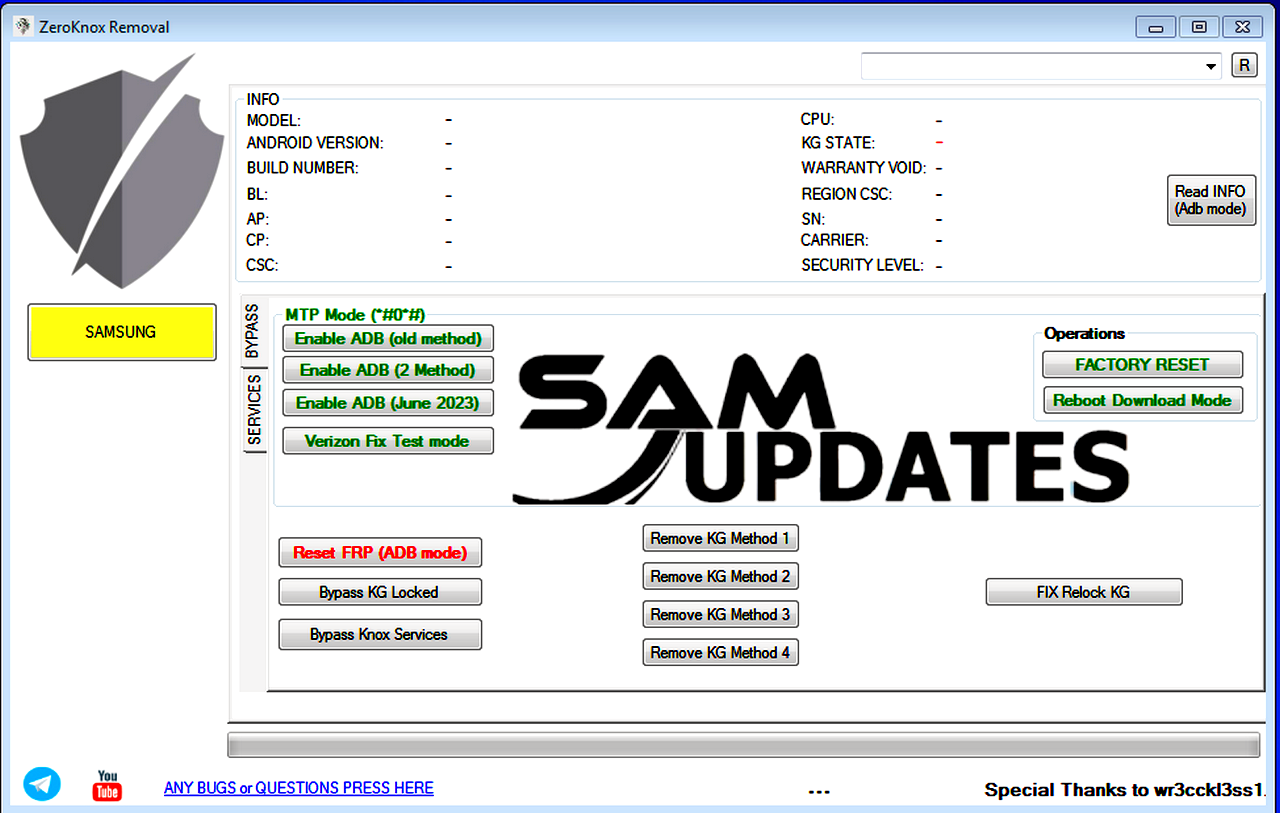
Unlock tool Tool for Samsung FRP Bypass by following the given steps:


After learning about the Zero Knox removal tool v1.6 download, it is pertinent to discuss its associated risks. Although the ZeroKnox Removal Tool helps you unlock your device and eliminate restrictions, it comes with some risks.
The following are some risks associated with the use of the ZeroKnox Removal Tool:
You must take the given precautions while using the ZeroKnox Removal Tool to unlock your device:
The Zero Knox Removal Tool can be powerful software that unlocks your device or removes the restrictions imposed by your device's security system. However, this tool has some drawbacks, including security risks, legal issues, risk of data loss, and damage to devices, which limit its scope and function.
But worry not because Tenorshare Samsung FRP Tool , the best alternative to ZeroKnox Removal Tool, is revolutionizing how you bypass FRP. It is can bypass Google Account Lock (FRP Lock) on multiple Android devices, including Samsung, Vivo, Xiaomi, Redmi, Huawei, and OnePlus. You can also unlock any Android lock without a password in minutes.
Launch the tool and then click “Remove Google Lock (FRP)” from the available options on your screen. Select the brand and OS version of your device and enter "Start".

Now, follow the on-screen instructions according to your chosen OS version. Click on Next.

Let the Tenorshare Samsung FRP Tool start the Google FRP lock removal process.

The process will take a while to complete. Click Done to complete the process. After this, you can remove Google FRP lock on any phones!

In a nutshell, ZeroKnox Removal Tool enables you to bypass the FRP locks and other security measures imposed on your device by the security system. However, it has some drawbacks that have raised the demand for the best alternative to ZeroKnox Removal Tool⸺for this, Tenorshare Samsung FRP Tool is considered the most reliable.
It supports a wide range of Android devices and helps users bypass FRP locks, unlock smartphones, and overcome other security measures. So, why to delay? Take the first step. Avail the golden chance and download Tenorshare now to enjoy the freedom of your device from unnecessary restrictions!
then write your review
Leave a Comment
Create your review for Tenorshare articles
By Jenefey Aaron
2025-04-22 / Unlock Android
Rate now!