4uKey - One-Click Easy iPhone/iPad Unlocker
Unlock Screen Lock/Apple ID/MDM/Screen Time Passcode Instantly
Easy iPhone/iPad Unlocker
Unlock iPhone Passcode Instantly
4uKey removes all iOS locks: Activation Lock, MDM, and Screen Time in simple clicks. No passcode or skills required!
Tenorshare 4uKey is a professional Apple unlocker software for iPhone, iPad and iPod. No matter it is a 4/6-digit passcode, Face ID, Touch ID, MDM lock, screen time passcode or Apple ID, 4uKey is capable to remove and bypass. What's more, you can download 4uKey for free.
But some users feel confused about 4uKey free trail and if trial version works. If you have the same question, find your answers here.
Many people inquire if there is a 4uKey free trial version available. The answer is yes. Tenorshare 4uKey has a trial version for you to use. You can download it and see what its features are. But to unlock your iOS device ultimately, you need to upgrade to the full version. Considerring its features, 4uKey price is cost-effective. And we currently do find no 4uKey free alternative works the same way.
If you have not decided to buy this product, you can freely download and install 4uKey trial version to know how it works and its product interface. 4uKey is designed for iOS devices, but you need to use it on Mac or Windows PC. And you cannot use 4uKey for iPhone to unlock an Android device.
After using the 4uKey free trial, if you decide to continue, you can upgrade it. Click on Buy Now from the program interface to go to the purchase page. And you will see the 4uKey price. You can get a monthly license, yearly access, or subscribe to lifetime license. Choose the option you like. After the purchasing, you will receive a registration code on your email, so you can register to the full version.
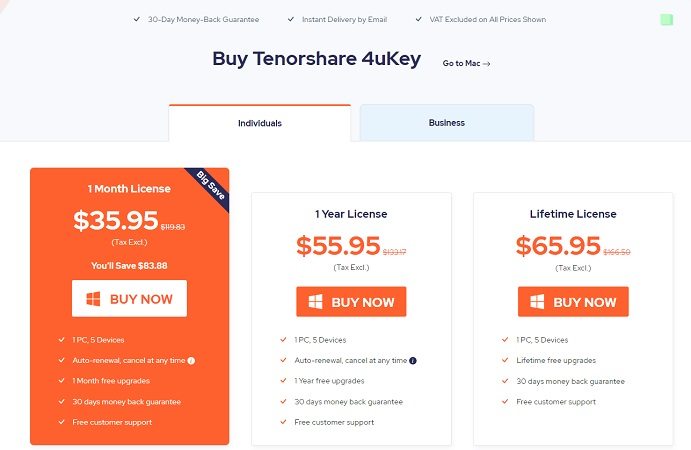
Bonus: Now if you buy 4uKey 1-Month license, you can get a 20% off. Copy and paste the coupon code (Win: TSKEYWI; Mac: TSKEYMA) into the box on the cart page, the discount will take effect automatically.
Now you have upgraded 4uKey trial version, freely use Tenorshare 4uKey to solve your problem. 4uKey works for all iPhones and iPads, compatible with the latest iOS versions. And it has the following features:
Here is the complete procedure of 4uKey to remove the iPhone and iPad passcode within minutes. Follow these steps:
Get 4uKey free download on PC/Mac. Then install and run it, and click on “Start,” which will move you directly towards the unlocking phase.

Connect iPhone to the PC. After your iPhone is detected, click on the “Next” button.

Download the latest iOS firmware package. Click on the download option to start the procedure. It might take some time.
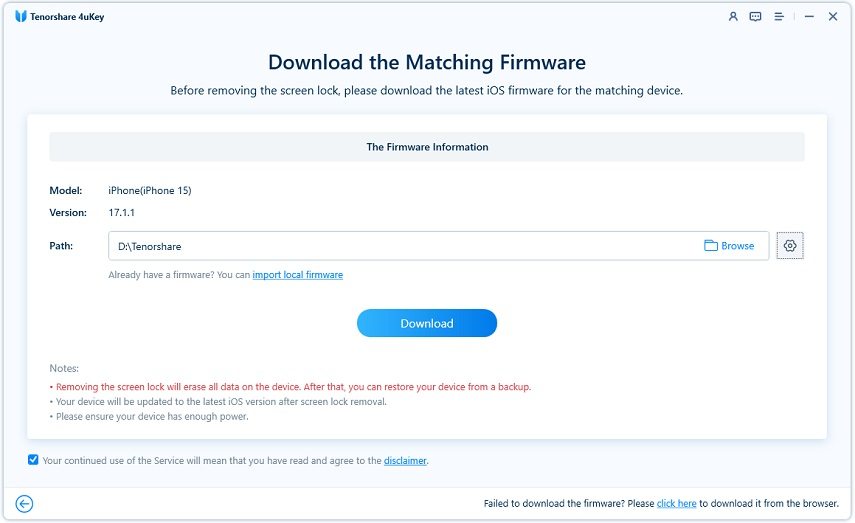
Once downloaded, click on “Start Remove” to let 4uKey remove your password. Your device data will be erased in the meanwhile.

The tool will start removing the passcode from your device. Be patient as this process can take a while to complete. Your device will restart then.

This article discussed everything about 4uKey free trial or 4uKey gratuit, like its features, how to download it, and how easily it can help users get rid of passcodes they forgot. Last but not least, Tenorshare 4uKey is legit, safe, and the easiest way to get back your iPhone. Find out its more information on our website.

then write your review
Leave a Comment
Create your review for Tenorshare articles

Easily Unlock iPhone passcode/Apple ID/iCloud Activation Lock/MDM
100% successful unlock
By Jenefey Aaron
2025-10-24 / Unlock iPhone