4uKey - One-Click Easy iPhone/iPad Unlocker
Unlock Screen Lock/Apple ID/MDM/Screen Time Passcode Instantly
Easy iPhone/iPad Unlocker
Unlock iPhone Passcode Instantly
Tenorshare 4uKey is one of the popular iPhone unlockers. It promises to unlock iOS screens and remove iCloud activation locks, among other features. Is Tenorshare 4uKey safe, free, and efficient? This full 2024 4uKey review explores the key features, effectiveness, and safety providing a detailed insight.
Tenorshare 4uKey is a specialized software designed to help iOS users unlock their devices. Whether you've forgotten iPhone passcode, encountered an activation lock, or simply need to bypass a screen passcode, Tenorshare 4uKey aims to offer a simple solution. It supports multiple iOS versions and works on both Windows and macOS platforms.
Here are in-depth reviews of the main features:
How We Tested It: To evaluate the effectiveness of Tenorshare 4uKey, we performed tests on various iOS devices, including an iPhone 11, iPhone X, and iPad Pro. We tested each feature, rating them based on ease of use, success rate, and overall functionality.
Tenorshare 4uKey is able to unlock iPhone/iPad without password. This is the powerful and key function. In our testing, it successfully removed the lock screen from all devices with ease.
The process was simple, user-friendly, and required no technical expertise, making it accessible to almost anyone.
Rating: 5/5
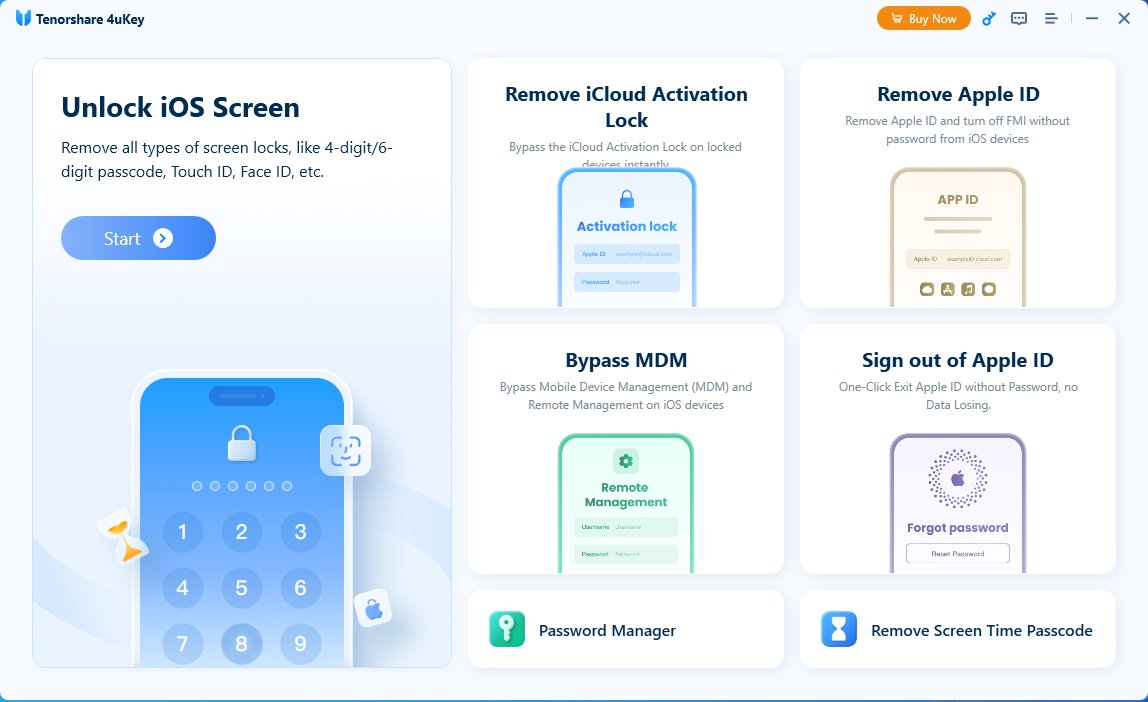
Tenorshare is an amazing program to purchase because of it's ability to successfully unlock phones with ease. They also have excellent customer service techs that will answer your questions in a fast and polite manner.
I find it amazing that the issue I had was just a simple misunderstanding of me not reading that the service was for just one computer and their willingness and determination to make customers satisfied regardless of the issue is what makes the program worth purchasing alone.
Date of experience: September 13, 2024
Removing the iCloud Activation Lock is another crucial feature that helps users regain access to their devices. This feature worked flawlessly in our tests, providing an effective way to regain control of locked iOS devices.
What needs to be improved is that it does not support all models of iOS versions. It is recommended that you check whether your device is supported before using it.
Rating: 4/5

straight-forward & Easy to use
The software is straight forward and easy to use. I have used it on iPad Air 2 it took from around 20mins to unlock the iCloud activation lock. I highly recommend it.
Date of experience: August 16, 2024
Tenorshare 4uKey can also remove an Apple ID without requiring a password. In our tests, this feature worked smoothly, allowing users to sign out of their Apple ID without any issues. It’s a lifesaver for those who forget their credentials or face other Apple ID-related challenges.
Rating: 5/5

For those dealing with Mobile Device Management (MDM) restrictions on corporate devices, 4uKey provides an effective solution. It successfully bypassed MDM profiles during testing without causing any data loss, offering full access to restricted features and apps. This feature is ideal for anyone using a company-issued device.
Rating: 5/5

It did the job I needed a bypass on the MDM and it does it. Just one thing to note is that it doesn't remove it completely from the device so beware of resetting device again. Also cancelled the renewal subscription easily. Overall did everything promised :)
Date of experience: July 14, 2023
Tenorshare 4uKey can remove the Screen Time passcode from iOS devices without causing data loss. This feature worked perfectly in our tests, with the software quickly removing restrictions. It’s an efficient solution for parents or users looking to adjust Screen Time settings.
Rating: 5/5
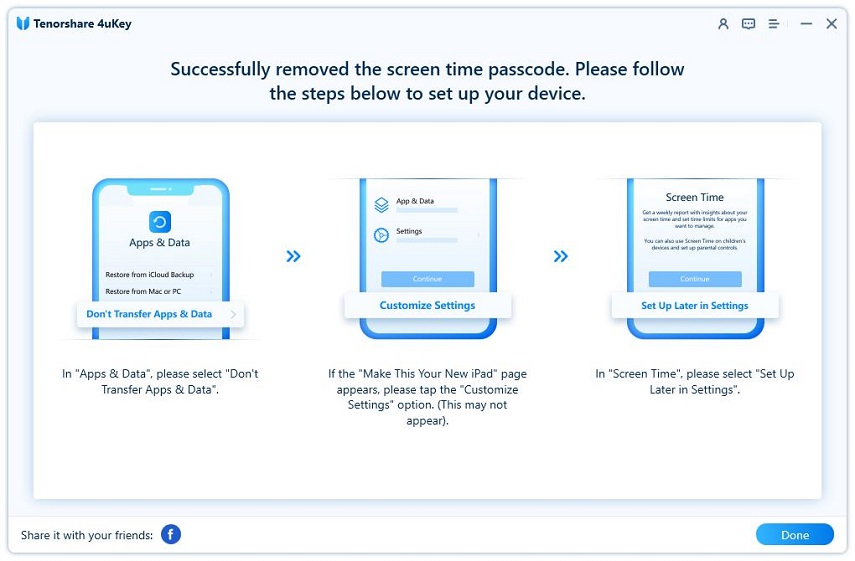
Yes, Tenorshare 4uKey works effectively for most users. It is developed by a professional team with years of experience in mobile solutions. User reviews across platforms, such as Trustpilot, have generally been positive, with many praising its ease of use and reliability.
Tenorshare has received 12,473 reviews on Trustpilot and is rated Excellent with a high score of 4.4, far exceeding similar products.
Tenorshare 4uKey is both safe and legitimate. It ensures that user device safe during the unlocking process. The tool is frequently updated to address security concerns, ensuring that personal data and device privacy are maintained throughout usage.
Tenorshare 4uKey offers a free download and trial version for both Windows and macOS. However, the full functionality requires purchasing a license. Pricing is reasonable, with frequent discounts available online, making it accessible for most users.
Whether Tenorshare 4uKey erases data depends on the function you use. For example, using the iOS screen unlock or iCloud activation lock removal will result in data loss.
However, functions like bypassing MDM, removing Apple ID, or removing Screen Time passcodes generally don’t lead to data loss. We recommend using tools like Tenorshare iCareFone for backup before performing critical operations.
Tenorshare 4uKey has received generally favourable reviews from users. It holds an average rating of 4.5/5 on various platforms, with users praising its intuitive interface and effectiveness. Most complaints revolve around its limited functionality in the free version, though users agree the paid version offers excellent value.
Pros
Cons
Based on our tests, Tenorshare 4uKey offers a robust and reliable solution for unlocking iOS devices. It's user-friendly, effective, and, despite a few limitations, is a solid choice for most users.
Using Tenorshare 4uKey is simple. After downloading and installing the software, link your iPhone to the computer and follow the step-by-step instructions to unlock the device. Each feature has a clear set of prompts, ensuring even first-time users can successfully navigate the tool.
Here is how to unlock iPhone without passcode via 4uKey:




We have done honest Tenorshare 4uKey review. 4uKey is a highly efficient, safe, and user-friendly tool for unlocking iOS devices. If you're in search of a reliable unlocking tool, Tenorshare 4uKey is definitely worth considering.
then write your review
Leave a Comment
Create your review for Tenorshare articles
By Sophie Green
2025-04-14 / Unlock iPhone
Rate now!