4uKey - One-Click Easy iPhone/iPad Unlocker
Unlock Screen Lock/Apple ID/MDM/Screen Time Passcode Instantly
Easy iPhone/iPad Unlocker
Unlock iPhone Passcode Instantly
What is the best Password Manager? Choosing the best password manager often comes down to balancing security, ease of use, features, and price.
In this article, we’ll compare Bitwarden vs 1Password across several key categories to help you decide which one fits your needs best. We will also introduce a comprehensive iPhone Password Manager and Unlocker tool: 4uKey Password Manager.
Both Bitwarden and 1Password provide excellent security, but there are some differences that may affect your decision.
1Password wins in security due to its Secret Key, which adds an extra layer of protection. This feature is absent in Bitwarden.
Always enable multi-factor authentication (MFA) to add an extra layer of security to your account.
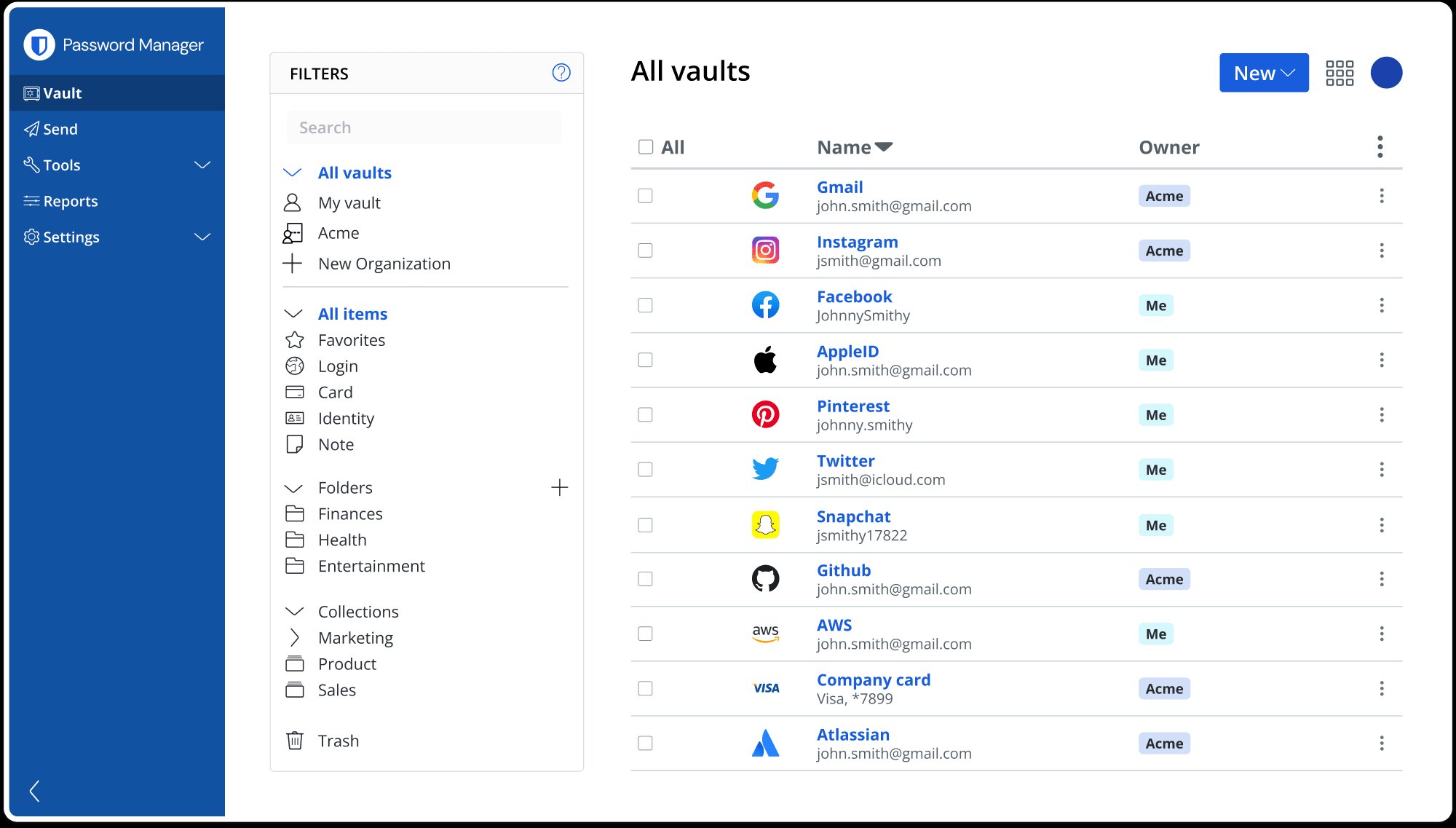
While both managers handle the basic job of password storage well, 1Password has more advanced features.
1Password excels in features like Travel Mode and automatic backups, which Bitwarden lacks. However, Bitwarden offers a self-hosting option, which is ideal for those who want more control over their data.
If you're frequently traveling, 1Password's Travel Mode can protect sensitive data by hiding it while crossing borders.
Bitwarden stands out for its affordability, offering a free version and cheaper plans overall. Let’s compare the pricing:
While Bitwarden is the budget-friendly option, 1Password offers more premium features and value for the price.
If you're on a tight budget, consider Bitwarden's free version, which still offers basic password management features.
Both tools are user-friendly, but 1Password edges ahead with a more intuitive interface.
If simplicity is your priority, 1Password may be the better choice. While both support multiple platforms, Bitwarden has a wider range of browser extensions.
Neither 1Password nor Bitwarden offers live chat or phone support, but both have extensive knowledge bases and community forums.
Both password managers offer good self-help resources, but 1Password is slightly more responsive when it comes to email support.
If you run into issues, check the knowledge base first. Most common problems are already addressed in both services.
1.What is the drawback of Bitwarden?
2.What are the cons to 1Password?
So, is 1Password better than Bitwarden? In summary, both tools have their strengths, and the best password manager depends on your specific needs and budget.
If you value advanced features, intuitive design, and comprehensive security, 1Password is the winner. However, if you're looking for a budget-friendly option with excellent security and self-hosting capabilities, Bitwarden is a strong contender.
If you’re looking for another powerful tool alongside 1Password and Bitwarden, 4uKey Password Manager offers a compelling alternative, particularly for iPhone and iPad users.
This software excels in unlocking iPhones and managing passwords, with a key focus on viewing and managing stored passwords on iOS devices.
Unlike other password managers, 4uKey allows you to directly view and manage stored passwords on your iOS devices, from WiFi and Apple ID passwords to app accounts and mail credentials.
Whether it's removing an Apple ID, unlocking a locked screen, or bypassing iCloud and MDM restrictions, 4uKey is your go-to tool for all iOS unlocking scenarios.
With its robust features, 4uKey is a versatile solution not just for password management, but for complete control over your iOS device access.
How to use 4uKey - Password Manager:

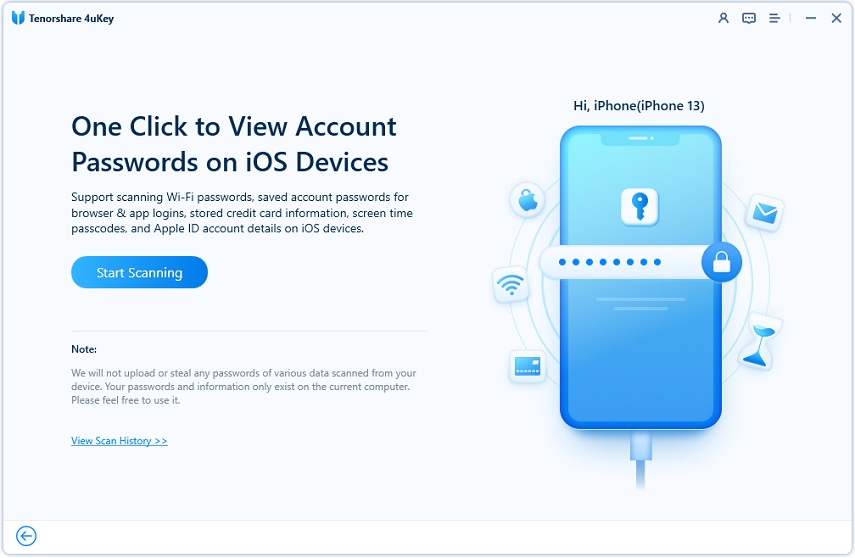
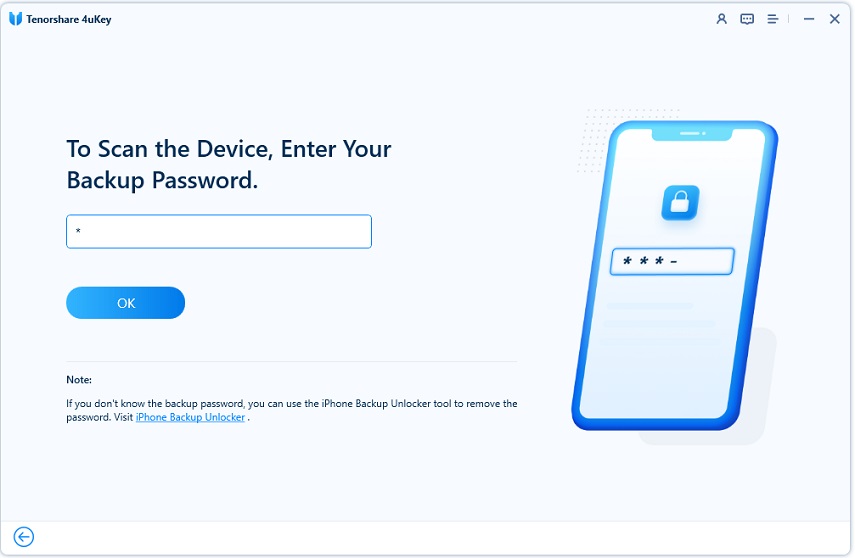
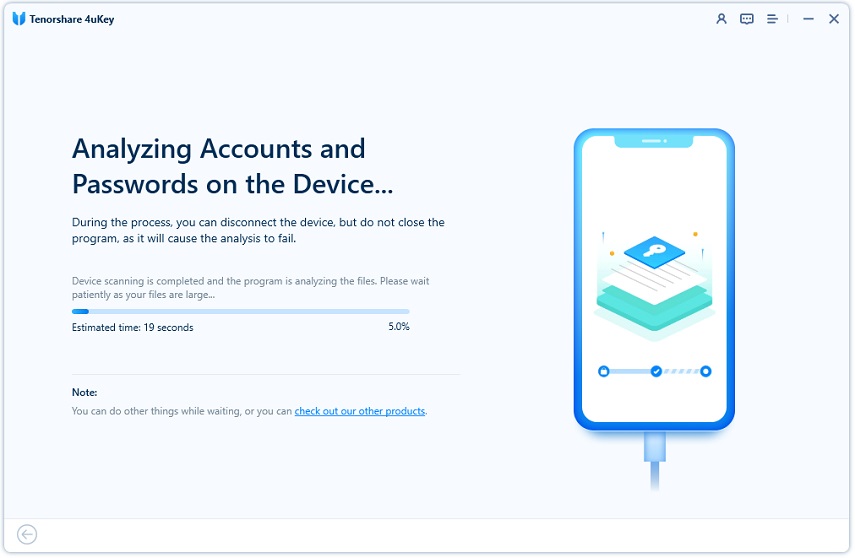
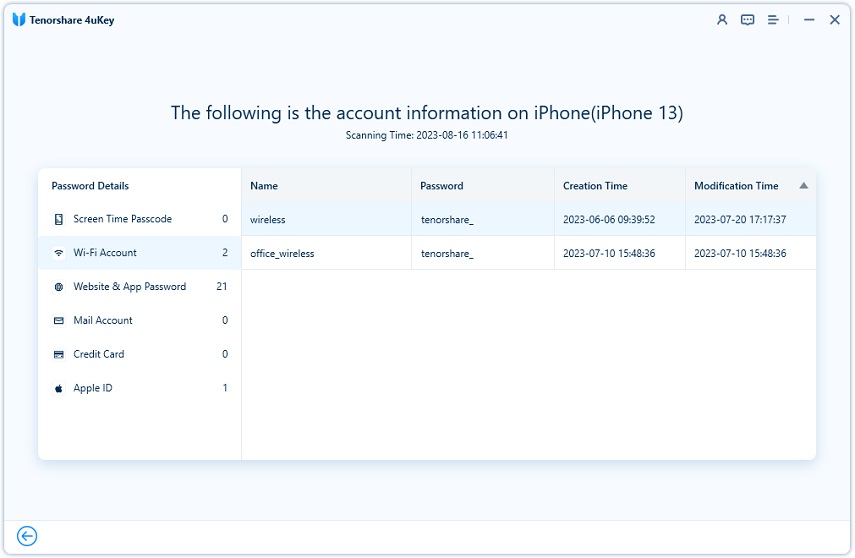
Bitwarden offers open-source security and affordability, making it great for budget-conscious users. In contrast, 1Password provides a polished experience and robust features for those willing to pay more. Your choice depends on whether you prioritize cost or functionality.
Additionally, for managing passwords securely, consider 4uKey Password Manager, which allows you to easily view and manage passwords on your iPhone or iPad, along with various unlocking capabilities.
then write your review
Leave a Comment
Create your review for Tenorshare articles
By Sophie Green
2025-04-10 / Unlock iPhone
Rate now!