4uKey - One-Click Easy iPhone/iPad Unlocker
Unlock Screen Lock/Apple ID/MDM/Screen Time Passcode Instantly
Easy iPhone/iPad Unlocker
Unlock iPhone Passcode Instantly
Have you ever encountered the Hello screen on an iPhone or iPad? It asks you to activate your device by entering your Apple ID and password. But what if you forgot Apple ID password or you bought a second-hand device that is locked to the previous owner?
In this guide, I will show you how to bypass Hello screen on iPhone/iPad without an Apple ID or password. You can also find free Hello screen bypass tools.
Download 4uKey for free, and bypass Hello screen on iPhone/iPad/iPod touch. No previous owner's Apple ID or password needed!
The Hello screen is also known as the setup screen or the activation screen. It appears when you turn on your iPhone or iPad for the first time or after a reset or update. It guides you through the steps to activate your device, such as connecting to a Wi-Fi network, setting up Face ID or Touch ID, and signing in with your Apple ID and password.
If you are stuck on the Hello screen and forgot the Apple ID and password, you need specific tools, like Tenorshare 4uKey to bypass it.
Tenorshare 4uKey is a professional tool to bypass the Hello screen and iCloud activation lock on your iPhone or iPad. With this tool, you can easily bypass fix iPhone/iPad stuck on Hello screen issue, even without Apple ID or password. Anyone can do it easily even without tech skills.
4uKey, a reliable iPhone Unlocker, can also help you remove screen lock, Apple ID, MDM lock, etc.
Install 4uKey on the computer and choose "Remove iCloud Activation Lock" to bypass Hello screen. Then connect your iPhone to your computer.

Choose “Next” to bypass Hello screen. To prevent file system damage, your iPhone will first enter recovery mode first.


When done, your iPhone will begin the jailbreaking process. Please wait patiently.

When your iPhone is jailbroken successfully, 4uKey will automatically bypass the Hello screen.

Soon you can see that your iPhone has bypassed Hello screen successfully.

Broque Ramdisk Pro is a tool that can help you create a custom ramdisk to bypass hello screen on your device. With this tool you can bypass hello screen iOS 15 free.
It works by modifying the boot sequence of your device and injecting a payload that allows you to access the hello screen.
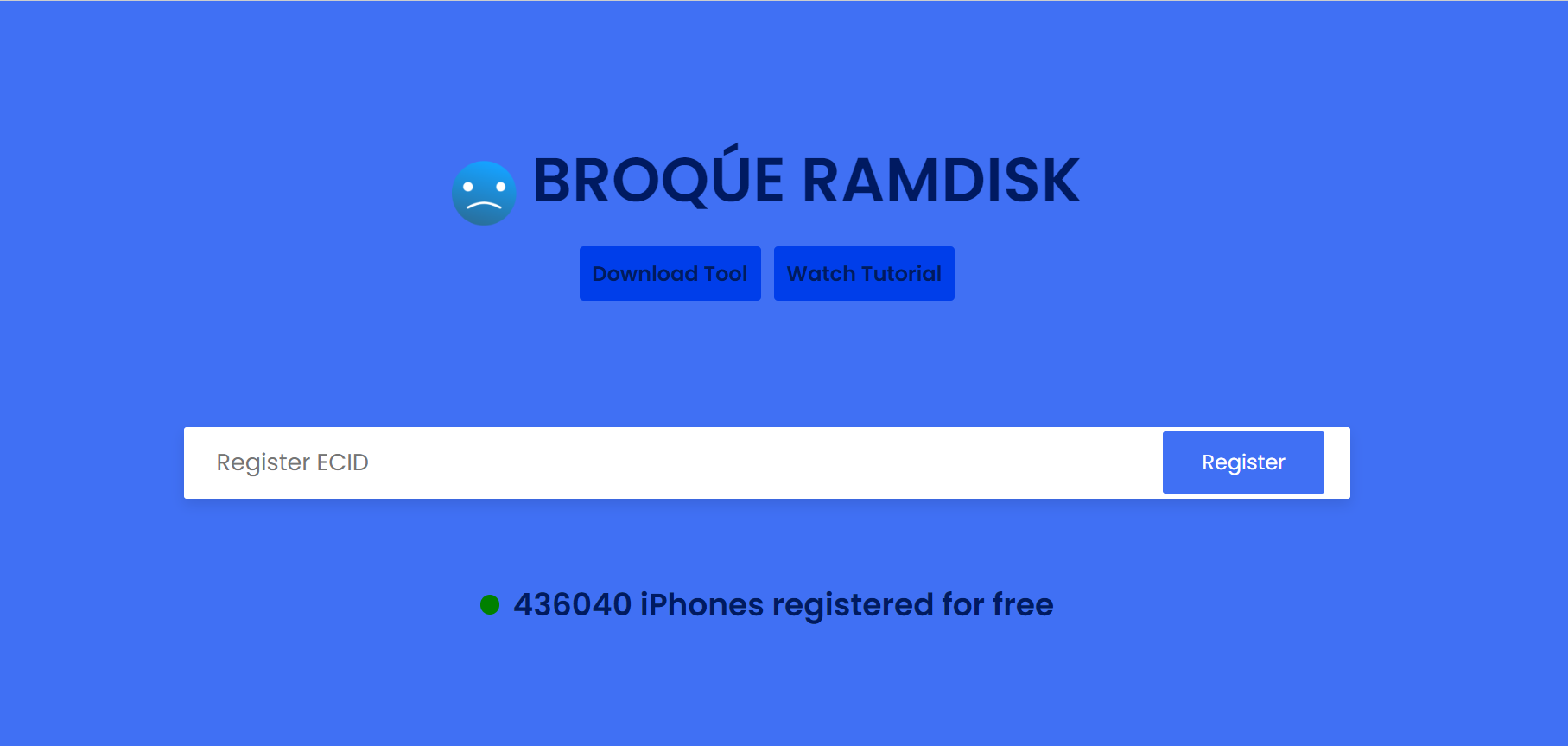
Pros:
Cons:
Hackt1vator is a free tool that can help you bypass the iCloud hello screen by using a proxy server.
It works by redirecting the activation request from your device to a fake server that mimics the Apple server. It then sends back a response that unlocks your device.
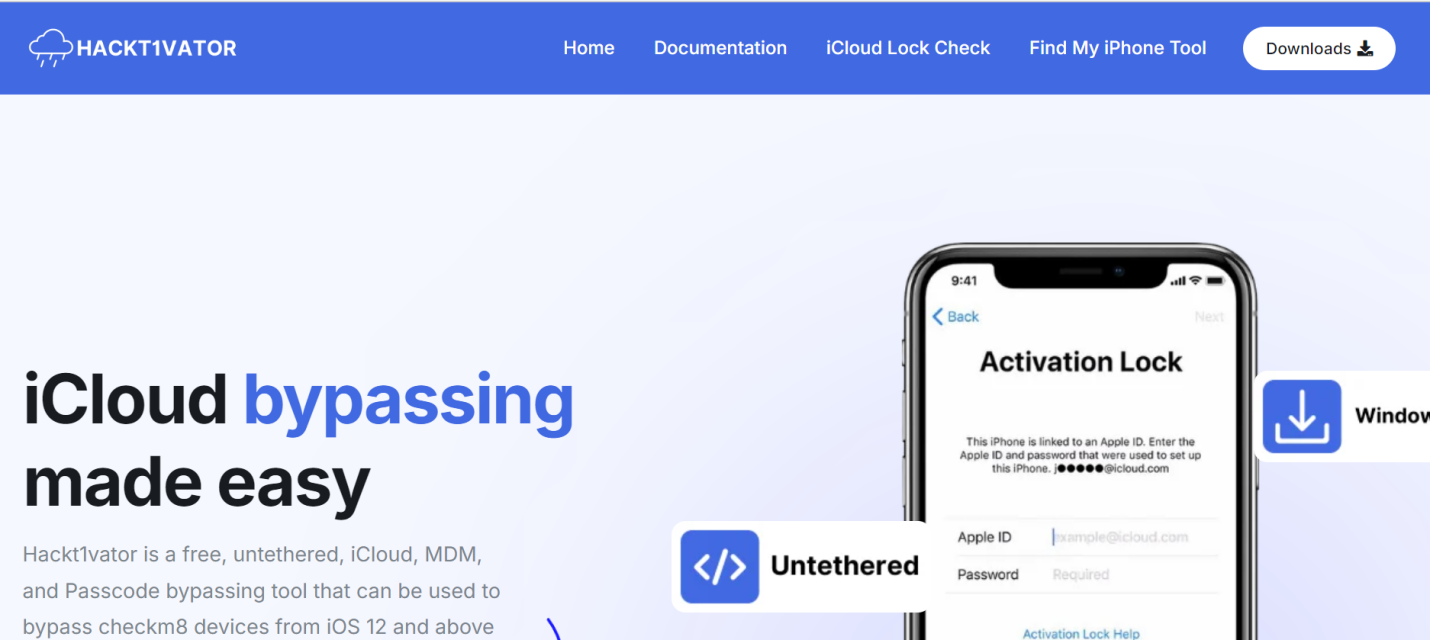
Pros:
Cons:
Lockra1n is a free tool to jailbreak your device and bypass iPhone and iPad Hello screen.
It works by exploiting a hardware vulnerability in the checkm8 bootrom of your device. It allows you to install a custom operating system bypassing the activation lock.
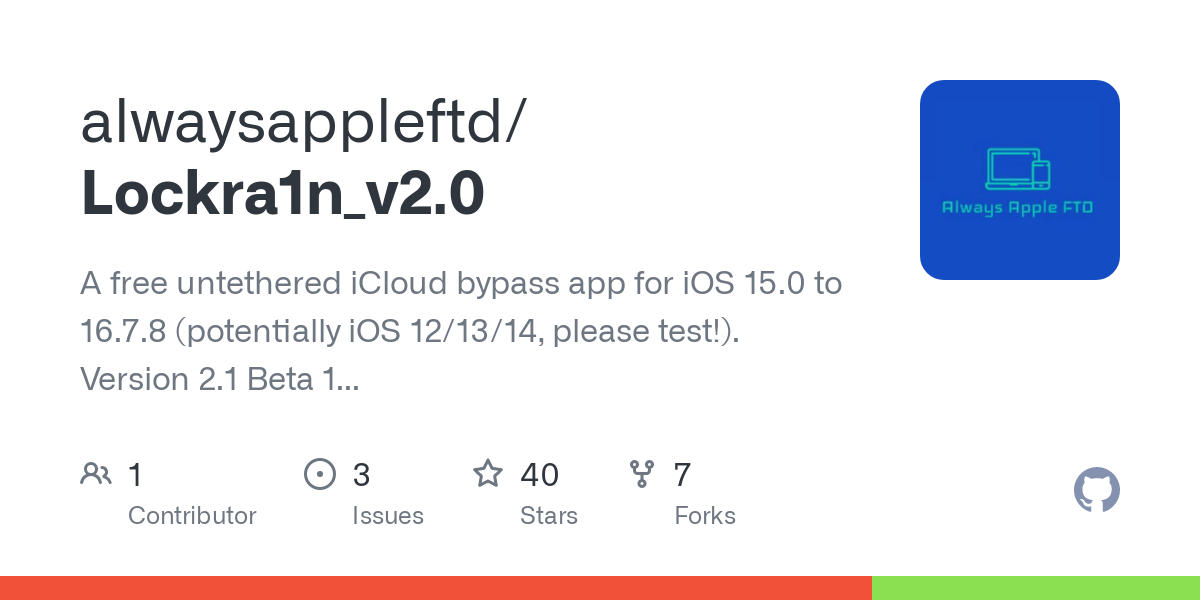
Pros:
Cons:
The Hello screen can mean that your iPhone has been erased, reset, or updated.
It indicates that your device needs to be activated and set up again. You can heed the steps on the screen to do so.
If your phone is stuck on the Hello screen, you can try some of the following fixes:
If none of these fixes work, you may need to contact Apple support or visit an Apple store for further assistance.
If you want to get your iPhone back to the Hello screen, you need to reset it to the factory settings. This will erase all your data and settings on your phone and make it new. You can do this in two ways:
In this guide, I have shown you how to bypass Hello screen on an iPhone/iPad without an Apple ID or password. You have learned what the Hello screen means, and what tools you can use to bypass it. The best tool that I recommend you to use is Tenorshare 4uKey. It is also safe, fast, and reliable.
then write your review
Leave a Comment
Create your review for Tenorshare articles
By Jenefey Aaron
2025-04-01 / Unlock iPhone
Rate now!