4uKey - One-Click Easy iPhone/iPad Unlocker
Unlock Screen Lock/Apple ID/MDM/Screen Time Passcode Instantly
Easy iPhone/iPad Unlocker
Unlock iPhone Passcode Instantly
Are you locked out of your iPhone due to an iCloud activation lock screen on iOS 18? Whether you’ve forgotten your Apple ID password, purchased a second-hand device, or simply need to regain access to your iPhone, bypassing iCloud activation is now more critical than ever.
With the recent update to iOS 18, many users are facing new challenges in unlocking their devices, and the solutions that worked before may no longer be effective. This guide we will help you to bypass iOS 18:
iPhone locked to owner? Download 4uKey for free to bypass iOS 12-16 without Apple ID or password! (iOS 17-18 is coming soon)
If you remember your Apple ID password, you can easily unlock your iOS 18 device. Simply enter the password on the lock screen to bypass the activation lock. It's the quickest and most straightforward method, requiring just a few taps to regain full control of your device.
Whether you’re setting up a new device or accessing a previously locked one, this method is your go-to solution if you have your Apple ID credentials on hand.
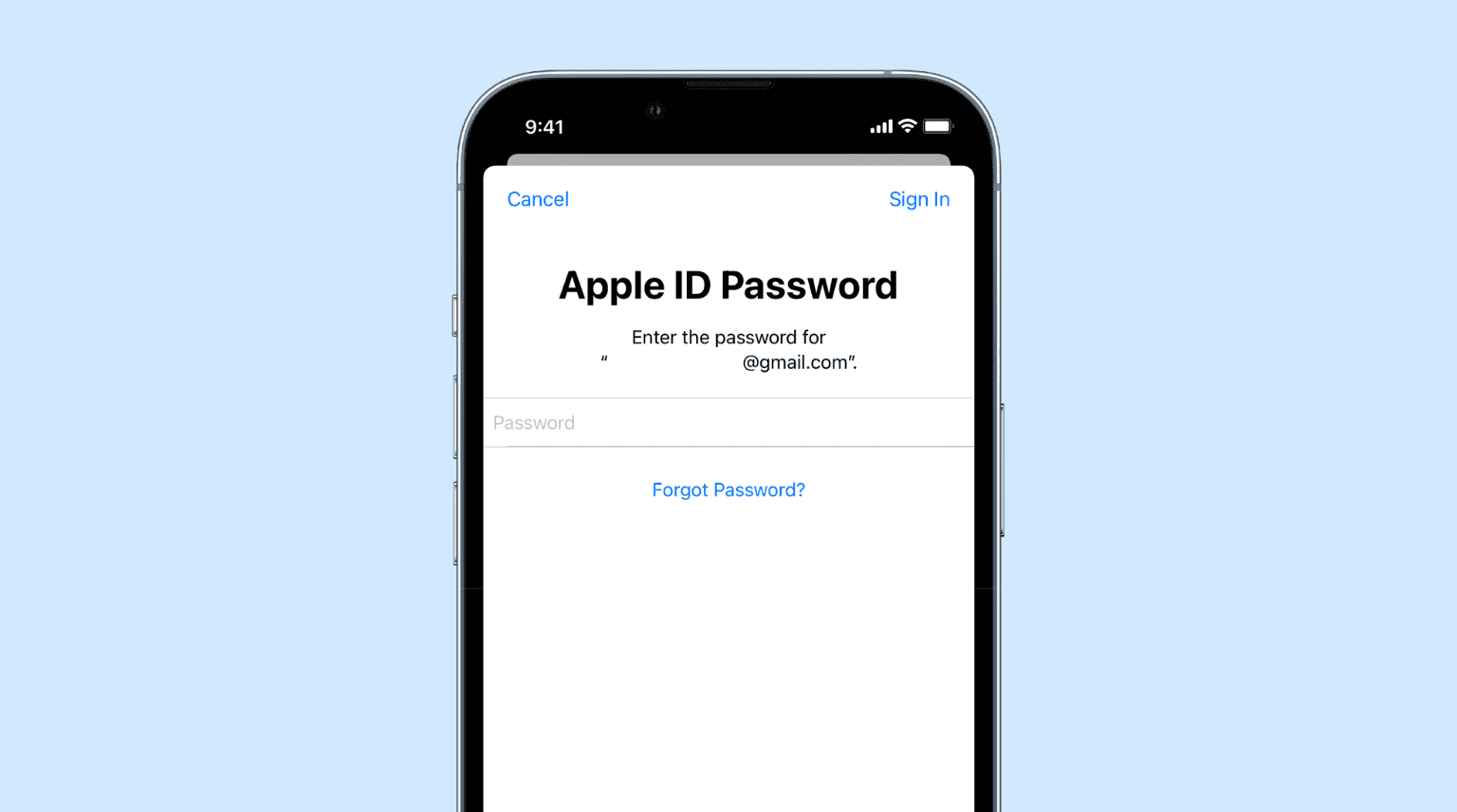
If you have pass to the Apple ID password, you can use iCloud to bypass the activation lock. Here’s how you can do it:
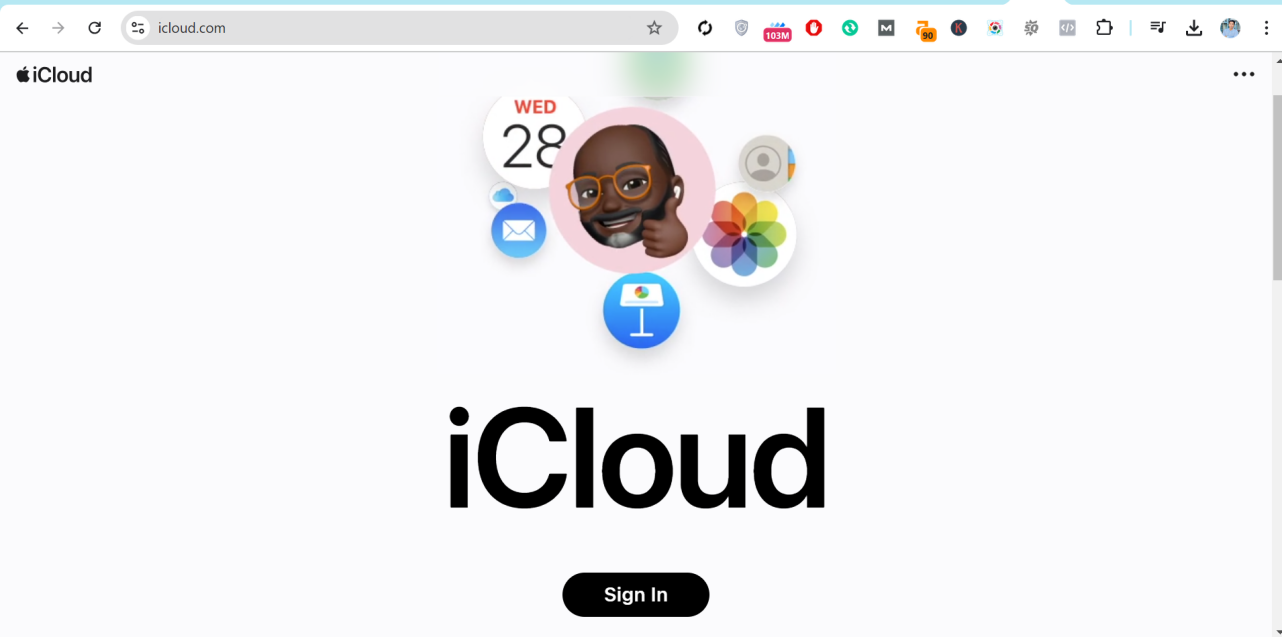
If you’ve forgotten your Apple ID password but are the device owner, you can reset your password and use it to unlock the device. If you purchased the device from someone else, you’ll need to contact the previous owner for the password.
If you are unable to contact the previous owner and are caught in the iCloud activation lock, please refer to iOS 18 DNS bypass. This is useful for bypassing the iOS 18 activation lock and bypassing Apple ID. You can take the following steps to learn how to bypass iOS 18:
Restart your Apple device and select your country and language.
Go to Other Wi-Fi Settings. Click the i icon next to the Wi-Fi network.
Select ConfigureDNS and select Manual.
Replace DNS settings with new ones based on your location.
Then go back and connect to the Wi-Fi network.
Return to the Activate iPhone screen and select Activation Help.
After that, a message that the connection to the DNS server succeeded is displayed.
You will then be able to access some of the apps and features on your Apple device.
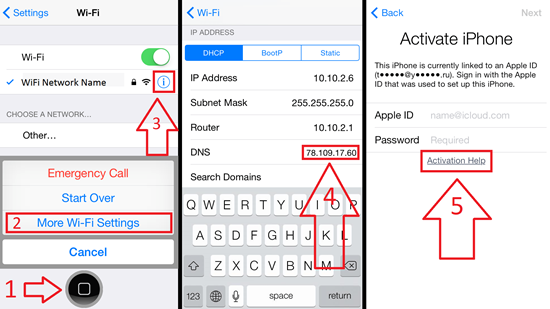
Pros
Cons
If you can prove your device's ownership, you can also contact Apple Support to turn off the activation lock on your iPhone or iPad. Before contacting Apple Support, please provide the following details to do iOS 18 activation lock bypass free:
Pros
Cons
For those who need professional help, iCloud unlock services can be an option. Several tools claim to bypass iCloud activation locks, but since iOS 18 is new, not all services may support it yet. Check for available services that are up-to-date with iOS 18.
Finding your iPhone locked to a previous owners can be incredibly frustrating, especially if you're using an older device running iOS 12-16. But there’s no need to worry with 4uKey iPhone Unlocker.
It offers a powerful solution to bypass the iCloud activation lock without needing the previous owner's Apple ID or password. This tool is specifically designed to help you regain access to your iPhone quickly and easily, making it one of the best options available for iOS 12-16 users.
Here is how to bypass iOS 12-16 without Apple ID and password:
Download and install 4uKey for free on the computer and choose "Remove iCloud Activation Lock" to bypass iOS 12-16. Then connect your iPhone to your computer.

Choose “Next” for iOS 12-16 iCloud bypass. To prevent file system damage, your iPhone will first enter recovery mode first.


When done, your iPhone will begin the jailbreaking process. Please wait patiently.

When your iPhone is jailbroken successfully, 4uKey will automatically bypass iCloud activation lock.

Now you can bypass iCloud activation lock on your device running iOS 12-16 successfully with 4uKey.

As we have learned it is very difficult to bypass iOS 18, but with the right approaches, you can regain access to your device.
For those dealing with iOS 12-16, 4uKey iPhone Unlocker stands out as a reliable tool. For further assistance, feel free to explore the options mentioned above or reach out to the recommended services.
then write your review
Leave a Comment
Create your review for Tenorshare articles

Easily Unlock iPhone passcode/Apple ID/iCloud Activation Lock/MDM
100% successful unlock
By Sophie Green
2025-12-12 / Unlock iPhone