4uKey - One-Click Easy iPhone/iPad Unlocker
Unlock Screen Lock/Apple ID/MDM/Screen Time Passcode Instantly
Easy iPhone/iPad Unlocker
Unlock iPhone Passcode Instantly
Apple MDM is an application that many organizations use to manage their Apple devices. This tool also allows administrators to remotely control the various functions of the device and disable security settings.
Suppose you want to bypass the employee's iDevice MDM for any reason. However, since you do not have MDM credentials, you need free MDM removal tools to remove MDM remote management on your device. Here are the best methods to bypass MDM iOS 18 for iPhones and iPads.
If you have an MDM passcode and have permission to delete an MDM profile, you do not need an MDM bypass tool. In this matter, you can delete the iOS 18 MDM profile directly from the Settings menu.
Here's how to bypass MDM iOS 18 using the MDM passcode:
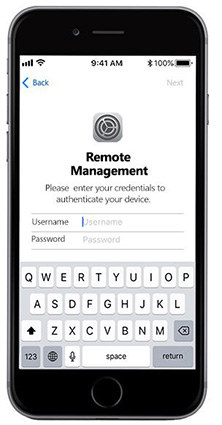
Pros
Cons
Overall, Tenorshare 4uKey stands out as the most reliable and suitable tool for bypassing MDM restrictions on your iOS device.
Whether you're dealing with an iPhone, iPad, or iPod, Tenorshare 4uKey is designed to simplify the MDM removal process, making it accessible even for those without technical expertise. This iPhone Unlocker offers an efficient and user-friendly experience that ensures you can remove MDM profiles quickly.
Easy steps for MDM bypass iOS 18/17/16:
On your computer, install 4uKey MDM Bypasser and run the software. Choose the "Bypass MDM" feature.

Make sure that your iPhone/iPad has been connected to the computer and is recognized. Click on "Start" for MDM bypass.

You have to turn off Find My iPhone. The process of bypassing Remote Management(MDM) from iPad will begin.

Then you will find you've successfully bypassed MDM from iPhone/iPad with 4uKey MDM Bypasser.

Discover the hassle-free solution to overcome MDM limitations on Apple devices with iActivate software. This free MDM release tool for iOS 17 requires only iPhone serial number or IMEI to simplify the entire process.
This tool serves as a reliable MDM remover and promises a seamless experience for those who want to avoid iOS 17 restrictions easily.
Here's how it works:
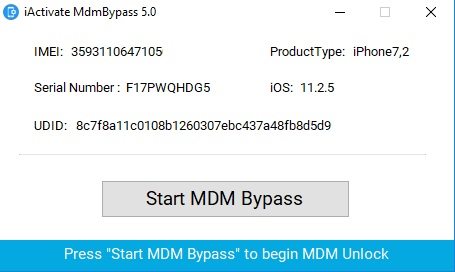
Pros
Cons
You can download MDMPatcher Universal if you currently have an MDM-locked iOS device on hand and need to urgently remove this mobile device management profile.
To run the program without compatibility issues, you should make sure you have a Mac computer available.
Here the steps for MDM bypass:

Pros
Cons
3uTools is a multifunctional tool that supports iOS device control such as backup, restore, flash, jailbreak, etc. 3utools MDM bypass iOS 18 is very quick.
However, this feature is activated and only works for devices not locked by iCloud. You also need to jailbreak your device before using this feature, which can cause some risks and problems with your device.
Here are the steps to use 3uTools for MDM bypass free:
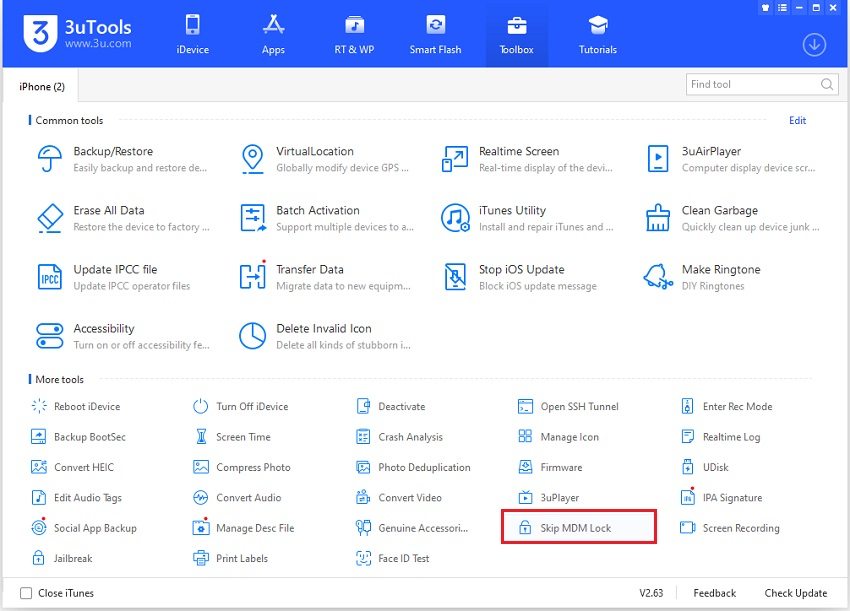
Pros
Cons
After bypassing MDM on your iOS 17/18 device, there are a few important steps you should take to ensure your device remains secure and fully functional:
Once MDM is bypassed, you may need to reconfigure some settings that were previously managed by the MDM profile. This includes setting up your email, Wi-Fi, and VPN configurations manually.
Refer to your company’s IT policies if you’re still using the device for work to ensure compliance with security standards.
Keep an eye on your iOS 18 device’s performance after bypassing MDM. If you notice any unusual behavior, such as battery drain or app crashes, it may be worth performing a factory reset and restoring from your backup.
Apple frequently releases updates that include security patches. Keeping your iOS 18/17 device up to date ensures that it remains protected against vulnerabilities that could be exploited after bypassing MDM.
Regularly check for iOS updates and install them promptly to maintain your device’s security and performance.
Yes, 3uTools can remove MDM, but it supports only iOS 14 and below. If you need to bypass MDM on higher iOS versions, tools like Tenorshare 4uKey are recommended.
Most tools can remove MDM, but after a factory reset, the MDM profile may be restored. But you can use the MDM Bypass tool to remove it again.
If you have the password, you can remove MDM permanently through the device settings.
Yes, tools like 3uTools offer free MDM bypass for older iOS versions. Tenorshare 4uKey also provides a free download and trial for users to try the tool before purchasing.
Jailbreaking can remove MDM, but it’s a more complex process and may void your device’s warranty. It’s recommended to use specialized tools like Tenorshare 4uKey for a safer and easier MDM bypass.
As you can see it is quite challenging to bypass MDM iOS 18, but with the right tools and methods, it’s possible to regain full access to your iPhone.
For a reliable, fast, and easy MDM bypass on iOS 18/17/16, Tenorshare 4uKey is highly recommended, offering a free download and a high success rate.
then write your review
Leave a Comment
Create your review for Tenorshare articles
By Sophie Green
2025-04-17 / Unlock iPhone
Rate now!