4uKey - One-Click Easy iPhone/iPad Unlocker
Unlock Screen Lock/Apple ID/MDM/Screen Time Passcode Instantly
Easy iPhone/iPad Unlocker
Unlock iPhone Passcode Instantly
ChatGPT usage has surged since its launch, with a Pew Research study showing that 43% of young adults use it for learning, tasks, or entertainment. However, schools often block websites, like ChatGPT due to concerns about cheating.
The most effective way to unblock ChatGPT at school is by using a VPN to change your IP address. In this guide, we'll explain how to access ChatGPT unblocked at school, offer alternative methods if you can't use a VPN, recommend the best VPNs, and provide troubleshooting tips.
A Virtual Private Network (VPN) is one of the most reliable ways to ChatGPT unblocked school. It encrypts your internet traffic and routes it through a server in a different location, allowing you to bypass geo-restrictions and censorship.
We recommend using, a popular and free VPN service, for this purpose.
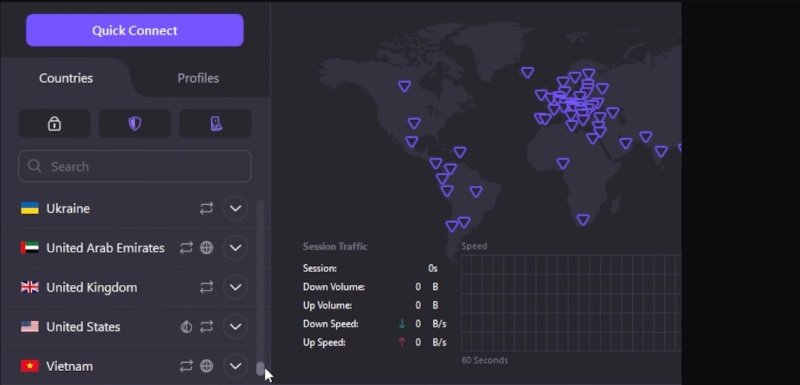
If you want to unblock ChatGPT without using a VPN, there are several alternatives to consider. Let’s take a look at five methods you can use to access ChatGPT when VPNs are not an option.
When you use a proxy server, your internet traffic is routed through the proxy before reaching its original destination. This can deceive the school's filters into thinking you're accessing the proxy instead of ChatGPT.
However, keep in mind that proxies don't encrypt your traffic, meaning your chats with ChatGPT may not be fully private. Additionally, proxies may not work on school networks that block proxy and VPN traffic, as they lack obfuscation.
If your school’s network is blocking access to ChatGPT, you can use a mobile hotspot to connect to the internet. Follow these steps:

You can use the Tor browser to access ChatGPT on your school Wi-Fi network. Tor encrypts your traffic and routes it through multiple servers worldwide, making it challenging for your school network to track your activities. Here's how to use Tor Browser to visit ChatGPT unblocked:
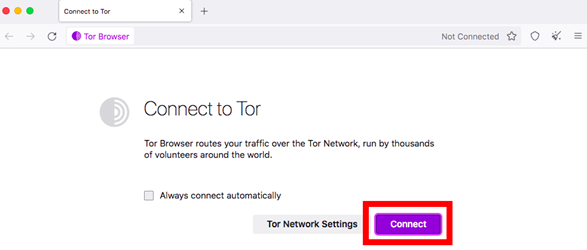
While Tor works well with the ChatGPT website, it’s not compatible with the app. Additionally, Tor may slow down your connection, but this shouldn’t be a problem for simple AI interactions. Keep in mind that some schools may block Tor.
Sometimes, changing your DNS server can help bypass school blocks by altering how your device connects to websites. This method works by evading DNS filtering techniques commonly used in schools.
Here’s how you can set it up on a Windows device:

If you're unable to access ChatGPT, there are several alternative AI tools that you can use at school. Here are a few great options:
Many schools enforce restrictions on devices using Mobile Device Management (MDM) software. If your school-issued iPad is locked with an MDM profile, you may be unable to visit websites like ChatGPT.
Fortunately, there are ways to remove these restrictions. One of the most effective tools to remove MDM locks and screen time passcodes on school-issued devices is Tenorshare 4uKey. This tool allows you to bypass MDM restrictions and access the full functionality of your iPad, including visiting blocked websites like ChatGPT.
On your computer, install 4uKey MDM Bypasser and run the software. Choose the "Bypass MDM" feature.

Make sure that your iPhone/iPad has been connected to the computer and is recognized. Click on "Start" for MDM bypass.

You have to turn off Find My iPhone. The process of bypassing Remote Management(MDM) from iPad will begin.

Then you will find you've successfully bypassed MDM restriction using 4uKey, then you can use your device freely!

While schools may try to restrict access to websites like ChatGPT, there are several methods listed above to how to access ChatGPT after school blocks it. Additionally, if you're looking for a hassle-free solution to unblock restricted websites on your school iPad with MDM lock, Tenorshare 4uKey is a great tool that offers a fast and reliable way.
then write your review
Leave a Comment
Create your review for Tenorshare articles

Easily Unlock iPhone passcode/Apple ID/iCloud Activation Lock/MDM
100% successful unlock
By Sophie Green
2025-12-19 / Unlock iPhone