4uKey - One-Click Easy iPhone/iPad Unlocker
Unlock Screen Lock/Apple ID/MDM/Screen Time Passcode Instantly
Easy iPhone/iPad Unlocker
Unlock iPhone Passcode Instantly
Cookie Clicker is one of the most popular idle games, but accessing it at school can be challenging due to restrictions on gaming websites.
In this article, we’ll dive deeper into how to play Cookie Clicker unblocked at school, the best methods for bypassing restrictions, and why this game is perfect for students during their free time. Let’s get started!
Schools often block access to gaming websites, including Cookie Clicker, for several reasons.
Playing games during class time can distract students from focusing on lessons. Schools prioritize creating an environment conducive to learning, which is why games are restricted.
Gaming websites and platforms often consume more bandwidth, especially when used by many students simultaneously. By blocking such sites, schools ensure their network operates smoothly for educational purposes.
Some gaming sites host ads or files that could harm school computers or compromise their security. Blocking these sites minimizes the risk of viruses and data breaches.

If your school has blocked Cookie Clicker, don’t worry! Here are several reliable methods to access the game without compromising safety or school policies.
Certain websites specialize in hosting games that bypass school filters. They are easy to access, free, and usually require no downloads. Below are some of the best options for playing Cookie Clicker unblocked games for school:
Another effective way to unblock Cookie Clicker is by using a proxy server. A proxy acts as an intermediary between your device and the website, bypassing the restrictions set by your school’s network.
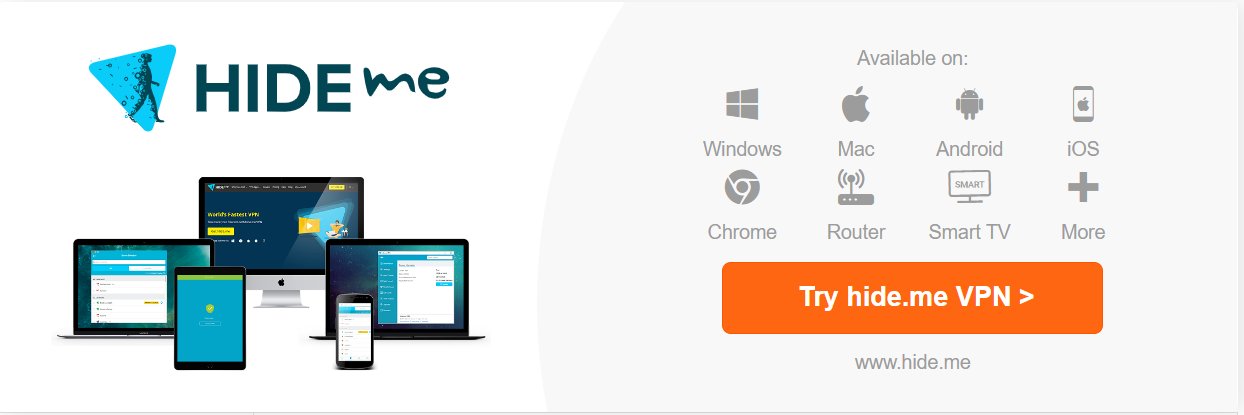
Be careful when using proxies. Choose reputable proxy sites to avoid security risks, as some free proxy servers can track your browsing data.
A VPN (Virtual Private Network) is a powerful tool that encrypts your internet connection and allows you to connect to the internet through an alternate server. This effectively masks your IP address, bypassing the restrictions set by your school. Using a VPN to access Cookie Clicker unblocked school can be very effective, especially if proxies aren’t working.
How to set up a VPN to play Cookie Clicker unblocked:
Some schools monitor VPN usage. If your school restricts VPNs, use them discreetly and check your school's internet policy.
If you’re using a school computer and don’t want to install any software, consider using a portable browser like Tor. Tor is a privacy-focused browser that can be run directly from a USB drive, allowing you to access Cookie Clicker unblocked at school without installing anything on the computer.
Steps to play Cookie Clicker with browser unblocked:
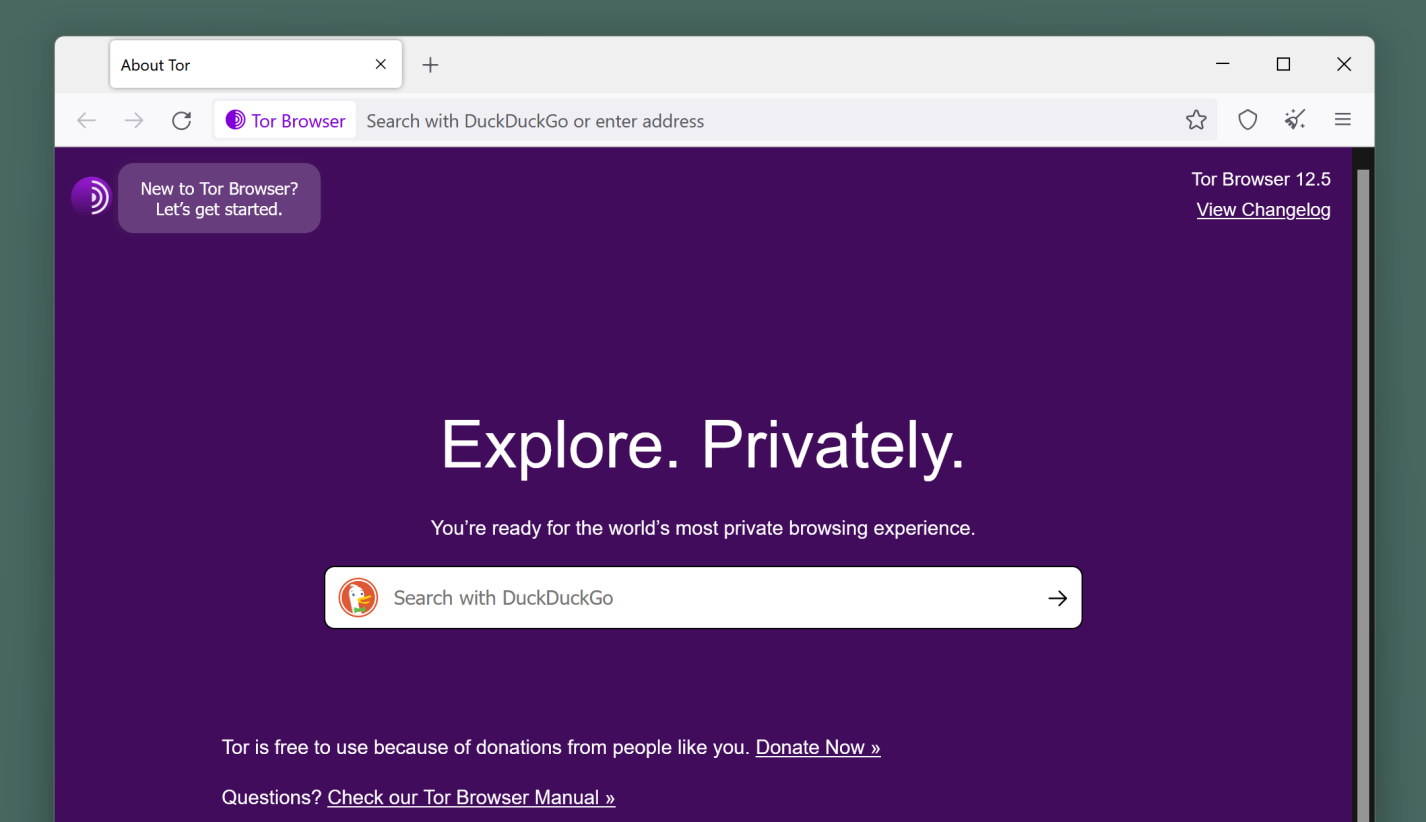
If you prefer to avoid using a web browser altogether, you can download Cookie Clicker and play it offline. Although this may not be the best option for every device, many students can download a desktop or mobile version of the game for free.
How to download Cookie Clicker:
Here’s how to enjoy unblocked games at school Cookie Clicker responsibly:
Some schools monitor student activity on their devices. Be aware of your school’s rules before attempting to bypass restrictions.
If you love Cookie Clicker, you might enjoy other fun and simple unblocked games. Here are some great options to try:
While playing games like Cookie Clicker unblocked at school is fun, you might also face restrictions on your personal or school-issued iPads and iPhones. Schools often enforce management locks, screen time restrictions, or MDM (Mobile Device Management) profiles to limit access to apps and websites. This is where Tenorshare 4uKey comes in as the perfect tool to regain control of your device.
To disable school restrictions on iPad with 4uKey:
On your computer, install 4uKey and run the software. Choose the "Bypass MDM" feature.

Make sure that your iPhone/iPad has been connected to the computer and is recognized. Click on "Start" to bypass MDM restriction.

You have to turn off Find My iPhone. The process of bypassing Remote Management(MDM) from iPad will begin.

Then you will find you"ve successfully bypassed MDM restriction using 4uKey, then you can use your device freely!

Playing Cookie Clicker unblocked at school is a fun way to unwind, and this guide has shown you the best methods to bypass restrictions safely.
Beyond gaming, managing device limitations can be frustrating. Tenorshare 4uKey offers an easy, secure way to bypass restrictions without hassle. Whether you want more control over your device or need to unlock it quickly, 4uKey is the perfect solution.
then write your review
Leave a Comment
Create your review for Tenorshare articles
By Sophie Green
2025-04-14 / Unlock iPhone
Rate now!