4uKey - One-Click Easy iPhone/iPad Unlocker
Unlock Screen Lock/Apple ID/MDM/Screen Time Passcode Instantly
Easy iPhone/iPad Unlocker
Unlock iPhone Passcode Instantly
Certain websites is often restricted in schools, colleges, or government institutions, particularly platforms like Discord that facilitate communication and data sharing. These restrictions aim to limit distractions or protect sensitive information, making it likely that downloading or even visiting Discord’s website is prohibited.
Fortunately, there are several ways to discord unblock bypass these blocks and access Discord seamlessly. This article will guide you through practical solutions to Discord unblocked at school/work, even if it seems challenging at first.
When Discord is blocked due to Mobile Device Management (MDM) or Screen Time locks, removing these restrictions becomes relatively straightforward with the right tool.
To overcome this, Tenorshare 4uKey is an excellent solution. It specializes in removing MDM locks and Screen Time passcodes from devices, enabling unrestricted access. This user-friendly tool boasts years of experience with a high success rate and guarantees no data loss.
How to unblock Discord if blocked by MDM or Screen Time Lock:
On your computer, install 4uKey MDM Bypasser and run the software. Choose the "Bypass MDM" feature.

Make sure that your iPhone/iPad has been connected to the computer and is recognized. Click on "Start" for MDM bypass.

You have to turn off Find My iPhone. The process of bypassing Remote Management(MDM) from iPad will begin.

Then you will find you've successfully bypassed MDM restriction using 4uKey, then you can use your device freely!

How to use discord with GoGuardian? If your school’s web filters detect web proxy servers, it's time to step up your anonymous browsing. In this case, using a Virtual Private Network (VPN) is the best option.
The key difference between a VPN and a web proxy is straightforward. A web proxy only manages traffic that goes through your web browser and the specific site you've visited.
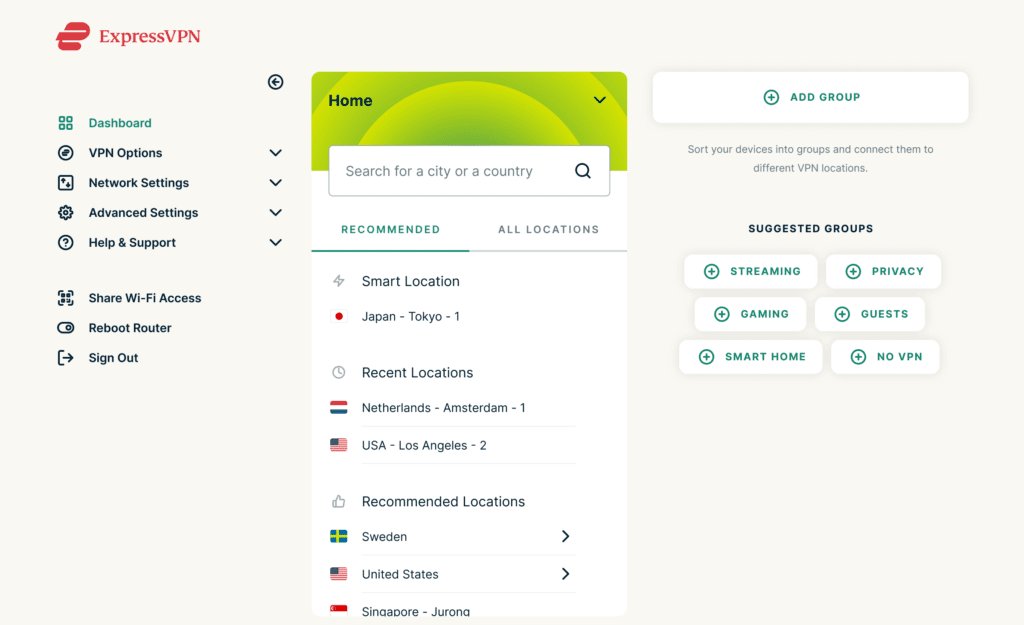
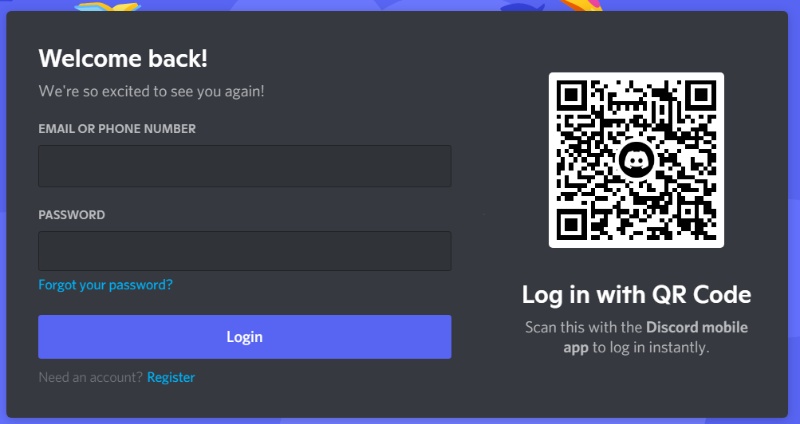
A web proxy server can help you bypass internet restrictions at school and access the Discord website. It works by masking your IP address and rerouting your traffic through a different server.
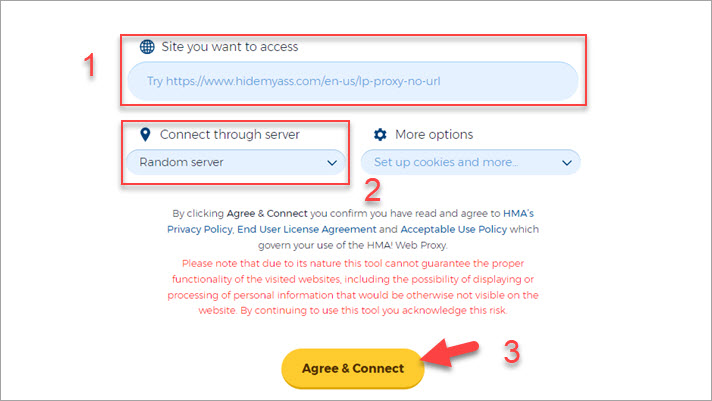
Cons of Bypassing Blocked Discord with a Web Proxy:
Discord Unblocked is a Chrome extension created for users who can't access Discord, discord unblocked website for school Chromebook. It allows you to easily bypass restrictions and enjoy uninterrupted access.
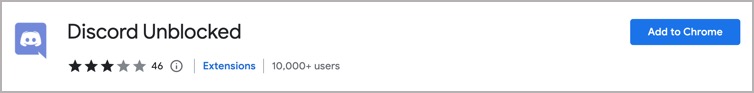
Cons of Accessing Discord via Chrome Extension
Some schools use keyword-based content filters to block access to websites. Rather than blocking VPNs directly, these tools block specific keywords that a website may contain. This is a simple method for schools to restrict access to sites like Facebook, Instagram, Twitter, and others.
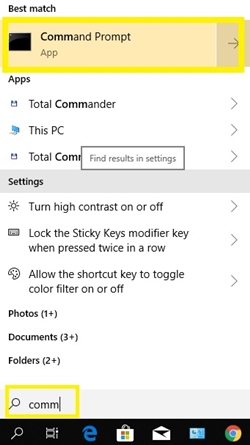
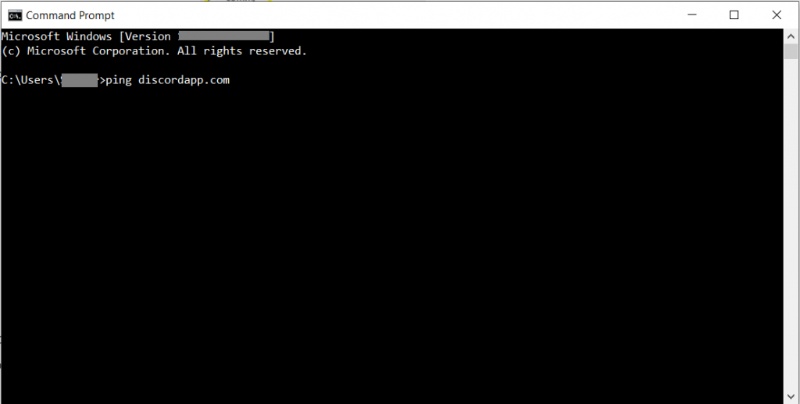
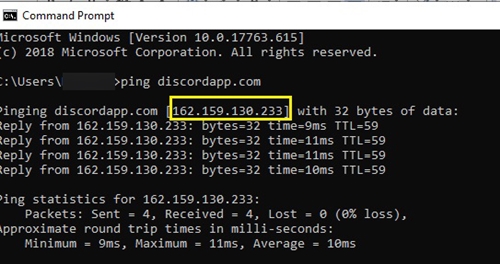
For a more robust solution, the Tor Browser can be used to access Discord. Tor routes your internet traffic through multiple servers, hiding your activity from network administrators.
The Tor browser anonymizes your internet activity by routing it through multiple volunteer-operated servers, making it an effective tool for unblocking websites. Here’s how to use it to access Discord:

Discord unblocked on restricted networks at school or work is possible with the right methods. If your Discord is blocked for MDM or screen time lock, Tenorshare 4uKey stands out as the most reliable option, offering a comprehensive and hassle-free solution.
then write your review
Leave a Comment
Create your review for Tenorshare articles

Easily Unlock iPhone passcode/Apple ID/iCloud Activation Lock/MDM
100% successful unlock
By Sophie Green
2025-12-12 / Unlock iPhone