4uKey - One-Click Easy iPhone/iPad Unlocker
Unlock Screen Lock/Apple ID/MDM/Screen Time Passcode Instantly
Easy iPhone/iPad Unlocker
Unlock iPhone Passcode Instantly
When it comes to jailbreaking your iPhone or iPad, choosing the right tool is crucial for a smooth and secure experience. Two popular jailbreak tools, Dopamine and Palera1n, stand out in the jailbreak community.
In this article, we’ll compare these tools: Dopamine vs Palera1n, based on key factors that define a great jailbreak tool: compatibility, features, ease of use, and security. By the end, you'll know which one suits your needs best.
Jailbreaking removes software restrictions imposed by Apple, allowing you to install third-party apps, tweaks, and customizations not available through the App Store. Tools like Dopamine and Palera1n make this possible, but each has different strengths.
One of the most important aspects when selecting a jailbreak tool is device and iOS compatibility.
Supported iOS versions: iOS 15 – iOS 16.6.1
Supported Devices: Dopamine is compatible with A12 to A15 chip devices:

Supported iOS versions: iOS 15 – iOS 16 (and ongoing updates for iOS 17 support)
Supported Devices: Palera1n focuses on older devices running A8 to A11 chipsets, such as iPhone 6s/6s Plus, iPhone SE, iPhone 7/7 Plus, iPhone 8/8 Plus, iPhone X; iPad mini 4, iPad 5th/6th/7th Generation, iPad Air 2, iPad Pro (2015/2016/2017), etc.
If you have a newer device with an A12+ chip, Dopamine is your best option. For older models, Palera1n offers broader support.
A good jailbreak tool should provide the flexibility to install tweaks and offer reliable customization options.
Dopamine excels in providing a semi-untethered jailbreak, meaning you only need to re-jailbreak your device after a reboot. It allows the installation of popular tweaks and themes, letting you fully customize your iPhone without too many limitations. It also supports rootless jailbreak, which improves security by keeping the system partition intact.
Palera1n is one of the few tools that supports a tethered jailbreak, which requires you to connect to a computer every time you reboot your device. While this might seem inconvenient, it offers powerful customization and is highly compatible with a wide range of jailbreak tweaks. Additionally, Palera1n is known for its open-source nature, attracting developers and jailbreak enthusiasts who enjoy its transparency.
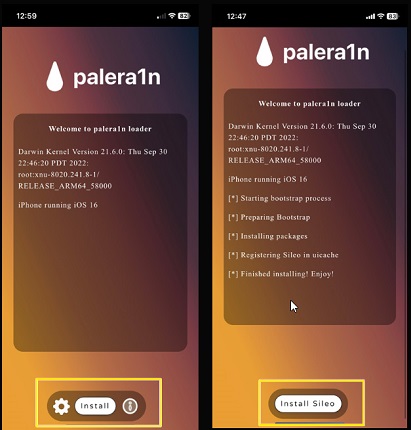
If you prefer flexibility and don’t want to re-jailbreak every time, Dopamine’s semi-untethered approach is better. However, if you're fine with tethering and want deeper customization, Palera1n delivers more.
For beginners or casual jailbreakers, ease of use is a key factor. You want a tool that is straightforward and easy to install.
Dopamine is highly user-friendly, with a clean interface that makes jailbreaking simple for even inexperienced users. The semi-untethered feature adds to the convenience, making it a popular choice for those who value ease of use.
Palera1n is more suited for advanced users. Its tethered nature means you need to connect your iPhone or iPad to a computer whenever you reboot, which can be cumbersome. Additionally, the installation process may involve more technical steps, making it less beginner-friendly.
If you’re new to jailbreaking, Dopamine’s user-friendly interface is an easier choice. However, if you're experienced, Palera1n’s advanced features might appeal to you.
Jailbreaking inherently carries some risks, such as making your device vulnerable to malware or instability. Therefore, security is a major consideration.
Dopamine is known for its rootless jailbreak feature, which keeps the system files intact, offering better security while still allowing customization. This ensures fewer bugs and a more stable jailbreaking experience.
Palera1n, being open-source, allows users to verify the tool’s code and check for vulnerabilities, which is a plus for security-conscious users. However, its tethered nature can make it less stable during reboots and increase the chance of system issues.
Note: For a more secure and stable jailbreak, Dopamine’s rootless system offers better protection compared to Palera1n’s tethered method.
Choosing between Dopamine and Palera1n depends mainly on the following considerations:
While jailbreaking offers great customization options, it cannot remove the iCloud Activation Lock. If your iPhone or iPad is iCloud-locked, jailbreaking alone won’t grant you access. This is where 4uKey iPhone Unlocker comes in—it’s an excellent solution for bypassing the iCloud Activation Lock after jailbreaking.
Now the activation lock removal feature supports iPhone 6S to iPhone X and specific iPads running iOS 12 to 16.7. More devices and iOS versions will be supported in future updates.
Easy steps to jailbreak and remove iCloud Activation Lock:
Download and install 4uKey for free on the computer and choose "Remove iCloud Activation Lock". Then connect your iPhone to your computer.

Choose “Next” for iPhone iCloud bypass. To prevent file system damage, your iPhone will first enter recovery mode first.


When done, your iPhone will begin the jailbreaking process. Please wait patiently.

When your iPhone is jailbroken successfully, 4uKey will automatically bypass iCloud activation lock.

Now you can bypass iCloud activation lock on your iPhone successfully with 4uKey.

Dopamine and Palera1n are both great jailbreak tools, but they suit different users. Dopamine is easier to use and works well for newer iPhones, while Palera1n is better for older devices and experienced users.
If your device is locked by iCloud, remember that jailbreaking won’t remove the lock. For that, 4uKey iPhone Unlocker is a safe and reliable tool that can bypass iCloud quickly and easily.
then write your review
Leave a Comment
Create your review for Tenorshare articles
By Sophie Green
2025-04-02 / Unlock iPhone
Rate now!