4uKey - One-Click Easy iPhone/iPad Unlocker
Unlock Screen Lock/Apple ID/MDM/Screen Time Passcode Instantly
Easy iPhone/iPad Unlocker
Unlock iPhone Passcode Instantly
While school is a time to focus on learning and paying attention to your teacher, sometimes the wish to check Facebook can be hard to resist. If you’re determined to Facebook unblocked at school, there are a few techniques you can try to bypass school network restrictions.
However, keep in mind that if your school’s security measures are highly advanced, these methods might not be effective.
One of the most effective and widely used methods to access blocked sites, including Facebook, is by using a Virtual Private Network (VPN). A VPN enables you to bypass restrictions by connecting to one of its dedicated servers, effectively changing your virtual location.
By masking your real IP address and assigning a new one from the server's location, a VPN tricks websites into thinking you're browsing from a different region, allowing you to access restricted content effortlessly.
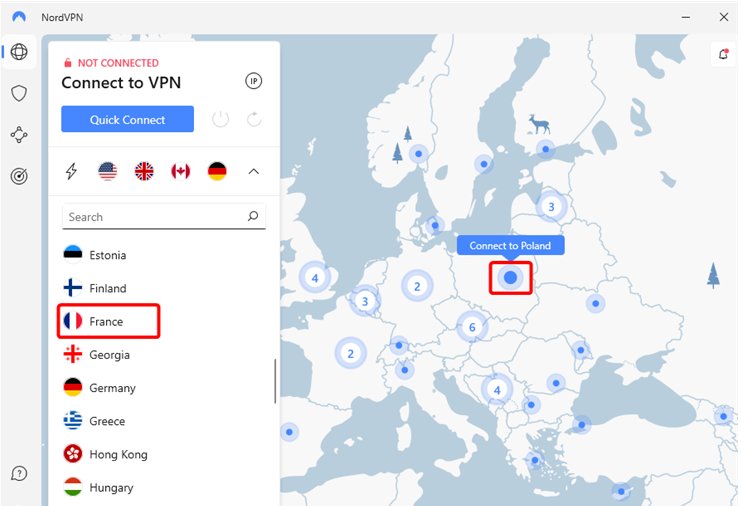
Here are some popular VPNs that work well for unblocking Facebook:
If using a VPN isn’t an option, there are alternative methods to unblock Facebook.
School Wi-Fi networks often have strict firewalls that block social media platforms. Switching to mobile data can help bypass these restrictions. If you have ample mobile data and want to bypass Facebook restrictions, you can easily create your own Wi-Fi network using your phone's "hotspot" feature. Here are the steps:

If an administrator has restricted access to Facebook by blocking its domain name, you can easily bypass this limitation by using the website's IP address instead of the domain address. Here's how to do it:
Open the Command Prompt on your PC or laptop. To do this, search for "Command Prompt" in your operating system’s search box and open it.
In the Command Prompt window, type “ping facebook.com -t” and press Enter. This will display Facebook's IP address.

Copy the IP address that appears.
Open your web browser and paste the IP address into the URL bar, then press Enter. You should now be able to access Facebook without any restrictions.
For Mac or Linux users, you can find the IP address by using the ping command in the terminal.
Using a proxy server for school is another effective way to Facebook marketplace unblocked school. Proxies like HideMyAss and Hide.me act as intermediaries between your device and the website, masking your IP address and bypassing restrictions. However, proxies may have slower speeds and limited security features compared to VPNs.
Cons of using proxies to unblock Facebook
School-issued iPads or devices with family-imposed restrictions often come equipped with Mobile Device Management (MDM) locks or screen time limits, which prevent access to certain websites like Facebook. These limitations can be frustrating, especially when you need to use the platform for communication or research.
Tenorshare 4uKey is a reliable tool specifically designed to bypass such restrictions with ease. This powerful software can effectively remove MDM locks and screen time without password and without losing data. By using 4uKey, you can unlock your iPad and regain access to any blocked features without hassle.
How to Access Facebook on Restricted iPad:
On your computer, install 4uKey MDM Bypasser and run the software. Choose the "Bypass MDM" feature.

Make sure that your iPhone/iPad has been connected to the computer and is recognized. Click on "Start" for MDM bypass.

You have to turn off Find My iPhone. The process of bypassing Remote Management(MDM) from iPad will begin.

Then you will find you"ve successfully bypassed MDM restriction using 4uKey, then you can use your device freely!

Facebook unblocked at school may seem challenging due to strict restrictions, but it is not impossible. Whether you opt for a VPN, mobile data, IP address, or a proxy server, each method provides a viable solution to unblock Facebook.
For users facing restrictions on iPads or other devices, Tenorshare 4uKey offers a robust and reliable tool to bypass MDM locks and screen time passcodes.
then write your review
Leave a Comment
Create your review for Tenorshare articles
By Jenefey Aaron
2025-04-17 / Unlock iPhone
Rate now!