FRP File iCloud Bypass Tool Download Latest Version & Review
If you've ever been locked out of your iPhone or iPad because of an iCloud activation lock, you know how frustrating it can be. The frpfile icloud bypass is one solution that might help. This tool is designed to help you get past the iCloud lock and regain access to your device.
In this review, we'll look at what the FRP File iCloud Bypass Tool can do, how safe it is, and what its pros and cons are. We'll also show you how to download and use it and compare it to some of the best alternative tools Tenorshare 4uKey out there.
Part 1: What is FRP File iCloud Bypass Tool?
1.1 Overview of FRP File iCloud Bypass Tool
The frpfile icloud bypass is a free software designed to help users bypass the iCloud activation lock on certain iOS devices. If you're locked out of your iPhone or iPad due to an iCloud activation lock, this tool offers a potential solution to regain access. It supports devices running iOS 12.0 to 14.8 and aims to remove the iCloud account from your device, allowing you to use it with a new iCloud account.
1.2 Is FRP File iCloud Bypass Tool Safe to Use?
The safety of the frpfile com icloud bypass can be a concern. Users need to disable their computer’s antivirus protection to use the tool, which can expose the computer to potential viruses. The tool has not been updated since 2022, which could impact its effectiveness and security. While some users have successfully bypassed the iCloud lock with this tool, others have reported issues.
1.3 Key Features of FRP File iCloud Bypass Tool
- Free to Use: The tool is available at no cost, making it accessible for those on a budget.
- One-Click Bypass: It promises to bypass the Activation Lock screen with just one click.
- User-Friendly Interface: The software is designed to be easy to use, even for those who are not tech-savvy.
- Compatibility: Works with iOS 12.0 through 14.8 and supports a range of iPhone and iPad models.
1.4 Pros and Cons of FRP File iCloud Bypass Tool
- Cost-Free: The FRP File iCloud Bypass Tool is available for free.
- Simple Interface: It features an easy-to-navigate interface, which simplifies the bypass process.
- Limited iOS Support: The tool does not support iOS 15.0 or later versions.
- Security Risks: Disabling antivirus protection to use the tool may expose your computer to viruses.
- Variable Success Rate: The tool’s effectiveness can vary, with some users encountering issues.
- Outdated: The tool has not been updated since 2022, which may affect its performance and compatibility.
Part 2: How to Download and Use FRP File iCloud Bypass Tool?
- Visit usescarlet.com using your web browser. Locate the download link for the Scarlet app on the website and click it to start downloading the app.
- Once the download is complete, find the Scarlet app file on your device. Open the file to begin the installation process. A pop-up might appear asking if you want to open this page in iTunes or another app. Click "Open".
- Follow the on-screen instructions to install the Scarlet app. Wait for the installation process to complete.
- Go to Settings on your device. Navigate to General > VPN & Device Management. You should see the Scarlet app listed under "Enterprise App" or similar. Tap on it to view the details. Tap "Trust" to authorize the app to run on your device.
- Open the Scarlet app on your device. When prompted, click "Allow" to grant the necessary permissions for the app to function.
- Visit frpfile.com/logout-iCloud to download frpfile icloud bypass tool and Misaka app. Install the Misaka appon your device by opening the downloaded file and following the installation instructions.
- Launch the Misaka app on your device. Go to Settings within the Misaka app. Disable the options "pin migrated" and "syn enabled" to configure the app correctly.
- Within the Misaka app, find and select the option to remove the configuration ID. Follow the prompts to complete the removal of the configuration ID.
- Restart your device to make sure that all changes are applied.
- After the device restarts, unlock it using your password. Go to Settings. Tap on your name or Apple ID at the top of the screen. Scroll down and tap "Sign Out" to log out of iCloud.
Important Note: This method logs you out of your iCloud account without turning off Find My iPhone. After logging out, you can log in with a different iCloud account. Avoid restoring the device, as this might re-enable the activation lock.
Part 3:FRP File iCloud Bypass Tool Best Alternative
If you've ever found yourself locked out of your iPhone or iPad due to an iCloud Activation Lock or forgotten passcodes, Tenorshare 4uKey.offers a reliable and user-friendly solution.
This easy-to-use tool unlocks iCloud Activation Lock, Apple ID, and device passcodes quickly. It works with many iOS versions and devices. Whether you’ve forgotten your password or bought a second-hand device, 4uKey offers a simple solution.
Advantages of Tenorshare 4uKey:
- Remove iCloud Activation Lock in Seconds: It is designed to quickly and efficiently remove the iCloud Activation Lock from your device, often within minutes.
- No Skills are Required: The software is user-friendly and doesn’t require any technical skills. Its straightforward interface guides you through the process.
- Bypass iPhone/iPad Locked to Owner: Whether you’ve purchased a used device that’s still linked to someone else’s iCloud account or you’ve forgotten your Apple ID password, Tenorshare 4uKey can help you bypass the lock with ease.
- Unlock Apple ID: You can unlock your Apple ID without needing any passcode.
- Remove Screen Time Passcode: It helps you remove the Screen Time passcode if you’ve forgotten it.
- Wide Compatibility: It supports a wide range of iPhone and iPad models and iOS versions. It’s compatible with the latest iOS updates.
Here is How to use Tenorshare 4ukey easily
- Download and install Tenorshare 4uKey on your computer. Choose "Remove iCloud Activation Lock."
- Connect your iPad to your computer with a USB cable.
- Click "Next" to start removing the iCloud Activation Lock. Your device will enter recovery mode.
- Wait while the software completes the removal process.
- After finishing, you’ll get a confirmation that the Activation Lock has been successfully removed.
How to Unlock iPhone without Apple ID/Activation Lock
FAQs about FRP File iCloud Bypass Tool Free Download
1. How to use FRPFile Ramdisk Tool?
To use the FRPFile Ramdisk Tool, download and install the tool from a reliable source. Install scarlet and misaka. Then follow the instructions to connect your device, then use the tool to attempt to bypass the iCloud activation lock.
2. Which is frpfile ramdisk tool latest version?
Get the V3.0.2 of the frpfile ramdisk tool download. An application that can be used to get around Android phones' lock screens is called FRPFILE Ramdisk Tool V3.0.2.
3. What is the ramdisk bypass passcode?
Frpfile ramdisk tool can bypass the iCloud activation lock on your iPhone or iPad by using iCloud Bypass. It installs a customized version of iOS that doesn't need an activation code using a ramdisk. A computer, a USB cord, the altered iOS, and the serial number of your device are required.
Conclusion
The FRPFile iCloud Bypass Tool can bypass iCloud activation locks on older iOS versions. However, users should be aware of its limitations and potential security risks.
For those seeking a more reliable and user-friendly option, Tenorshare 4uKey presents a robust alternative. It provides a high success rate for removing iCloud Activation Locks and is compatible with a wider range of devices and iOS versions.
Tenorshare 4uKey - Best iPhone Unlocker
- Unlock iPhone/iPad without passcode or Apple ID, remove iCloud Activation lock, and bypass MDM.
- Remove Screen Time passcode and view stored passwords like Apple ID and WiFi.
Speak Your Mind
Leave a Comment
Create your review for Tenorshare articles
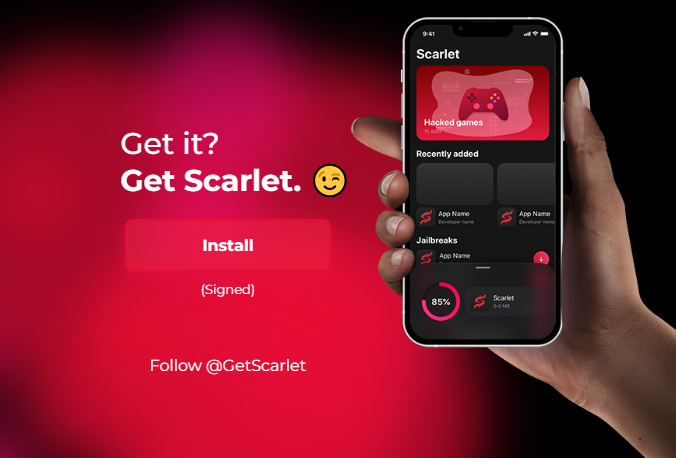
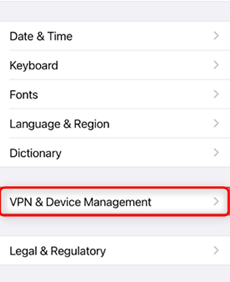




By Jenefey Aaron
2025-04-17 / Unlock iPhone
Rate now!