4uKey - One-Click Easy iPhone/iPad Unlocker
Unlock Screen Lock/Apple ID/MDM/Screen Time Passcode Instantly
Easy iPhone/iPad Unlocker
Unlock iPhone Passcode Instantly
School days can often feel like a never-ending cycle of classes and exams. However, what if you could add a touch of excitement and mental stimulation during breaks or computer lab sessions? Thankfully, there’s a treasure trove of fun games available on school computers, providing the perfect way to unwind responsibly.
Here's a rundown of 13 fun games to play at school on computer, along with tips for maximizing your gaming experience—even when faced with restrictions.
Adventure Quest is a classic browser-based RPG that has captivated players for over 20 years. As part of the BattleOn family, it delivers a single-player, fantasy-filled experience with turn-based combat and deep character progression to keep you engaged.
The game is free to play with a simple sign-up process, but a premium upgrade is available for those seeking additional perks. Premium features include access to exclusive locations, high-level gear, and a boosted level cap.

Did you know there’s a free, browser-based version of the popular platformer Celeste? Actually, there are two: Celeste Classic and Celeste Classic 2. Both can be accessed on Maddy Makes Games’ Itch page.
Although the graphics are more simplistic than the paid version, the signature platforming gameplay remains intact, showcasing the magic of Celeste regardless of its pixel count.

Gartic Phone stands out as a multiplayer game designed for maximum fun with friends, making it an ideal choice for unwinding after a quick IT class. This game cleverly merges the classic concepts of Telephone and Pictionary, offering a fantastic online hangout experience.
Whether you're on Twitch, Discord, or simply enjoying time with classmates, Gartic Phone guarantees endless laughs. The gameplay is straightforward: each player writes a short prompt, which the next player must illustrate. Then, a third player attempts to guess the original prompt.

This classic logic puzzle gets even more thrilling with variations like Minesweeper, where you can compete with players worldwide.
Plan your moves carefully, click wisely, and aim for the highest score without hitting a mine!
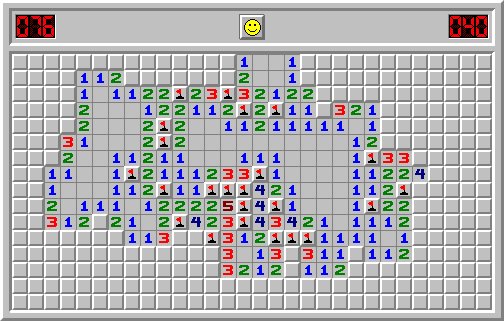
Tetris is a timeless puzzle game where you rotate and place falling blocks to form complete lines. It’s easy to learn but challenging to master, making it both fun and engaging.
Playing Tetris improves your spatial reasoning, sharpens hand-eye coordination, and helps you make quick decisions under pressure.
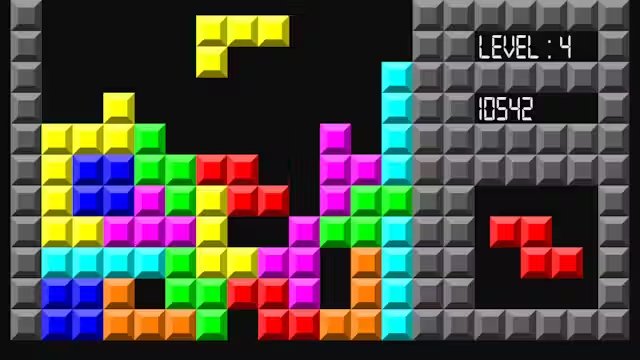
The Impossible Quiz is no ordinary quiz game—it’s a tricky puzzle designed to confuse and challenge you at every turn. Each question gets more abstract, keeping you guessing and testing your patience in a fun way.
Unlike study tools like Quizlet, this game pushes you to think outside the box, solve clever puns, and even outsmart the game itself.
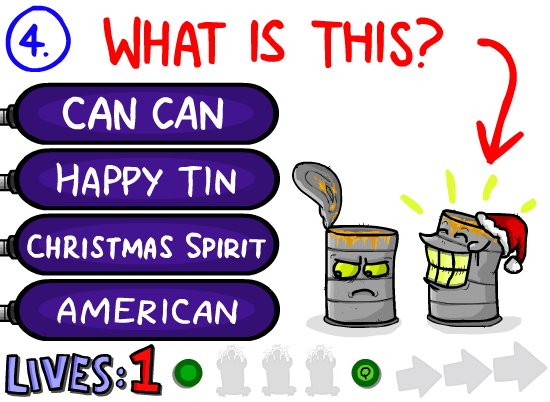
Enjoy the classic game of chess online with ChessKid or Lichess. You can play against classmates, challenge friends, or join tournaments. Chess is a fun way to improve thinking and problem-solving skills while enjoying a game that’s been loved for generations.
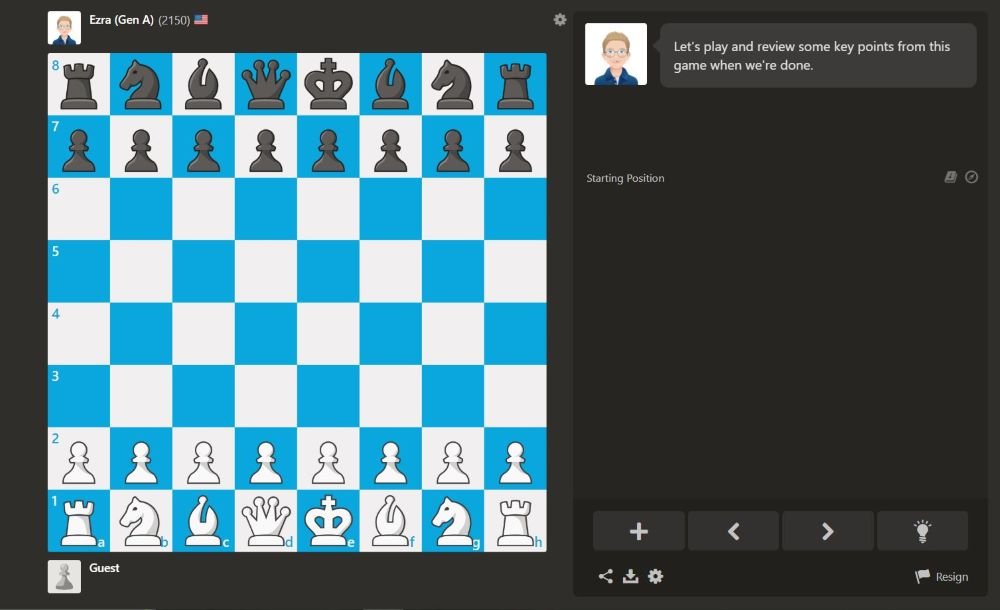
Bloxorz is an online puzzle game where players guide a block to the end of each level, overcoming obstacles along the way. The game helps improve critical thinking and encourages players to keep trying and learning from mistakes.
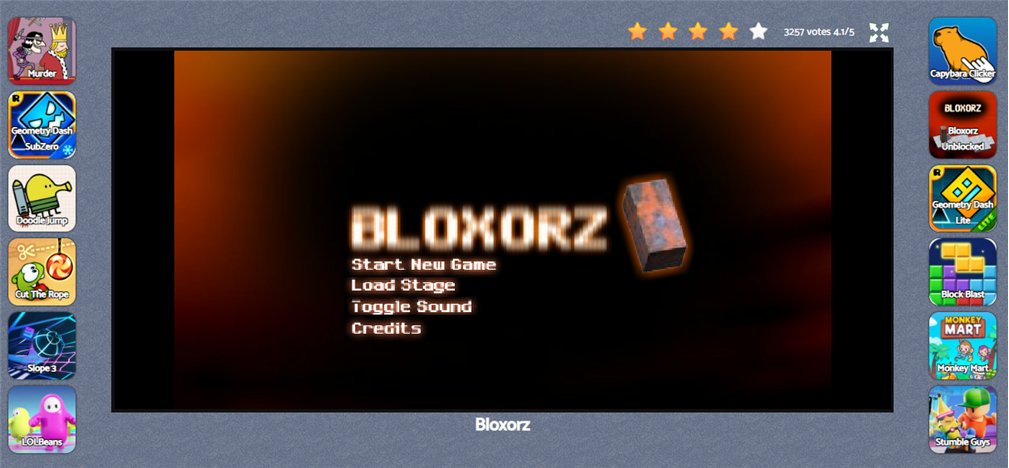
Portal 2 is a puzzle-platform game where players use a portal gun to solve challenging puzzles. It encourages critical thinking and helps improve spatial awareness.
The game also offers a strong story that keeps players engaged while promoting logical reasoning and problem-solving skills.

A Dark Room is a simple, text-based game with a single-color background and minimal sound effects. It begins with just one prompt, but as you progress, more options unlock over time.
Time plays a key role, as many events happen on a timer. You can gather wood, check traps, and interact with visitors who bring messages, like a trap being destroyed by something scaly.
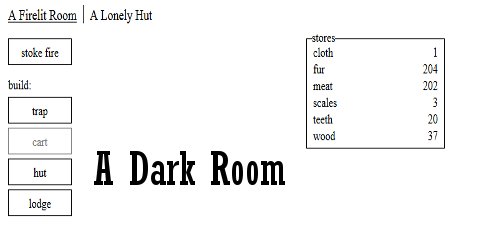
Fallen London is the predecessor to the popular cool school games on computer that you can play. Set in a strange version of Victorian London, now trapped in a massive underground cave, the game features a monarchy ruled by mysterious figures known as the Masters of the Bazaar.
The game is primarily text-based, offering a mix of stories, missions, and choices that affect your character’s stats and currency. Its writing blends dark humor with a gloomy atmosphere, making for a unique experience.
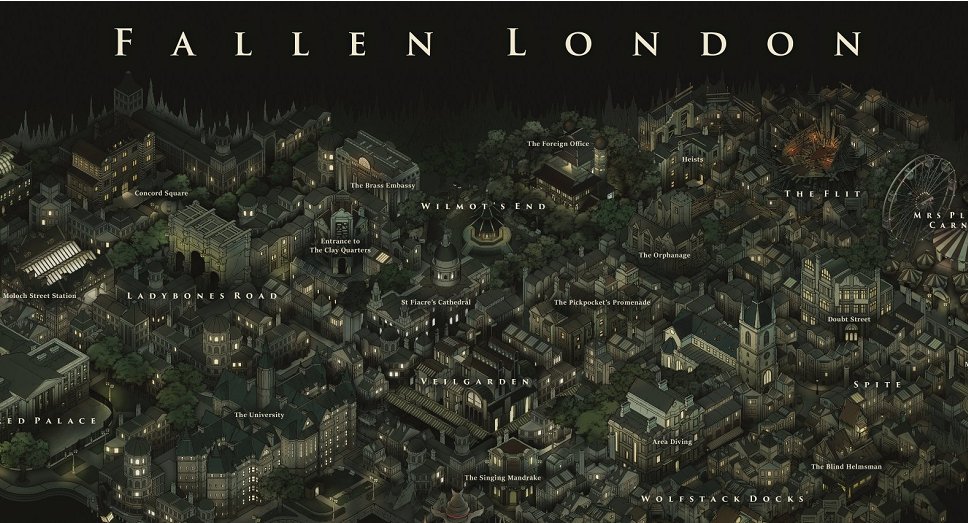
Doom: this legendary demon-slaying game doesn't need much introduction. While the 2016 reboot and Doom Eternal in 2020 brought it back, the original version is still available to play for free in your browser.
Even though it’s the oldest game here, Doom still holds up as an exciting first-person shooter. You'll need to get used to the retro graphics and mouse controls, but the fast-paced action and charm of its pixelated visuals are still enjoyable.

QWOP might feel more like a patience test than a game, but one thing is certain—it’s sure to make you laugh or frustrate you, depending on your mood. The name QWOP comes from the four keys you use to control an Olympic sprinter’s thighs and calves.
It sounds simple, but mastering it is a hilariously tough challenge. Created by Bennet Foddy, the mind behind Getting over It, QWOP turns the straightforward task of running 100 meters into an unforgettable and entertaining experience.
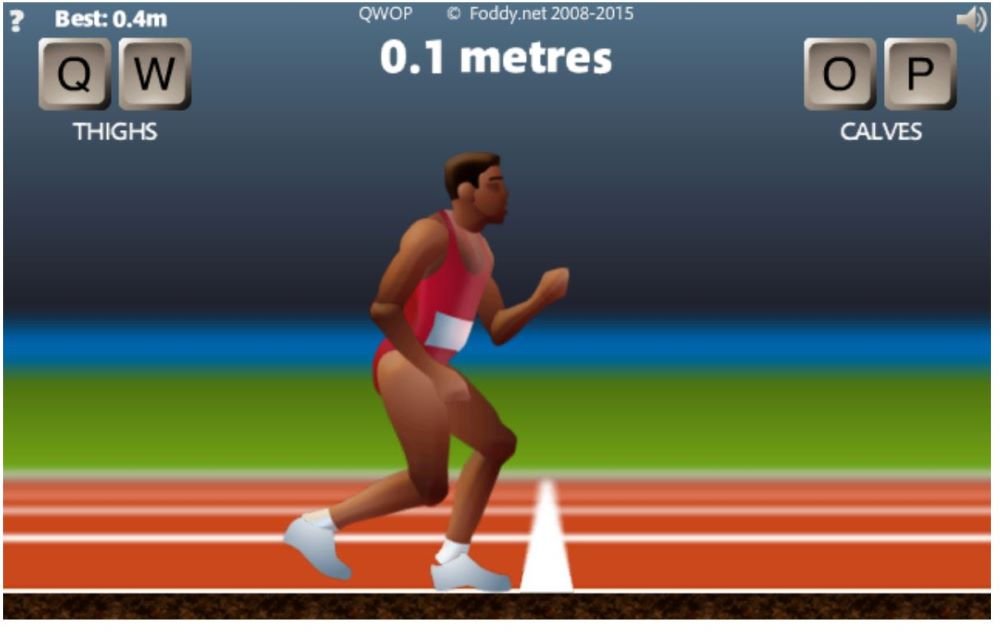
Opt for Educational Games: Choose games that complement your studies by enhancing learning or reinforcing key concepts. These games combine entertainment with academic value.
School-issued iPads often come with restrictions like MDM locks or Screen Time passcodes, limiting your ability to play games or visit certain websites. If you’re dealing with these restrictions, you can use specialized tools like Tenorshare 4uKey to regain control of your device.
Tenorshare 4uKey is a powerful tool designed to remove MDM locks, bypass Screen Time restrictions without losing data and without password easily. It’s ideal for students who want more freedom on their school devices.
How to disable school restrictions on iPad to play more games:
On your computer, install 4uKey MDM Bypasser and run the software. Choose the "Bypass MDM" feature.

Make sure that your iPhone/iPad has been connected to the computer and is recognized. Click on "Start" for MDM bypass.

You have to turn off Find My iPhone. The process of bypassing Remote Management(MDM) from iPad will begin.

Then you will find you"ve successfully bypassed MDM restriction using 4uKey, then you can use your device freely!

Gaming on school computers can be a fun way to relax and bond with friends during breaks. From strategic classics like Chess Challenge to quirky hits like QWOP, there’s no shortage of engaging games to explore.
If restrictions on school devices hinder your gaming experience, tools like Tenorshare 4uKey can help you regain access and enjoy your fun games to play on school iPad.
then write your review
Leave a Comment
Create your review for Tenorshare articles
By Sophie Green
2025-04-14 / Unlock iPhone
Rate now!