4uKey - One-Click Easy iPhone/iPad Unlocker
Unlock Screen Lock/Apple ID/MDM/Screen Time Passcode Instantly
Easy iPhone/iPad Unlocker
Unlock iPhone Passcode Instantly
Studying can be challenging, especially after hours of poring over notes, completing assignments, or tackling complex equations. It's natural for your mind to drift when you’re mentally drained. Taking short breaks is crucial to staying focused and productive.
This article highlights some of the best free games to play when bored, at school/home, or on the go. Let’s dive into the options.
Roblox is a vibrant and ever-evolving platform of online games, primarily free and often created by users or indie developers. It’s especially popular among children, who use smartphones, tablets, and computers to enjoy the latest releases while chatting with friends—and sometimes strangers—through text chat.

Developed by Epic Games, Fortnite delivers a smooth and thrilling experience, thanks to the significant investment made during the game’s rapid rise in popularity.
Dive into a 100-player battle royale, where the goal is simple: is the last one standing! Collect a variety of weapons to outplay your opponents, and if you’re looking to personalize your gameplay, you can unlock unique skins by purchasing the Battle Pass.

Brawl Stars is a multiplayer online battle arena game developed by Supercell and released globally in December 2018. It rapidly became popular due to its fast-paced, action-packed gameplay.
Players select from a wide range of characters, known as Brawlers, and can upgrade them using points earned from match victories.

Pokémon Go is an augmented reality game that lets you become a Pokémon trainer, venturing into the real world to catch Pokémon. Available exclusively for Android and iOS, it combines gaming with outdoor adventure!

You can enjoy Genshin Impact on both your mobile device and PC with a quick download, making it one of the most impressive games available with minimal storage requirements.
Often compared to an "anime version of Breath of the Wild," Genshin Impact offers vibrant characters, magical abilities, and a stunning open-world experience. However, it's important to note that it’s a gotcha game, so be mindful of potential micro transactions!
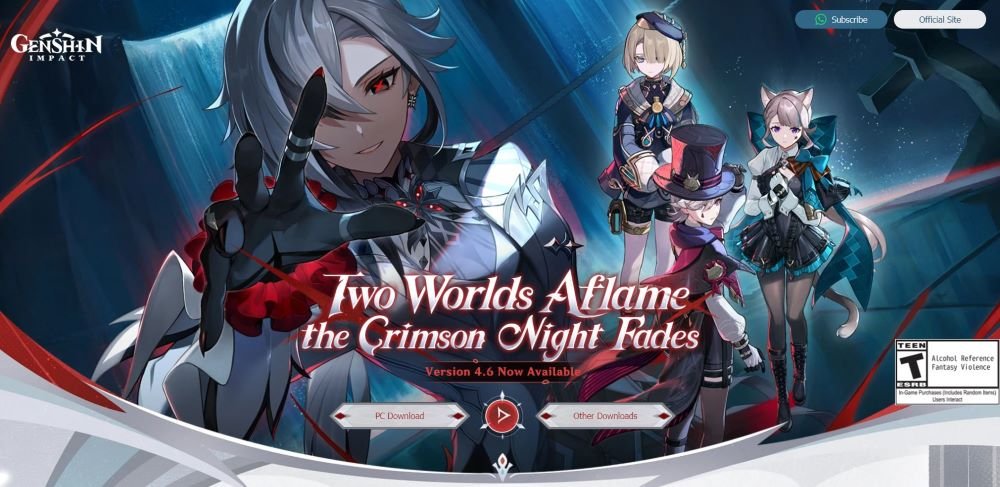
If you're a fan of card games, Hearthstone could be just what you're looking for. Available on mobile devices or through the Battle.net launcher, this game offers a rich yet easy-to-learn experience.
You'll engage in exciting battles against other players, and while it's one of the most accessible card games to dive into, it also offers plenty of depth to keep you hooked for hours!

Ever played Snake and thought, "This game could use an upgrade"? If that’s you, then Snake.io might be the perfect choice. Think of it as a blend of Agar.io and Snake, set in a vibrant, neon-lit world. Test your agility as you compete against other players, each striving to become the largest snake in the arena!

Akinator is an AI-powered game that tries to guess what you're thinking. By asking a series of clever questions, this tool uses advanced AI technology to deduce the object or person you're imagining. Akinator is highly skilled at this, and you’ll likely be surprised by how quickly it figures out what you're thinking.

In Cookie Clicker, you’re greeted by a giant cookie on your screen, and there’s only one thing to do—click it. As you click, the game tells you that you’ve generated one cookie. Every click earns you more cookies, and with these, you can buy upgrades, hire workers, and expand your operations.
What starts as a simple click soon turns into the foundation of a cookie empire. As you progress, you'll hire grannies to bake cookies for you, build factories, and unlock even more efficient ways to generate cookies.

QWOP game has been a long-time favorite for bored students. The objective is simple—gets your athlete to run 100 meters by pressing the Q, W, O, and P keys. However, the challenge lies in the fact that each key controls a different part of the runner’s legs, making it both incredibly difficult and hilariously fun to control.
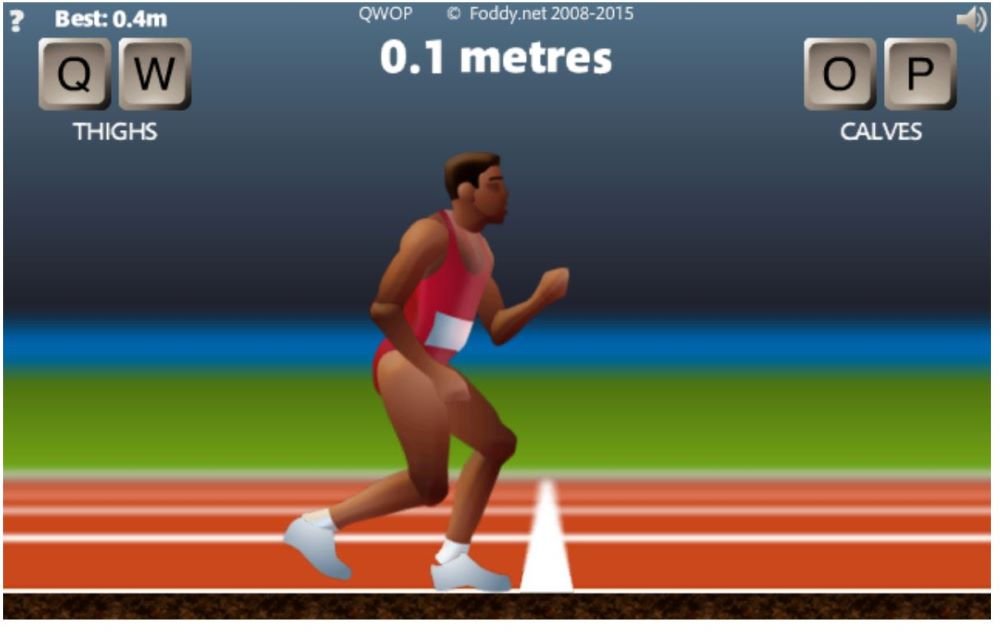
Snake became widely popular in the late 1970s and early 1980s, captivating players with its simple yet challenging games to play when bored on computer.
Players control a line that resembles a snake, which moves across the screen, eating randomly appearing items such as dots or apples. Each item eaten causes the snake to grow longer, raising the difficulty level.
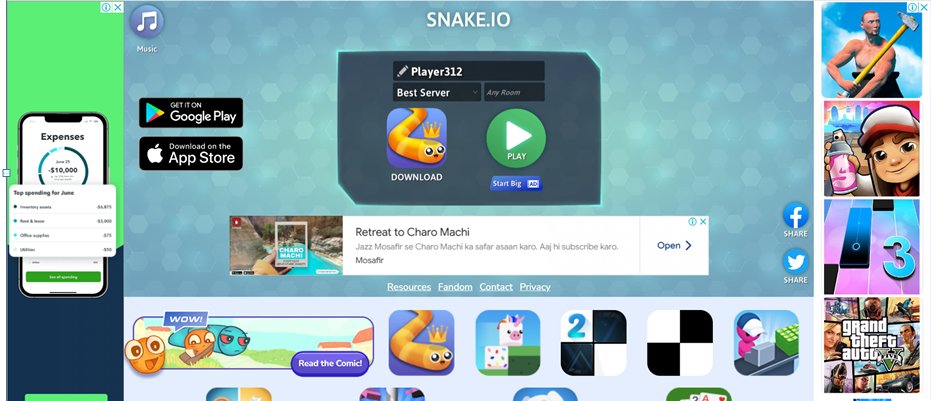
Chess is a timeless classic for a reason – it's known as the game of kings and is regarded as one of the most challenging games in the world. You can create a free account on Chess.com and play as much as you want.
After a few games to play when you are bored online, your ranking will adjust, ensuring you’re always matched with opponents at your skill level. It’s never too late to start playing chess!
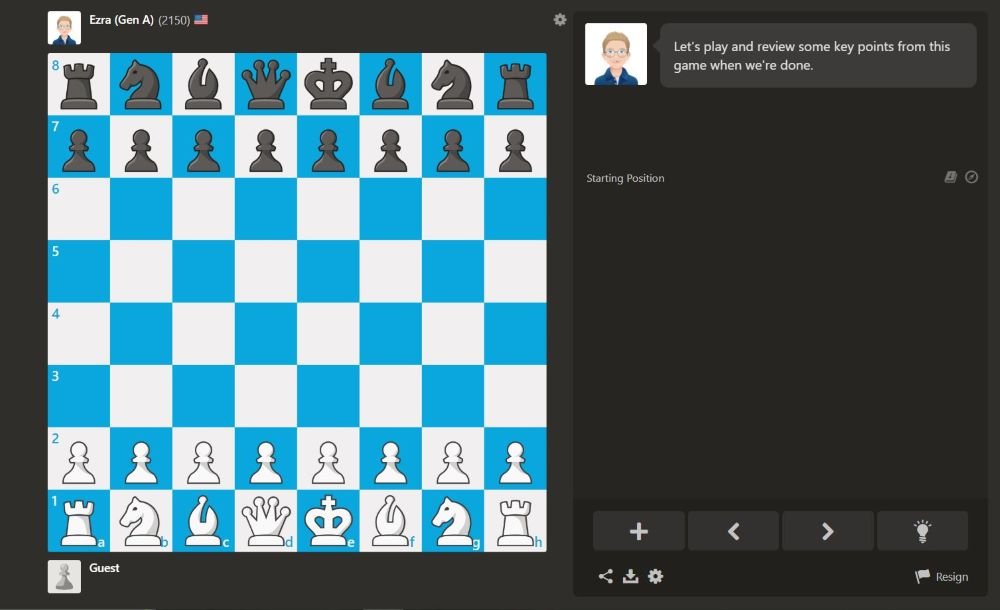
Online jigsaw puzzles bring this experience to the digital world. Players can choose from a wide variety of images and adjust the difficulty by selecting the number of pieces.
There’s no worry about losing pieces, and progress can be saved to continue later. Many online platforms also offer the option to upload personal photos, allowing users to create custom puzzles.

Angry Birds is a popular game created by Finnish company Rovio Entertainment, first launched in 2009. In the game, players use a slingshot to launch various birds at structures, aiming to hit pigs hiding inside or around them.
Each bird has its own unique abilities, adding strategy to the gameplay. The story centers around the birds seeking revenge on the pigs who stole their eggs.
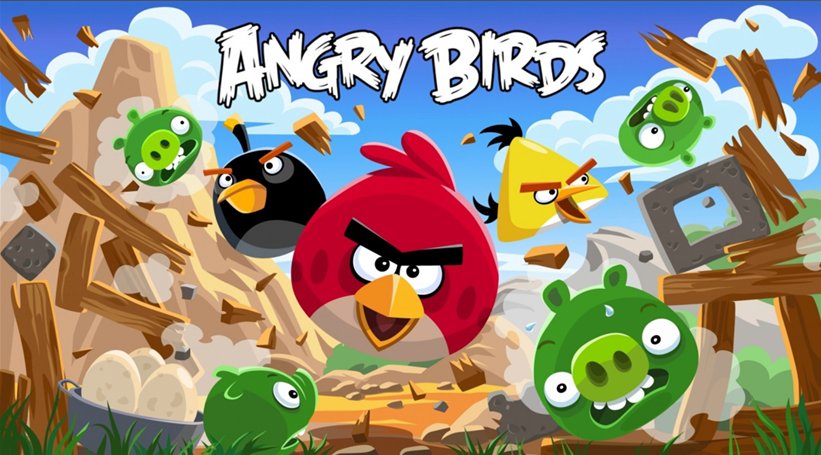
Cut the Rope is a beloved physics-based puzzle game created by ZeptoLab and first released in 2010. The game features a charming little green creature named Om Nom, whose mission is to enjoy candy.
To help him, players must cut ropes in a specific order to guide the candy towards him while overcoming various obstacles. In each level, a piece of candy is suspended by one or more ropes.

Devices with screen time limits often come with restrictions, such as blocking websites or limiting access to apps and fun online games to play when bored. These limitations can prevent children from enjoying their favorite games, especially on school or family devices. To remove these restrictions, Tenorshare 4uKey is an excellent tool.
4uKey allows you to easily reset screen time passcodes and remove MDM locks, granting full access to apps and games. It’s a simple, effective solution for regaining control over your device.
How to turn off Screen Time to play more games:
Install 4uKey on your computer and click on Remove Screen Time Passcode.

Connect your device to the computer. Once it is recognized, click on Start Remove.
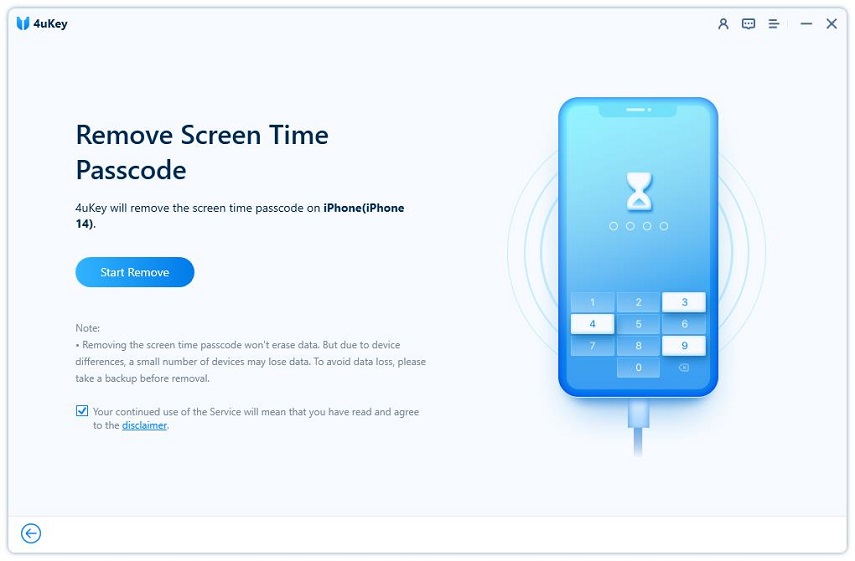
You have to turn off Find My iPhone before you proceed any further.
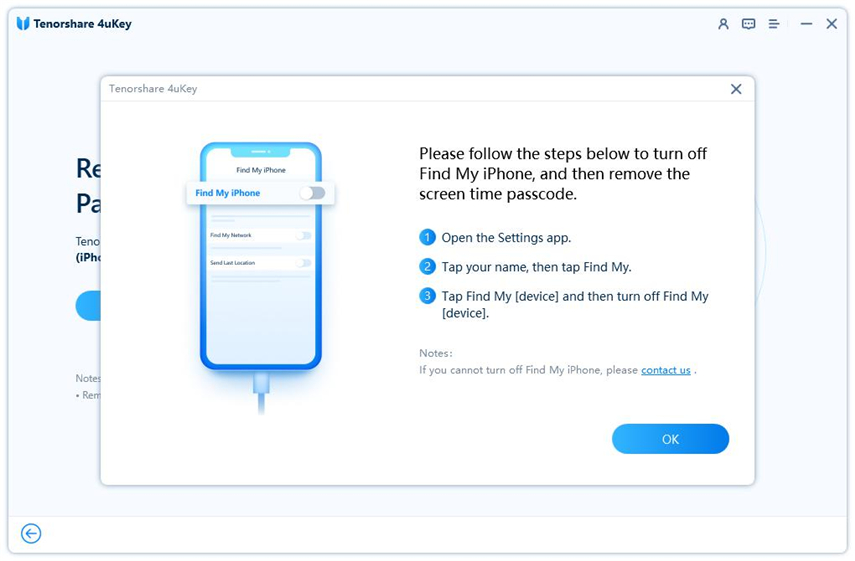
The process of Screen Time passcode removal will then begin. It just takes a few minutes.
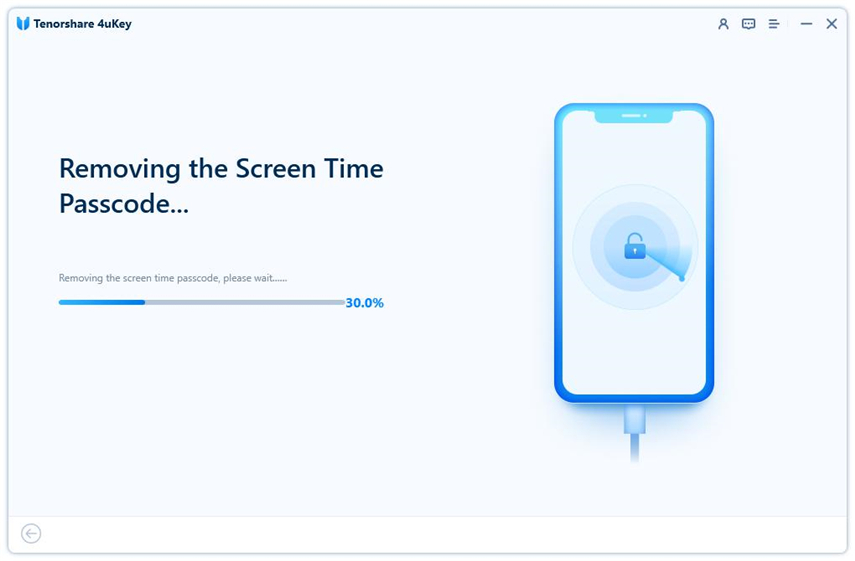
Done. While setting up your iPhone, select Don’t Transfer Apps & Data and Set Up Later in Settings to avoid data loss.
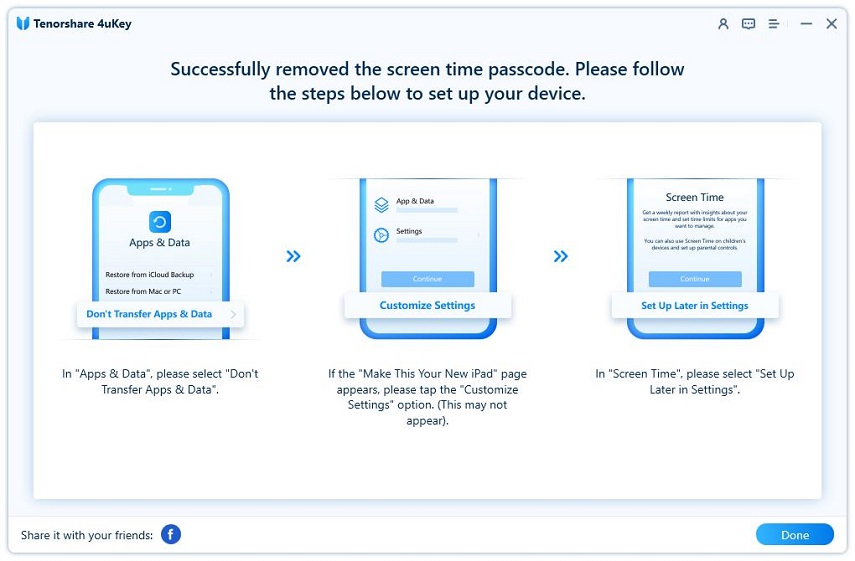
Games to play when bored, at home, or anywhere else, these free games are a fantastic way to kill boredom. From multiplayer online adventures to browser-based casual games, there’s something for every gamer.
If your device is locked or restricted, tools like Tenorshare 4uKey ensure you can play your favorite games without limits.
then write your review
Leave a Comment
Create your review for Tenorshare articles
By Sophie Green
2025-04-22 / Unlock iPhone
Rate now!