4uKey - One-Click Easy iPhone/iPad Unlocker
Unlock Screen Lock/Apple ID/MDM/Screen Time Passcode Instantly
Easy iPhone/iPad Unlocker
Unlock iPhone Passcode Instantly
Happy Wheels is one of the most popular online games, known for its quirky characters, chaotic gameplay, and unexpected fun. But what happens when you're in a school or workplace and the game is blocked?
Don't worry — there are ways to access Happy Wheels even in restricted environments. In this article, we’ll guide you on how to play Happy Wheels Unblocked at school or any other location with restrictions.
Happy Wheels is a chaotic, ragdoll physics-based game where players navigate obstacle courses with characters using vehicles like wheelchairs or bicycles. Known for its dark humor and intense action, it’s become a popular online game, especially during breaks at schools and workplaces.
However, Happy Wheels is often blocked in these settings for several reasons:

Several websites and platforms offer Happy Wheels unblocked for free. Some of the most popular sites include:
These platforms offer simple access to Happy Wheels even when you're at school, in the library, or at work.
If you’re eager to play Happy Wheels but are facing restrictions at school, workplace, or other networks, there are several methods to access the unblocked version of the game. Here are the most effective ways to bypass these blocks and get back to the fun:
A VPN is one of the best tools for unblocking Happy Wheels. A VPN works by encrypting your internet connection and routing it through a secure server in a different location, allowing you to access any website—even those blocked by your school or workplace. Here’s how you can do it:
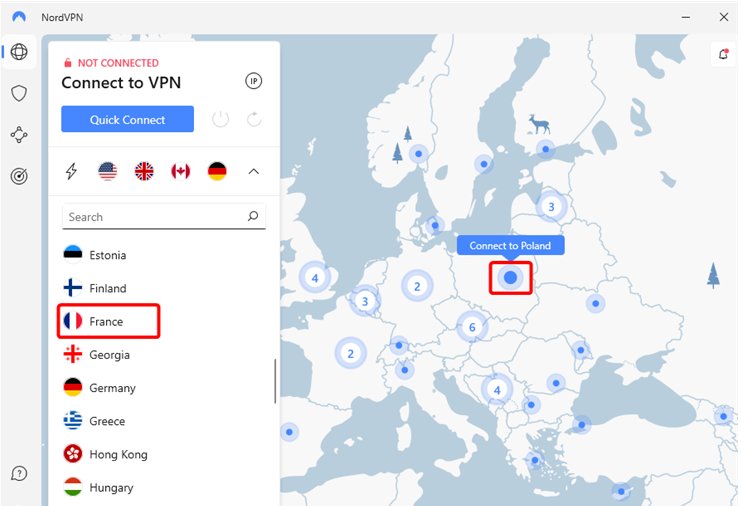
A proxy server acts as an intermediary between your device and the internet. When you use a proxy, your connection is routed through the proxy server, which can bypass restrictions set by your school or workplace.
While proxies are an alternative to VPNs, they don’t offer the same level of security or privacy. Therefore, they may not be the best option for secure online gaming.
Proxies can be slower than VPNs and might not be as reliable for playing games without lag.
Another simple way to unblock Happy Wheels is by using browser extensions designed to bypass network restrictions. Some extensions act as proxies or VPNs within the browser, enabling access to blocked websites. Popular extensions like Hola VPN and TunnelBear.
These extensions can be added to browsers like Google Chrome or Mozilla Firefox, and once activated, they can help you access Happy Wheels without the need for full VPN software.
Free browser extensions can sometimes come with security risks. Always choose trusted extensions and check reviews before installing them.
Here are some essential tips to enhance your Happy Wheels gameplay experience:
In addition to playing Happy Wheels unblocked, many students and professionals encounter other restrictions on their devices, especially when trying to bypass school or work-related locks.
Whether it's disabling the MDM (Mobile Device Management) restrictions or unlocking a forgotten screen passcode, Tenorshare 4uKey is a powerful tool that can help you unlock your iPhone or iPad quickly and safely.
On your computer, install 4uKey and run the software. Choose the "Bypass MDM" feature.

Make sure that your iPhone/iPad has been connected to the computer and is recognized. Click on "Start" to bypass MDM restriction.

You have to turn off Find My iPhone. The process of bypassing Remote Management(MDM) from iPad will begin.

Then you will find you"ve successfully bypassed MDM restriction using 4uKey, then you can use your device freely!

Happy Wheels Unblocked is a great way to enjoy this thrilling, action-packed game without any restrictions, whether you're at school or work. With the use of tools like VPNs or alternative websites, you can easily access the full version of the game if restricted.
If you're looking to bypass other restrictions on your device, using a tool like Tenorshare 4uKey can help you regain full control of your device.
then write your review
Leave a Comment
Create your review for Tenorshare articles
By Sophie Green
2025-03-28 / Unlock iPhone
Rate now!