4uKey - One-Click Easy iPhone/iPad Unlocker
Unlock Screen Lock/Apple ID/MDM/Screen Time Passcode Instantly
Easy iPhone/iPad Unlocker
Unlock iPhone Passcode Instantly
iPhone Unavailable message appears on the lock screen after you enter wrong passcodes many times, which makes you very concerned about not getting into your iPhone as many iPhone users suffer from in the Community.
Bypassing iPhone lock screen could be a nightmare if you don’t have the right approach or if you have forgotten iPhone passcode. To help you out, this article will explain what does “iPhone Unavailable” mean and show you 5 proven ways on how to bypass iPhone unavailable.
The iPhone Unavailable lock screen is a security measure implemented by Apple to prevent unauthorized access to a locked device. This message typically appears after several unsuccessful attempts to enter the correct passcode. The purpose of this lockout feature is to deter brute force attacks where someone might try numerous combinations to guess the passcode.
How long does iphone unavailable last? The amount of time you have to wait increases with each incorrect passcode attempt.
Now that we know why iPhone says unavailable on lock screen and stops you from trying passcodes to get into it again, you can watch the video to understand the whole process. After that you can follow the 5 common methods below to fix iPhone Unavailable screen step by step.
The most straightforward and proven solution to resolve the issue of iPhone unavailable lock screen is Tenorshare 4uKey. As the most convenient iphone unavailable solution, 4uKey help you bypass iphone unavailable in a few clicks, without the need for a passcode or Apple ID.
Moreover, it is compatible with the latest iOS/iPadOS 17 and iPhone 15 Pro Max. Give this convenient and straightforward tool a try to easily fix the problem of your iPhone being unavailable.
First, you need to launch 4uKey on a computer and click Start. Connect your unavailable iPhone to it via a USB cable.

4uKey will match the latest iOS firmware. Click on the Download button to download it on your computer.

After that, the program will automatically start removing the passcode you forgot. It takes a few minutes.

Wait for a few minutes, the forgotten passcode will be removed, and iPhone Unavailable messages will disappear.

Waiting for the time to expire is the simplest and fast way to get rid of iphone unavailable as long as you remember the correct passcode. Once the timer has expired, just enter the correct passcode and you will regain access to your iPhone without any further complications.
Tips: After 10 wrong attempts, the iPhone gets completely locked and you will need to take some measures to get rid of it.
If you can't remember your iPhone passcode and enter the wrong passcode, it will display not only the iPhone Unavailable or Security Lockout message, but also the Erase iPhone/Forgot Passcode option, which helps directly erases your iPhone on the lock screen. Follow the below steps to unlock iphone unavailable by erasingg your iPhone:
Requirements: Your iPhone is running iOS 15.2 or later, including iOS 17, has access to a cellular or Wi-Fi network, and has Apple ID signed in.
Enter your Apple ID password, then the erase process will begin. Once done, you can unlock your iPhone and set it up as new.
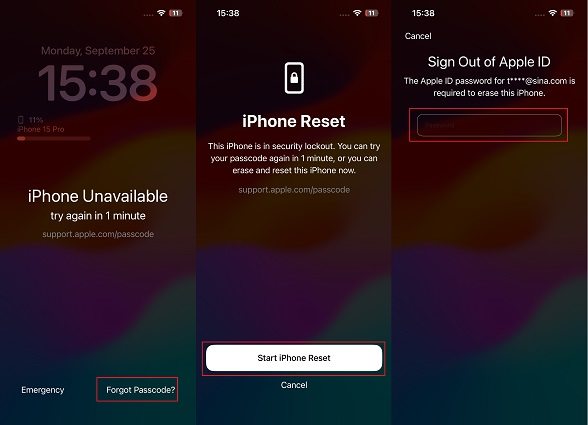
In the lock screen of iOS 15.2 to iOS 16, instead of Forgot Passcode and Start iPhone Reset option, it shows Erase iPhone. But the process and requirements are all the same.
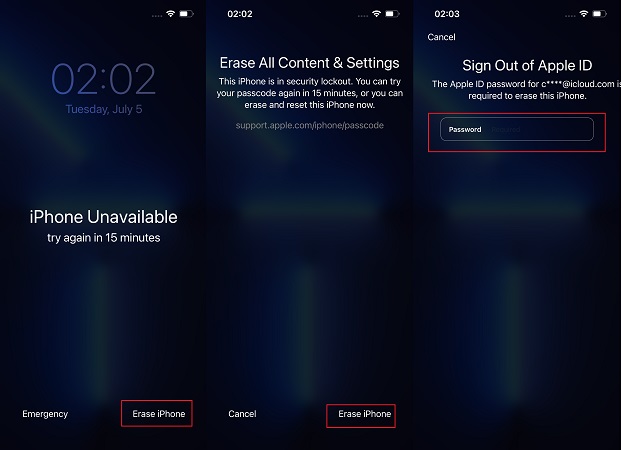
When iPhone says iPhone unavailable, you can use iTunes (or the Finder on a Mac) to restore your phone to its factory settings. Since sometimes iTunes cannot detect the unavailable iPhone when it is locked, follow the below-mentioned steps.
Connect iPhone to iTunes or Finder on your computer and put it into recovery mode.
iTunes will pop up a message window saying iTunes has detected an iPhone in recovery mode. Then go with the restore option.
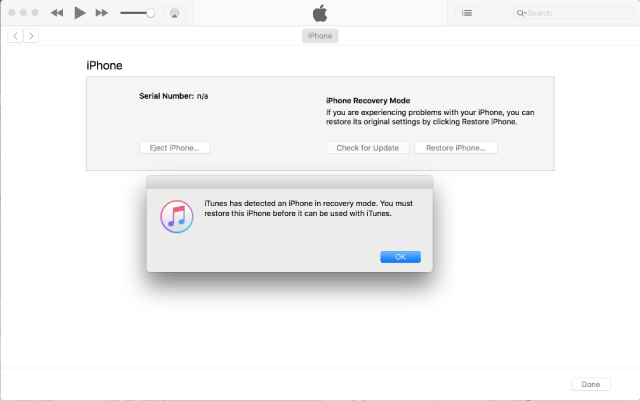
There is another way to fix iPhone unavailable screen without computer. With Find My enabled across your devices, you can erase your unavailable iPhone wirelessly on iCloud.com with another device. It also needs Apple ID login and network.
Click All Devices on the top bar. Select your iPhone that says unavailable, and proceed with the erase option.
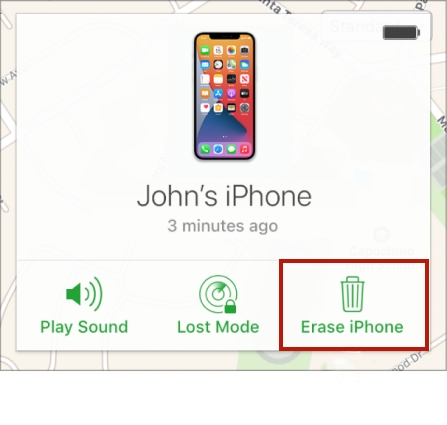
When faced with an iPhone Unavailable lock screen, it's essential to consider your options carefully. Now, let's compare the ways above and weigh the pros and cons of each method to determine the most suitable approach for your specific circumstances.
While the other methods have their advantages, such as simplicity (Wait for Timer, Erase iPhone), official support (iTunes), or remote capabilities (Find My iPhone), 4uKey iPhone Unlocker stands out as the preferred solution due to its versatility in efficiently resolving all iPhone lock problem without passcode, including iPhone Unavailable screen.
Your iPhone is locked with iPhone Unavailable screen if forgot passcode. But follow the 5 methods mentioned above, you can unlock iphone unavailable screen easily. We highly recommend Tenorshare 4uKey for iPhone unavailable fix with least limitations. Do set a passcode that is easy to remember next time so you will not face this issue anymore.

then write your review
Leave a Comment
Create your review for Tenorshare articles
By Anna Sherry
2025-04-17 / Unlock iPhone
Rate now!