4uKey - One-Click Easy iPhone/iPad Unlocker
Unlock Screen Lock/Apple ID/MDM/Screen Time Passcode Instantly
Easy iPhone/iPad Unlocker
Unlock iPhone Passcode Instantly
School Wi-Fi networks are commonly restricted, and these limitations often block access to online games. This can be frustrating, especially when all you want to do is enjoy your favorite games during lunch or after class.
However, most schools have firewalls and restrictions in place that block access to gaming websites, including popular platforms like Roblox. While in this article, we’ll discuss how to unblock games at school and enjoy gaming freely.
First time using a VPN? Don’t worry unblocking games with a VPN is quick and easy. Just follow these simple steps, and you’ll be gaming in no time:
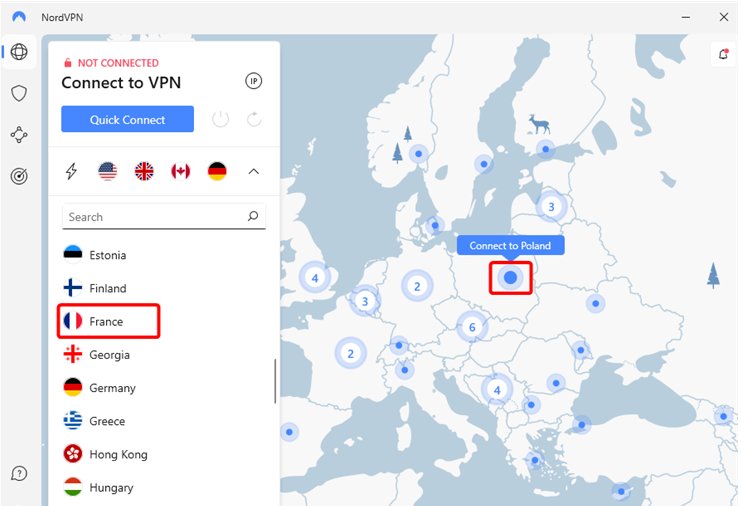
1. NordVPN
NordVPN excels in all areas, offering over 5,000 servers across 60 countries. This extensive network ensures you can find a fast server near you. Plus, with its NordLynx protocol based on WireGuard, NordVPN delivers some of the fastest speeds we've tested, providing a lag-free gaming experience.
2. Surfshark
Surfshark now offers over 3,000 servers in 65 countries, continually expanding its network. With a wide range of IP addresses, it helps how to unblock games on school computer and access streaming services like Netflix and Disney+ while traveling. In our tests, Surfshark delivered an impressive 324 Mbps, making it perfect for gaming, streaming, and torrenting.
3. ExpressVPN
ExpressVPN is a top VPN provider with over 3,000 servers across 94 countries, making it perfect for unblocking online games and streaming content. Its high-speed servers and unlimited bandwidth ensure smooth gaming without lag or low resolution.
4. CyberGhost
CyberGhost stands out for its vast server network, offering over 8,000 servers across 90+ countries. No matter where you are, you'll find fast connections for lag-free gaming on school networks. Among all the VPNs we’ve tested, CyberGhost is the fastest, with an impressive average download speed of 548 Mbps, partly thanks to its use of the WireGuard protocol.
Free VPNs are not ideal for how to play unblocked games at school. They often have limited servers, poor unblocking abilities, data caps, and weak security.
If using a VPN is not an option or you’re looking for other ways to bypass school restrictions, here are several alternatives you can try.
Mobile hotspots are a game-changer, allowing users to connect to the internet using their mobile data. This means you can unblock games on your school computer by using your mobile connection. Simply enable the hotspot feature on your phone, connect your school computer to it, and you’re good to go.
Alternatively, you can use USB tethering, where you connect your phone to your computer via USB, turning your phone into a modem for the computer.
A public proxy server is another option to unblock games on a school computer. It works by changing your IP address, allowing you to access blocked websites. You can use a public proxy either by visiting their website or installing a proxy extension.
However, keep in mind that it doesn’t encrypt your internet traffic, meaning school IT can still detect your gaming attempts and block them immediately.
How to unblock games on school Chromebook? The Onion Router, commonly known as Tor browser, is a popular browser for bypassing geo-restrictions. It encrypts your internet traffic, offering full anonymity. However, its slower speeds can be a drawback for online gaming.

Several websites provide a curated selection of games that are usually not blocked on school networks. These "unblocked game" sites host a variety of popular games, from classic arcade titles to newer browser-based adventures.
Some popular unblocked game sites include:
These sites often use platforms like Google Sites, which are less likely to be restricted by school or organizational network administrators, making it easier to access a wide range of games.
Many schools use Mobile Device Management (MDM) to restrict access to certain websites and apps on student devices, including iPads. If you want to bypass these restrictions and access your favorite games, one effective solution is to use Tenorshare 4uKey.
4uKey is a tool designed to remove MDM locks and restrictions from devices, including iPads. It can also remove Screen Time passcodes, allowing you to unlock your device and access the content that was previously restricted.
How to remove MDM restrictions, without password & no data loss:
On your computer, install 4uKey MDM Bypasser and run the software. Choose the "Bypass MDM" feature.

Make sure that your iPhone/iPad has been connected to the computer and is recognized. Click on "Start" for MDM bypass.

You have to turn off Find My iPhone. The process of bypassing Remote Management(MDM) from iPad will begin.

Then you will find you"ve successfully bypassed MDM restriction using 4uKey, then you can use your device freely!

Whether you’re using a VPN, mobile data, proxies, or other methods for how to unblock games at school, there are plenty of ways to unblock games at school and enjoy your favorite pastimes without interruption.
For those facing more stringent restrictions, tools like Tenorshare 4uKey can offer a reliable way to remove MDM locks and Screen Time passcodes, giving you full access to your device and its features.
then write your review
Leave a Comment
Create your review for Tenorshare articles
By Sophie Green
2025-04-22 / Unlock iPhone
Rate now!