4uKey - One-Click Easy iPhone/iPad Unlocker
Unlock Screen Lock/Apple ID/MDM/Screen Time Passcode Instantly
Easy iPhone/iPad Unlocker
Unlock iPhone Passcode Instantly
If you have an iPhone or iPad, you probably use your Apple ID to access various services, such as iCloud, App Store, iTunes, and more. But what if you forget Apple ID password or your Apple account gets locked or disabled for security reasons? You may not be able to use your device or access your data until you unlock your account.
Fortunately, there are some ways to unlock iCloud/Apple account without a password or with a password, depending on your situation. In this article, we will show you how to unlock iCloud/Apple account using different methods. Let’s get started:
One of the easiest and fastest ways to unlock an iCloud/Apple account without a password is to use the professional software: Tenorshare 4uKey.
4uKey can help you remove Apple ID from your iPhone/iPad without a password. This iPhone/iPad Unlocker can also bypass iCloud activation lock, screen lock, MDM lock, and other iOS issues. Tenoshare 4uKey is one of the most trustworthy tools compared to other third-party tools. It is 100% risk-free and user-friendly.
Install 4uKey on the computer and run the program. Click on "Remove Apple ID". Then connect your iPhone to your computer to unlock iCloud/Apple account.

If Find My hasn’t been enabled on your iPhone, click "Start to Remove" to directly remove the Apple/iCloud Account.
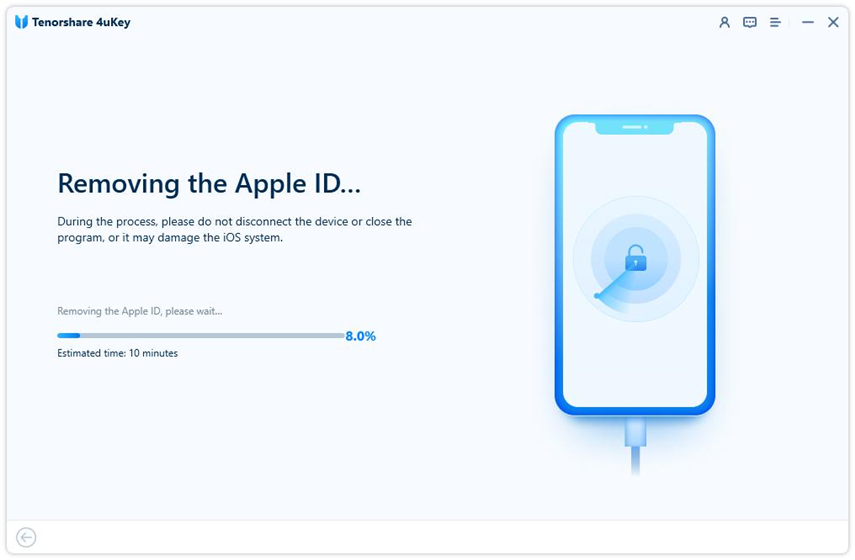
If Find My has been enabled, first download the latest matching firmware package.

4uKey will begin removing iCloud/Apple account after your confirmation. The process takes only a few minutes to complete.

Once done, 4uKey displays the following screen, showing that you've successfully removed iCloud/Apple Account from iPhone.

If you know your Apple ID password, you can unlock your iCloud/Apple account with a password using these iCloud unlocke methods:
You can sign out of your Apple ID/iCloud account on your iPhone settings and sign in with a different one. Here are the steps:


You can sign out of your Apple ID on your Mac and sign in with a different one. Follow these steps to clarify how to unlock iCloud/Apple account without password:



You can reset your Apple ID password on the web browser and unlock your account. Here are the steps to explore how to unlock iCloud/Apple account:

If you have added a recovery key for your Apple ID, you can utilize it to unlock your account. A recovery key is a 28-character code that you can utilize to access your account if you forget your password or lose access to your trusted devices.
Here are the steps to use a recovery key how to unlock iCloud/Apple account:


If none of the above methods work for you, you can contact Apple support to unlock your iCloud/Apple account.
This method may take longer and require more information from you. You can also try other methods, like Tenorshare 4uKey for easy and quick iCloud/Apple account removal first.
If your iCloud gets locked, you will not be able to access your iCloud data, such as photos, contacts, notes, etc., and you will also not be able to use some Apple services, such as the App Store, iTunes, Apple Music, etc. You will see a message that says your account has been locked or disabled for security reasons.
If your Apple account is locked because you forgot your password, you usually need to wait 24 hours or longer to unlock your Apple account.
If you have an iPhone or iPad that is locked to previous owner, the iCloud activation lock, you can use Tenorshare 4uKey to unlock it. It can help you bypass the iCloud activation lock without an Apple ID or password.
In this article, we have shown you how to unlock iCloud/Apple account without or with a password using different methods. Here we recommend you to try Tenorshare 4uKey, a powerful tool that can help you unlock an iCloud/Apple account without a password in minutes.
then write your review
Leave a Comment
Create your review for Tenorshare articles
By Jenefey Aaron
2025-04-22 / Unlock iPhone
Rate now!