How to Unlock iOS 18 Without Passcode Effectively 2025
With the launch of iOS 18, some Apple users may find themselves forgot iPhone Passcode and locked out of their devices. Whether you’ve forgotten your passcode, can’t use Face ID, or need to unlock without a computer, this guide offers practical solutions. Read on to learn how to unlock iOS 18 without passcode effectively.
Part 1: How to Unlock iOS 18 Without Passcode or Face ID [in Clicks]
If you're looking for a straightforward method to unlock your iOS 18 device, without needing Face ID, Apple ID, iTunes or dealing with complex processes, Tenorshare 4uKey is a great tool.
4uKey is designed to bypass passcodes efficiently. It supports all iPhones and iPads running different iOS versions, including the latest iOS 18/17. With this all-in-one iPhone Unlocker, you can also unlock activation lock/Apple ID, remove screen time passcode and MDM lock, etc.
Steps to unlock iOS 18 device without passcode or Face ID:
- Free download and install Tenorshare 4uKey on a PC or Mac. Find "Unlock iOS Screen" and click "Start" to unlock and unlock your iOS 18 device without password.
- Connect your iOS 18 device to the computer with a cable, then download the firmware.
- Once the firmware is downloaded, it automatically unlocks your device.
- Then 4uKey can soon unlock your iOS 18 device without passcode.
Part 2: How to Unlock iOS 18 Without Passcode or Computer
If you don’t have a computer handy, you can use the Erase iPhone/iPhone Reset feature to remove your passcode. This method is ideal for users who remember their Apple ID and password.
How to unlock iOS 18 without passcode or computer:
- On the iOS 18 Lock Screen, enter the wrong passcode until “iPhone Unavailable” appears.
- Tap "Erase iPhone" or “iPhone Reset” and confirm the action.
- Enter your Apple ID password to sign out.
- Click the button to confirm again.
- Then you can unlock your iOS 18 device. Just set up your device after it restarts.
- No computer required
- Free and official Apple method
- Requires Apple ID credentials
- Not suitable for devices with screen damage
Part 3: How to Unlock iOS 18 Passcode Without Losing Data
For those who want to unlock their device without losing data, the Passcode Reset feature, introduced in iOS 17, is an excellent option. It allows you to reset your passcode while retaining your information.
Important Prerequisites:
- You've changed the passcode within 72 hours and you still remember the previous passcode
- Your iOS 18 device is connected to a cellular or Wi-Fi network
Detailed steps to reset iOS 18 passcode without losing data:
- Enter the wrong passcode on the Lock Screen until “iPhone Unavailable” appears.
- Tap "Forgot Passcode?".
- Select "Enter Previous Passcode" and input your old passcode.
- Follow the on-screen instructions to set a new passcode.
Part 4: How to Unlock iOS 18 Without Passcode Free With iTunes
Using iTunes to reset your iOS 18 device is a free and effective way to remove a passcode. This method requires a computer but is straightforward. This method requires the latest iTunes installed on your Windows PC, or latest Finder on your Mac system.
How to unlock iOS 18 with iTunes? Follow these steps:
- Connect your device to the computer and open iTunes.
- Put your iPhone into Recovery Mode.
- In iTunes, choose "Restore."
- Follow the prompts to set up your device.
Important Note:
- If your computer hasn’t been authorized before, you need to enter your Apple ID password to authorize it first.
- If iTunes asks you put your iOS 18 device into Recovery Mode, check this guide to enter/exit Recovery Mode.
- If you find any iTunes restore errors, try it again or use other methods directly.
Part 5: How to Unlock iOS 18 Without Passcode With iCloud
If you have "Find My iPhone" enabled, iCloud can help you reset your device and remove the passcode without needing physical access to it. Please note that you need your Apple ID and password to sign into iCloud first.
Guide to unlock iOS 18 withou tpasscode with iCloud:
- Go to iCloud.com and log in with your Apple ID and password.
- Select "Find iPhone" and choose your iOS 18 device.
- Click "Erase iPhone" to remove the passcode and unlock iOS 18.
- Now your iOS 18 device is unlocked, and you can set up your device again after it restarts.
Part 6: What Makes the Best iOS 18 Unlocking Solution
Not all unlocking methods are created equal. Here’s what to look for in the best iOS 18 unlocking solution.
1. Reliability:
- Success Rate: The best unlocking tools have a high success rate in bypassing locks.
- Official Support: Ensure the method is supported by reputable companies or developers.
2. Data Security:
- No Data Loss: Choose methods that minimize the risk of data loss, like Passcode Reset.
- Backup Options: Prefer solutions that offer data backup before unlocking.
3. Ease of Use:
- User-Friendly Interface: Tools like Tenorshare 4uKey offer a simple, guided process.
- Step-by-Step Instructions: The best solutions provide clear instructions for each step.
4. Cost-Effectiveness:
- Free vs. Paid: Weigh the benefits of free solutions against the reliability and features of paid tools.
- Long-Term Use: Consider if the tool offers ongoing support or updates for future iOS versions.
5. Compatibility:
- Device and iOS Version: Ensure the method works with your specific iPhone model and iOS version.
- Cross-Platform Support: Some tools work across different devices, offering more flexibility.
After exploring various unlocking methods for iOS 18, Tenorshare 4uKey stands out as the top recommendation. It combines reliability, ease of use, and broad compatibility with all iOS 18 devices.
Conclusion
Unlocking iOS 18 without a passcode is achievable through various methods. Whether you choose Tenorshare 4uKey for a quick solution, use iTunes or iCloud, or rely on the Passcode Reset feature, there’s an option for everyone.
For a hassle-free experience, Tenorshare 4uKey is highly recommended for its effectiveness and ease of use.
Tenorshare 4uKey - Best iPhone Unlocker
- Unlock iPhone/iPad without passcode or Apple ID, remove iCloud Activation lock, and bypass MDM.
- Remove Screen Time passcode and view stored passwords like Apple ID and WiFi.
Speak Your Mind
Leave a Comment
Create your review for Tenorshare articles




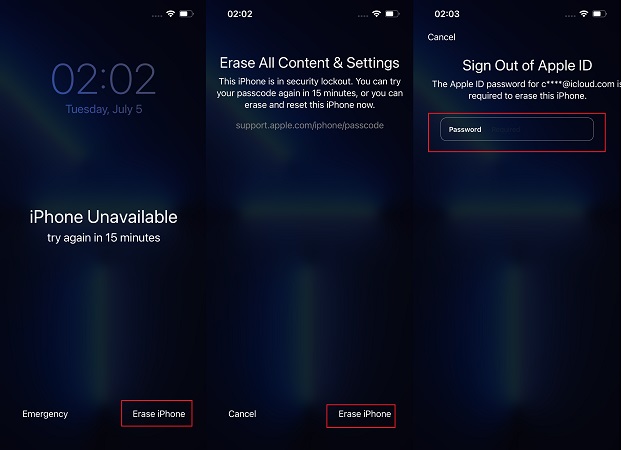
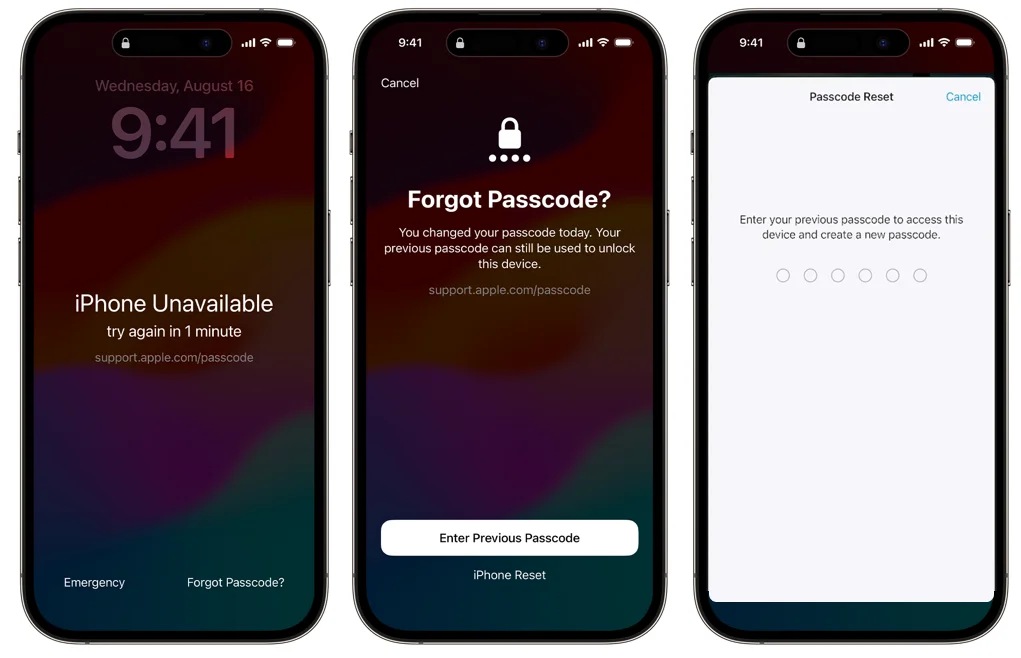
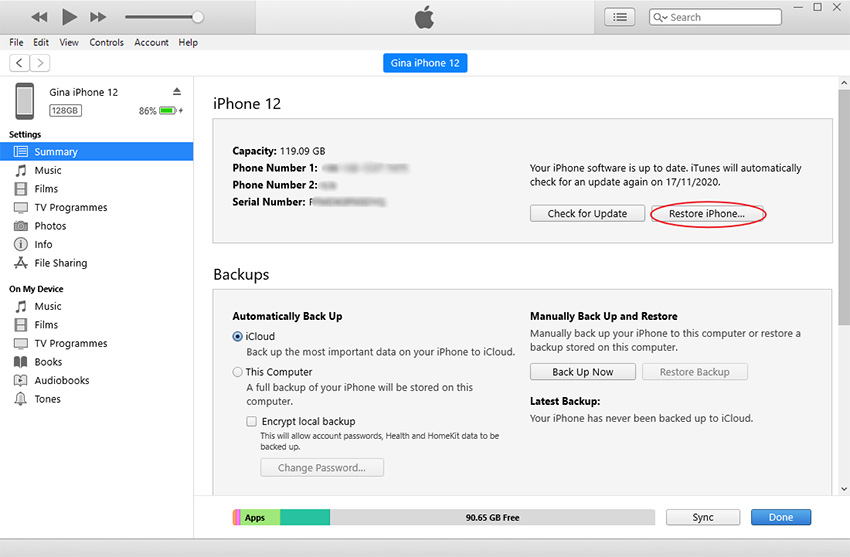
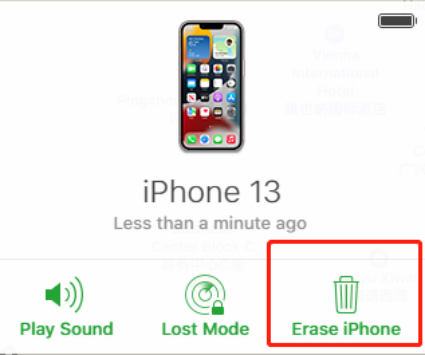
By Sophie Green
2025-04-17 / Unlock iPhone
Rate now!