4uKey - One-Click Easy iPhone/iPad Unlocker
Unlock Screen Lock/Apple ID/MDM/Screen Time Passcode Instantly
Easy iPhone/iPad Unlocker
Unlock iPhone Passcode Instantly
As a tech enthusiast, I know how frustrating it can be to forget your iPhone's passcode or end up with a second-hand iPhone that's locked and waiting for you to figure it out. But don’t panic—I’ve been there! After testing several methods, I’ve compiled a comprehensive, step-by-step guide on how to unlock iPhone without passcode.
Whether you’re a beginner or just looking for the most effective solution, I’ve tested it all and will share what works, what doesn’t, and what I personally recommend. Let's dive in!

If you’ve recently changed your iPhone passcode and want to avoid losing any data, the iOS 17 new feature - iPhone Unlock with previous passcode is your first go-to solution.
This new feature allows you to reset your passcode within 72 hours of changing it by using your previous passcode—so you can regain access without erasing your iPhone.
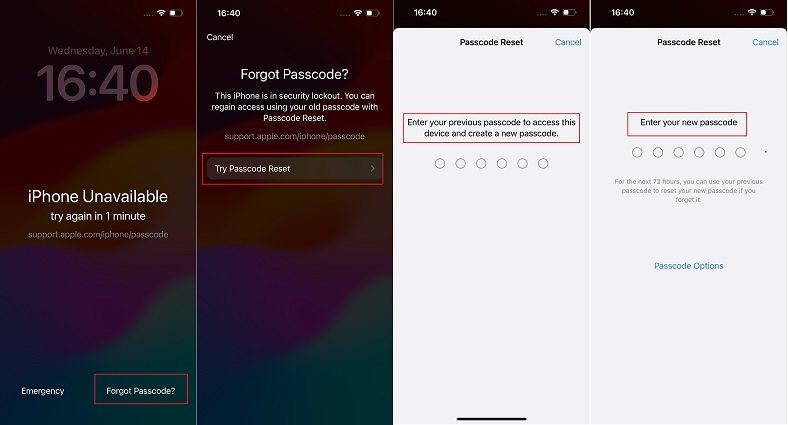
For beginners or anyone who has tried official methods without success, 4uKey iPhone Unlocker is the all-in-one solution I personally tested and recommend. Whether you’re locked out due to a forgotten passcode, a recently changed passcode, or even stuck at the Activation Lock after unlocking, 4uKey handles it all smoothly.
Unlike official Apple solutions, 4uKey requires no strict requirement, no iTunes syncs, and no complicated steps. You can unlock your iPhone in minutes with a few clicks. Plus, it covers a wide range of scenarios—from simple passcode removal to bypassing Apple ID and MDM profiles.




I ran tests on multiple iPhones—some with forgotten passcodes, some with recently changed ones, and even devices that got stuck at the Activation Lock after unlocking.
In every case, 4uKey iPhone Unlocker successfully unlocked the device and avoided the common issues with official Apple methods, such as errors during iTunes restores or iCloud restores, and the strict requirement of knowing the Apple ID password to complete the process.
How to unlock iphone passcode without computer free or iTunes? If you don't have a computer, you can also try to unlock your iPhone without a passcode via the Erase iPhone or iPhone Reset feature. This feature is available on your iPhone settings, and it allows you to erase all the data and settings on your iPhone, including the passcode.
To unlock iPhone passcode without computer free. Here are the steps using Erase iPhone or iPhone Reset:
iOS 15.2- Erase iPhone
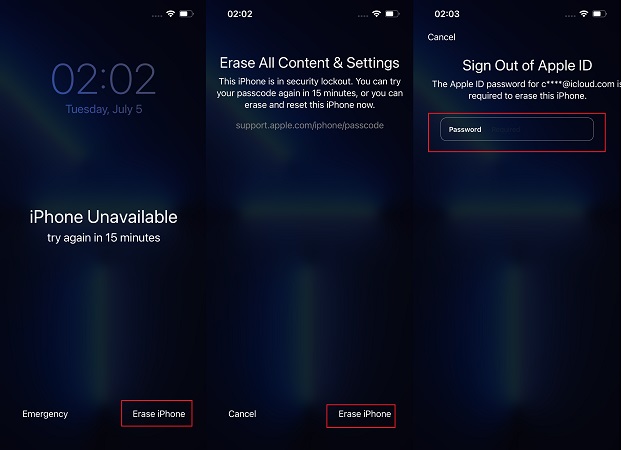
iOS 17 – Reset iPhone
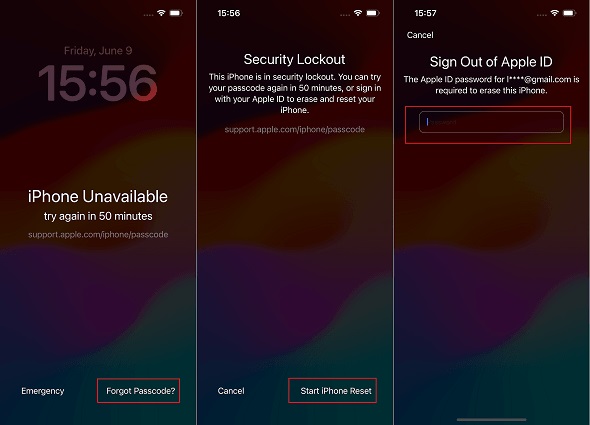
Pros
Cons
If you don’t remember your Apple ID password, or there is no Erase option, you can try using 4uKey iPhone Unlocker to unlock your iPhone without a passcode.
How to unlock iPhone without passcode? Another way to unlock your iPhone without a passcode is to use iTunes or Finder, depending on your computer system and version.
iTunes is the default software for managing iOS devices on Windows and Mac computers, while Finder is the new replacement for iTunes on Mac computers running macOS Catalina or later.
Here the steps to understand how to unlock iPhone without passcode using iTunes:
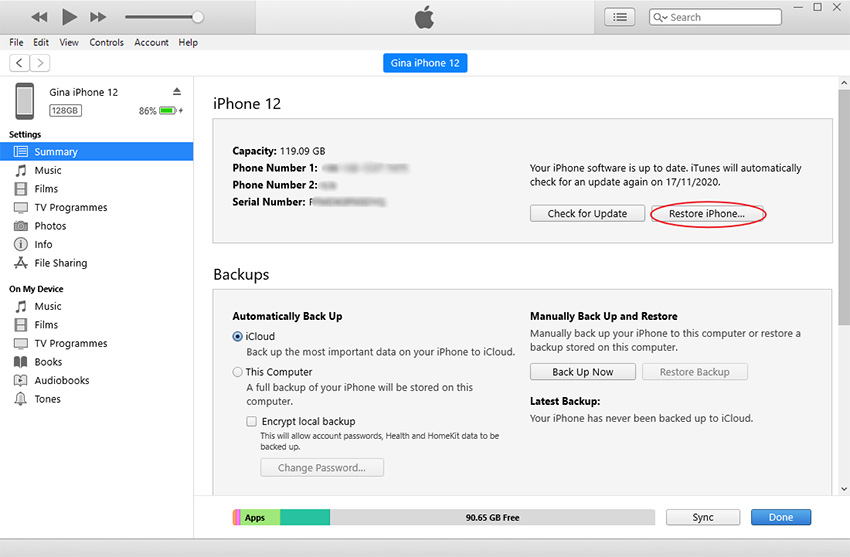
Recovery mode is a hardcore option. This method is for those with a bit of technical know-how, and it’s the last resort when everything else fails.
Pros
Cons
If iTunes cannot recognize your device, or you encounter any restore errors, you can try using 4uKey iPhone Unlocker to fix the issue and unlock your iPhone without passcode.
The fourth method to unlock your iPhone without a passcode is to use iCloud Find My. iCloud Find My is a service that lets you to find, lock, or erase your iOS devices remotely.
If you have enabled Find My on your iPhone and you know your Apple ID and password, you can use this method to erase your iPhone and remove the passcode.
Here are the steps to use iCloud Find My to unlock iPhone without passcode:
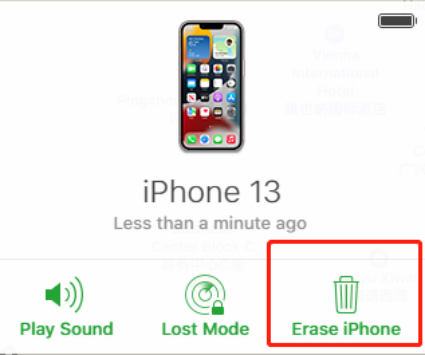
If Find My iPhone is enabled, iCloud offers a simple way to remotely erase your iPhone, unlocking it by removing the passcode. While the concept is brilliant, it doesn’t always work as smoothly as you might think.
Pros
Cons
After testing all these methods, my personal recommendation is Tenorshare 4uKey. Here’s why:
If you want a quick, hassle-free solution that works on all iPhone models and doesn’t wipe your data, Tenorshare 4uKey is my go-to recommendation.
Unlocking your iPhone without a passcode might seem intimidating, especially if you're not very tech-savvy. But don’t worry—these tips will guide you through the process in the simplest way possible, ensuring you get your device unlocked without unnecessary stress.
Repeatedly entering the wrong passcode will lock your iPhone, which can make unlocking even harder. If you’re unsure of your passcode, try to avoid entering it multiple times.
Before unlocking, check if you have a recent backup on iCloud or iTunes. If you do, you can restore your data after unlocking. On iCloud, go to Settings > iCloud > Backup to check the last backup date.
For beginners, it’s best to start with the simplest, least risky methods. Try to unlock your iPhone on lock screen without computer first, as they are official Apple solutions and easy for beginners.
If your iPhone is synced with iTunes, restore it using iTunes or Finder. If Find My iPhone is on, try unlocking via iCloud. Make sure your iTunes is up-to-date before starting the unlocking process.
If you don’t want to deal with complicated steps, consider using trusted third-party software like Tenorshare 4uKey. It’s designed for beginners, so you don’t need to be a tech expert to unlock your iPhone.
If you're using recovery mode or DFU mode to unlock your device, be prepared for a little bit of waiting. Carefully follow each step to avoid making mistakes. DFU mode, for instance, can be tricky to enter, but once you’ve done it, the restore process is straightforward.
Sometimes, unlocking can be hindered by outdated software. Make sure that your iTunes, Finder, or third-party unlocking tools are up-to-date before starting the unlocking process.
If nothing works, Apple Support can help. They might be able to assist you in unlocking your device or guiding you through the best method. Have proof of purchase ready if you need assistance from Apple.
The number of attempts to unlock an iPhone before it becomes disabled depends on the number of incorrect passcode entries. Here's a breakdown:
Sorry to tell you that you cannot unlock an iPhone using the camera without the passcode. While older iOS versions (prior to iOS 10) had some security flaws that could be exploited via the lock screen and camera app, Apple has since patched these vulnerabilities in newer updates.
How long does it take to erase iPhone? The time it takes to unlock/erase your iPhone depends on several factors, such as the method you use, the size of your iPhone data, the speed of your internet connection, and the performance of your computer.
How much is it to unlock an iPhone? The cost of unlocking an iPhone varies depending on the method you use, the service provider you choose, and the type of lock you have on your iPhone.
If you use a third-party service to unlock your iPhone, you may need to pay more or less depending on the service quality, the delivery time, and the customer support.
You can search for places that unlock iPhones near you by using Google Maps or a similar service. Just enter “iPhone unlock service” or “phone repair” in the search bar along with your location. Additionally, local electronics or phone repair shops often offer these services.
In this article we have shown you how to unlock iPhone without passcode using various methods to access an iPhone without knowing the password. However, most of these methods will erase the data on the iPhone or have some limitations.
If you are looking for a reliable and easy way to unlock iPhone without password, then Tenorshare 4uKey is the best choice for you as it is 100% safe and secure.
then write your review
Leave a Comment
Create your review for Tenorshare articles

Easily Unlock iPhone passcode/Apple ID/iCloud Activation Lock/MDM
100% successful unlock
By Sophie Green
2026-02-03 / How to Unlock iPhone Without Passcode: Easy Guide for Beginners