4uKey - One-Click Easy iPhone/iPad Unlocker
Unlock Screen Lock/Apple ID/MDM/Screen Time Passcode Instantly
Easy iPhone/iPad Unlocker
Unlock iPhone Passcode Instantly
My iPhone XR was totally unavailable after many times wrong passcode inputting; I didn't backup the data into iCloud, how should I fix it without losing my 5 year of data?
If you have ever forgotten your iPhone passcode or entered it mistakenly too many times, you might have encountered the dreaded "iPhone unavailable" message on your screen. This can be frustrating and stressful, especially if you have not backed up your data to iCloud or iTunes. You might be wondering if there is any way to fix your iPhone's being unavailable without losing your precious data.
In this article, we will show you all the possible ways and tricks to iPhone unavailable fix without losing data in 2024.
Before we dive into the solutions, let us first understand why unlocking an iPhone that is unavailable without losing data is so challenging. The main reason is that the iPhone has a very high level of security and privacy protection, which makes it difficult for anyone to access your data without your permission. Some of the features that make iPhone secure are:
One of the official ways to fix your iPhone unavailable without losing data is to use the "passcode reset" feature. This feature lets you reset your passcode using another device that is signed in with the same Apple ID as your unavailable iPhone. iOS 17 has a convenient Passcode Reset feature that bypasses the iPhone's screen and is unavailable without a computer. It allows you to restore your access to your device without affecting your data.
Here are some requirements:
If you satisfy these conditions, you can follow these steps to fix iPhone unavailable without losing data:
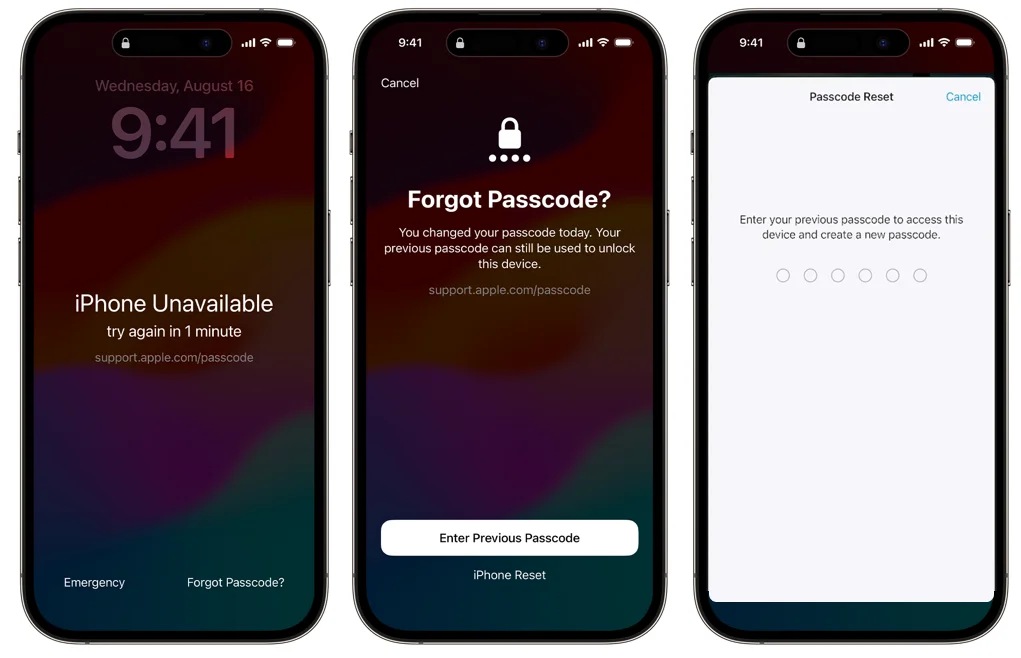
If you cannot use the "passcode reset" feature to fix your iPhone's being unavailable without losing data, you can try some other tricks that might work in some cases.
However, these tricks are not guaranteed to work for everyone, and they have some limitations and risks. Therefore, you should use them at your discretion and responsibility. Here are two possible tricks to fix your iPhone unavailable without losing data:
This trick involves using Siri to bypass the lock screen and access some features on your unavailable iPhone, such as contacts, messages, photos, etc. This trick works only if you have enabled Siri on your unavailable iPhone and have iOS 8.0 to 10.1. If you meet these prerequisites, you can follow these steps to unock and fix your iPhone unavailable without losing data via Siri:

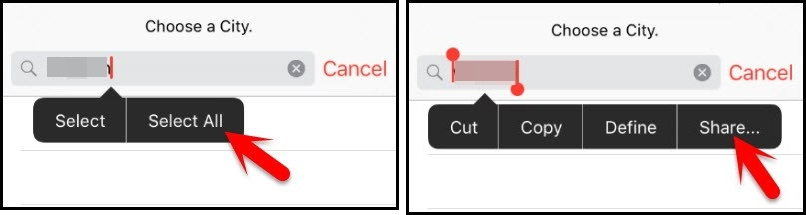
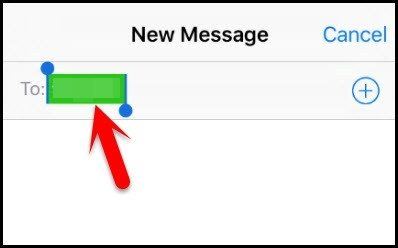
You must have iOS 8.0 to 10.1 on your unavailable iPhone. Suppose you do not meet these prerequisites, or you want to unlock your unavailable iPhone permanently, you can use a powerful tool, Tenorshare 4ukey below.
Another possible trick to fix iPhone unavailable without losing data is to use backup and restore. This method requires you to have a previous backup of your iPhone on iTunes or iCloud, which will restore your iPhone to the backup state. Here are the steps for how iPhone unavailable how to fix without erasing data:
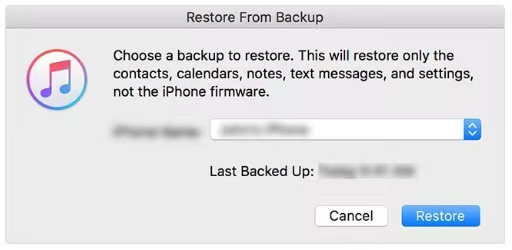
Suppose the above tricks do not work for you or you want a more reliable and convenient way to fix your iPhone unavailable without passcode. In that case, you can use a professional unlocker tool, Tenorshare 4ukey. This tool can help you fix iPhone/iPad unavailable without passcode, Apple ID, or iTunes, and it works for all iPhone models and iOS versions. Tenorshare 4uKey has many key features that make it the best iPhone unlocker tool for iPhone unavailable fixes without passcode.
Steps to fix iPhone unavailable without passcode easily:




To fix iPhone unavailable how to fix without losing data you can try the methods list above, including Passcode Reset, unlock with Siri, fist ulock then restore backup.
These require certain prerequisites to be met. Unlocking iPhone unavailable without losing data is not an easy task. If you don’t have an available solution, you can try Tenorshare 4ukey to completely factory reset the device and unlock it.
Yes, you can recover data from an unavailable iPhone if you have a backup of your iPhone on iTunes or iCloud.
In this article, we have shown you how to iPhone unavailable fix without losing data in 2024. Here are some possible ways and tricks to remove iPhone unavailable without losing everything. You can also try Tenorshare 4ukey as the ultimate solution to fix an iPhone unavailable without passcode/Apple ID.
then write your review
Leave a Comment
Create your review for Tenorshare articles
By Jenefey Aaron
2025-04-17 / Unlock iPhone
Rate now!