4uKey - One-Click Easy iPhone/iPad Unlocker
Unlock Screen Lock/Apple ID/MDM/Screen Time Passcode Instantly
Easy iPhone/iPad Unlocker
Unlock iPhone Passcode Instantly
Entering your iPhone passcode incorrectly 5 times in a row can cause your iPhone unavailable in 1 minute. And the more wrong passcode attempts, the longer time you have to wait to try again.
iPhone unavailable try again in 1 hour is often seen after 8 or 9 times. But some people say that their iPhones say iPhone unavailable try again in 8 hours. Why do they have to wait so long? This brings us to our discussion below.
4uKey removes all iOS locks: Activation Lock, MDM, and Screen Time in simple clicks. No passcode or skills required!
Here we have what you want. Methods which work, and are surely going to help you. Following 5 methods work and are surely going to help you fix iPhone unavailable for 8 hours. Try what you think is the easy way.
If you or your kid accidentally enters the wrong passcode many times and your iPhone displays this iPhone unavailable try again in 8 hours message, the best method here is to wait for 8 hours and enter the correct passcode because you remember the correct one. In this way, your iPhone will not be reset and you will not lose any of your data. All other available ways will factory reset your iPhone.
Without the correct passcode, the second method here is to directly erase your unavailable iPhone no matter it is locked for 8 hours or even longer. What needs to be present is that your iPhone is running iOS 15.2 or later, it is connected to the internet and, you remember the Apple ID password. Now proceed as shown below.
After that, your iPhone will be reset and you will be able to use your iPhone once again.
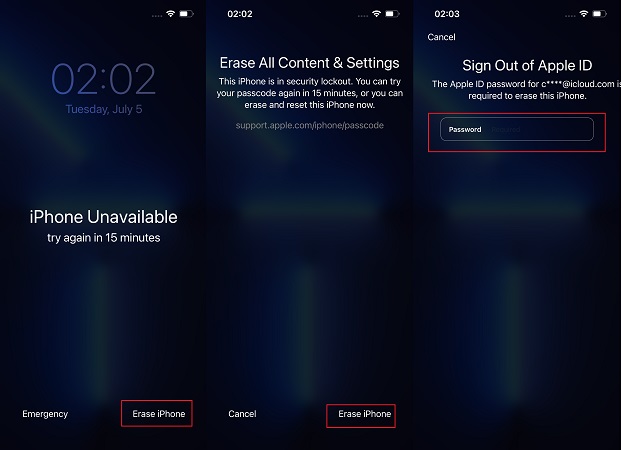
The Erase iPhone option does not appear every time. Then facing the forgotten lock screen passcode and iPhone unavailable 8 hours message, all you need is Tenorshare 4uKey is a professional iPhone Unlocker that can bypass the lock screen without passcode. It is compatible with all iPhone and iPad.
Download 4uKey and run it on your computer. Click Start.

Now, connect your unavailable iPhone to the computer using a lightning-fast cable. Then click on Next to proceed.

You have to download the relevant firmware package. Click on Download.

Once the download finishes, click on Start Remove. The process takes a few minutes to complete. Please wait patiently.

After the passcode is removed successfully, iPhone unavailable 8 hours is fixed too.

Unlocking iPhone in Recovery Mode is also an option if you can’t wait for 8 hours or you don’t remember it in the first place. All you need is a computer and iTunes on it. On Mac, you just need to open Finder. Let’s see how it works to fix iPhone unavailable for 8 hours.
Click on OK and then your will get the option of Restore iPhone. Click on that.
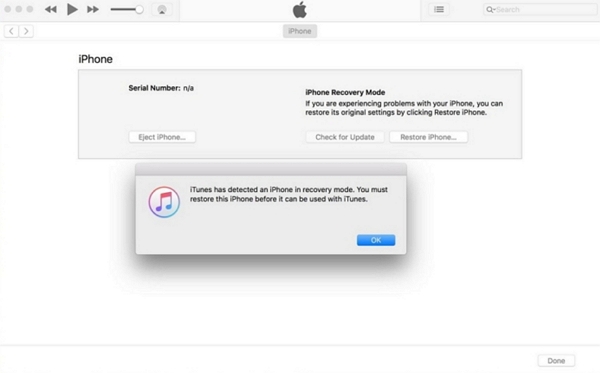
The final choice for you to bypass iPhone unavailable try again in 8 hours here is the Find My feature on iCloud website. You can use it to remotely erase, unlock and reset iPhone without passcode .
Find your unavailable iPhone and then you can see the option of Erase iPhone on the next screen.
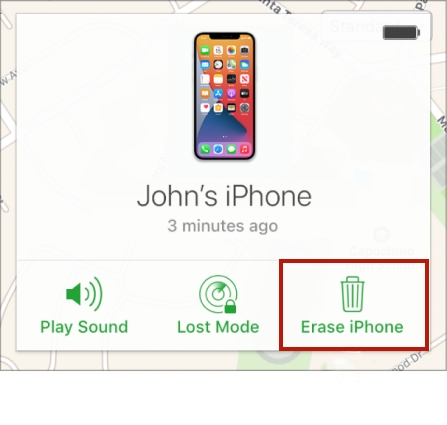
iPhone unavailable try again in 8 hours is not a common occurrence but happens after you enter the wrong passcode multiple times. You can wait for 8 hours and enter the correct passcode if you remember it. Otherwise, this can be fixed quite easily either with iTunes, 4uKey, iCloud or the Erase iPhone option on lock screen. Try 4uKey iPhone unlocker and make your worries go away.
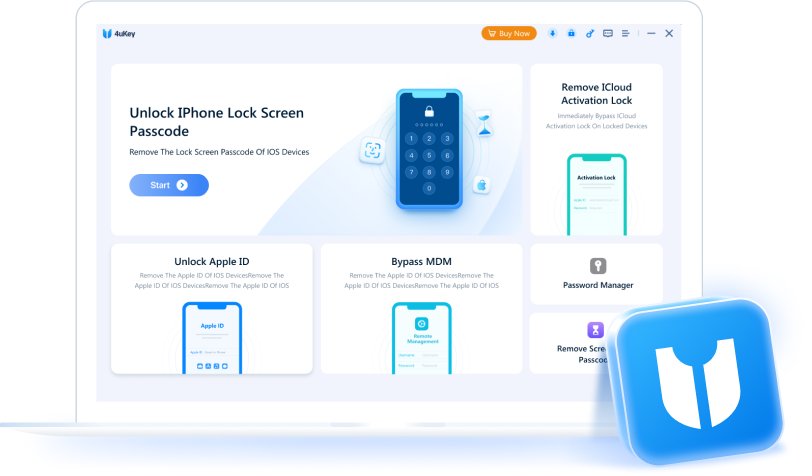

then write your review
Leave a Comment
Create your review for Tenorshare articles
By Anna Sherry
2025-04-22 / Unlock iPhone
Rate now!