4uKey - One-Click Easy iPhone/iPad Unlocker
Unlock Screen Lock/Apple ID/MDM/Screen Time Passcode Instantly
Easy iPhone/iPad Unlocker
Unlock iPhone Passcode Instantly
Many people mistakenly think that iCloud and Apple ID are the same. While they are closely related, they serve different purposes.
Is iCloud and Apple ID the same? Can an iCloud ID be used as an Apple ID? This article will explain the differences and how they connect.
Apple ID, commonly referred to as Apple Account is your gateway to the Apple ecosystem. It’s a unique account used to log in to various Apple services.

Example: When you download an app from the App Store, you’re required to log in with your Apple ID.
iCloud is Apple’s cloud storage and synchronization service, linked to your Apple ID.
Note: You must log in with your Apple ID to use iCloud.
Simply put, iCloud ID is your Apple ID.
In other words, iCloud ID isn’t a separate account but a label for your Apple ID in the context of iCloud.
No, iCloud passwords and device passwords are not the same. They serve different purposes and are essential for different levels of security on Apple devices.
How Are They Related? Although they are distinct, the iCloud password and device password sometimes interact:
Forgetting either password can lead to significant issues:

To remove activation Lock and screen password, Tenorshare 4uKey is the one-stop solution.
Forgetting your Apple ID or iCloud password can result in:
In such cases, you can use Tenorshare 4uKey to regain access. Tenorshare 4uKey is a powerful tool designed to unlock Apple ID or iCloud accounts, giving you back control of your device.
Download, install, and launch 4uKey on your computer. Click on "Remove Apple ID". Connect your iPhone to your computer via a USB cable.
Notes: The "Sign out of Apple ID" feature on the latest version, can help you sign out of Apple ID/Apple Account without losing data.

If Find My is turned off, or you can disable it before start, just click Start Remove and wait for the program to remove the Apple ID/Apple Account.
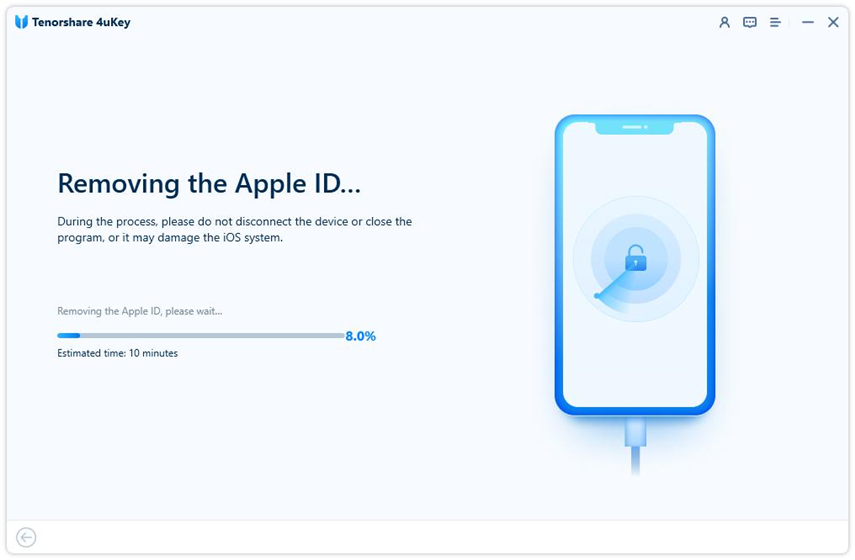
If Find My iPhone is still enabled, do not worry. Go on and download the firmware package. (Your iPhone will be updated to the latest iOS system after removal.)

After download the firmware, make sure you have set a screen passcode and Two-Factor Authentication. Click on Start Remove to begin removing the Apple ID.

Let the program complete the process. Then in the setting up page, use the screen lock passcode to activate your iPhone.

Keeping your Apple ID and iCloud account secure is crucial to protect your data and privacy. Follow these tips to stay safe:
Two-factor authentication adds an extra layer of security by requiring a code sent to a trusted device along with your password.
Create a password that combines uppercase, lowercase, numbers, and special characters. Avoid using common words or easily guessed information.
Check for unfamiliar devices or activity in your account. You can do this by logging into your Apple ID account page or iCloud settings.
Never share your Apple ID password via email or with unverified websites. Apple will never ask for your credentials via email or text.
Ensure your email address and phone number are up to date in your Apple ID settings. This helps you recover your account if you get locked out.
iCloud and Apple ID are closely linked but not identical. Apple ID is your account for all Apple services, while iCloud is a service that relies on your Apple ID. Together, they make your Apple ecosystem seamless and efficient.
If you’ve forgotten your Apple ID or iCloud password, Tenorshare 4uKey is here to help. Try it today and regain access to your device and data effortlessly!
then write your review
Leave a Comment
Create your review for Tenorshare articles
By Jenefey Aaron
2025-04-17 / Unlock iPhone
Rate now!