4uKey - One-Click Easy iPhone/iPad Unlocker
Unlock Screen Lock/Apple ID/MDM/Screen Time Passcode Instantly
Easy iPhone/iPad Unlocker
Unlock iPhone Passcode Instantly
Jailbreaking your iPhone can open a world of possibilities, allowing you to customize your device beyond the limitations set by Apple. With the iPhone 13 and 13 Pro Max being some of the most popular models, many users are eager to explore the benefits of jailbreaking. However, jailbreaking also comes with its own set of risks and challenges.
This guide will explore the best tools to jailbreak iPhone 13 models and provide a step-by-step guide to the process.
Before diving into the process of jailbreaking, it’s essential to weigh the pros and cons to determine if it’s the right decision for you.
By considering these pros and cons, you can make an informed decision on whether jailbreak iPhone 13 iOS 17 is the right choice.
Uncover Black Edition is one of the most popular jailbreak tools available for the iPhone 13 series. It supports iOS versions from 11.0 up to 18.0. This tool is known for its user-friendly interface and reliability, making it a great choice for both novice and experienced users.

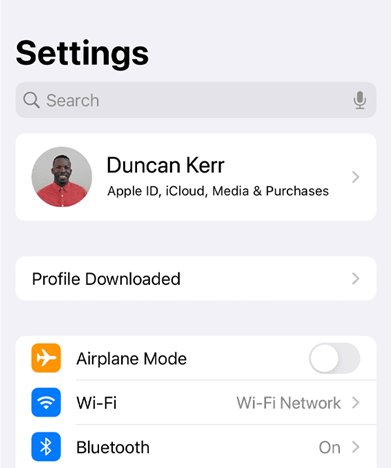
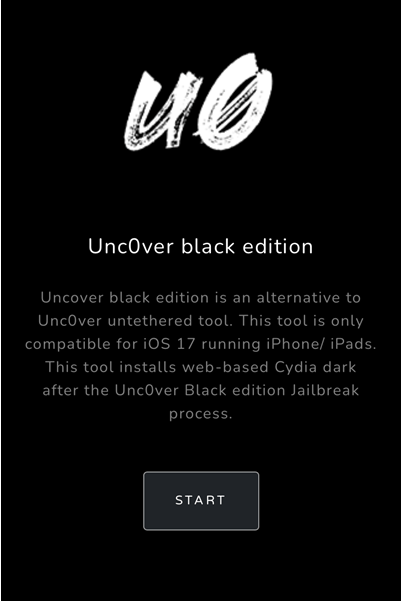
The Sileem Repo Extractor is a powerful tool designed specifically for jailbreaking iPhone 13 devices. It offers a user-friendly interface, making it easy for users to install jailbreak tweaks without needing a computer. Supporting iOS versions from 12 to 18, it ensures compatibility with a wide range of devices.
This tool simplifies the jailbreak process and allows for seamless customization of your iPhone. Users appreciate its efficiency and straightforward approach, making it a popular choice among jailbreak enthusiasts.
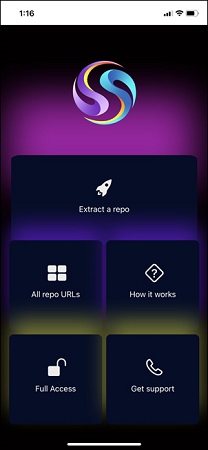
Checkra1n Mirror is a highly regarded tool that provides a stable jailbreak experience for devices running iOS versions 12.0 to 14.8. While it is primarily designed for older devices, this tool has been adapted to work with the iPhone 13 through a mirror installation method. This adaptation allows users to enjoy the benefits of jailbreaking while maintaining device performance.
The Checkra1n Mirror is known for its reliability and effectiveness, making it a solid option for those looking to jailbreak their iPhone 13. Users value its established reputation in the jailbreak community.
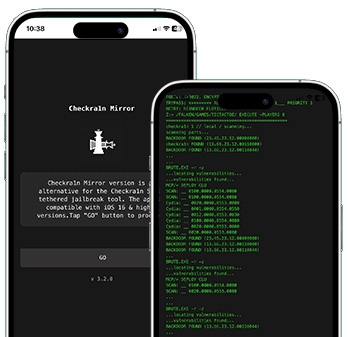
The Zeon Repo Extractor is another versatile tool that supports jailbreaking for iOS versions 12 to 18. It grants users access to a variety of repositories, enabling them to download a wide range of tweaks and applications. This tool is particularly beneficial for those looking to enhance their iPhone's functionality and customization options.
Zeon’s straightforward installation process ensures that even novice users can easily navigate the jailbreak experience. Many users appreciate the extensive library of resources available through Zeon, making it a favored choice among jailbreakers.

While jailbreaking can enhance your iPhone's functionality, it is important to note that it does not remove the activation lock (iCloud lock). For users looking to jailbreak and bypass iCloud activation, 4uKey iPhone Unlocker is a tool worth considering. This tool is widely recognized for its effectiveness and ease of use.
Easy steps to jailbreak iPhone and remove iCloud Activation Lock:
Download and install 4uKey for free on the computer and choose "Remove iCloud Activation Lock". Then connect your iPhone to your computer.

Choose “Next” for iPhone iCloud bypass. To prevent file system damage, your iPhone will first enter recovery mode first.


When done, your iPhone will begin the jailbreaking process. Please wait patiently.

When your iPhone is jailbroken successfully, 4uKey will automatically bypass iCloud activation lock.

Now you can bypass iCloud activation lock on your iPhone successfully with 4uKey.

As you can see when you jailbreak iPhone 13 it provides numerous benefits, from customization to enhanced functionality. However, it is crucial to consider the potential risks involved. If you're also looking to remove iCloud locks, 4uKey iPhone Unlocker stands out as a comprehensive solution.
then write your review
Leave a Comment
Create your review for Tenorshare articles
By Sophie Green
2025-04-17 / Unlock iPhone
Rate now!