4uKey - One-Click Easy iPhone/iPad Unlocker
Unlock Screen Lock/Apple ID/MDM/Screen Time Passcode Instantly
Easy iPhone/iPad Unlocker
Unlock iPhone Passcode Instantly
Jailbreaking allows iPhone users to unlock the full potential of their devices by bypassing Apple’s restrictions. Whether you want more customization, access to unofficial apps, or other advanced functionalities, jailbreaking offers exciting possibilities.
In this guide, we’ll walk you through how to jailbreak iPhone 15/15 Pro Max with and without a computer, along with some key safety tips and tools.
Before you begin, it’s essential to be aware of the potential risks involved in jailbreaking. Here are some key precautions:
One of the most reliable ways to jailbreak your iPhone 15/15 Pro Max is by using the Checkra1n jailbreak tool on macOS. Checkra1n functions similarly to WinRa1n and is a popular tool for easily jailbreak iPhone 15 free.
Before you begin, ensure that both your Mac and iPhone are updated to their latest versions and have a Lightning cable ready. Also, make sure to disable the screen passcode on your iPhone.

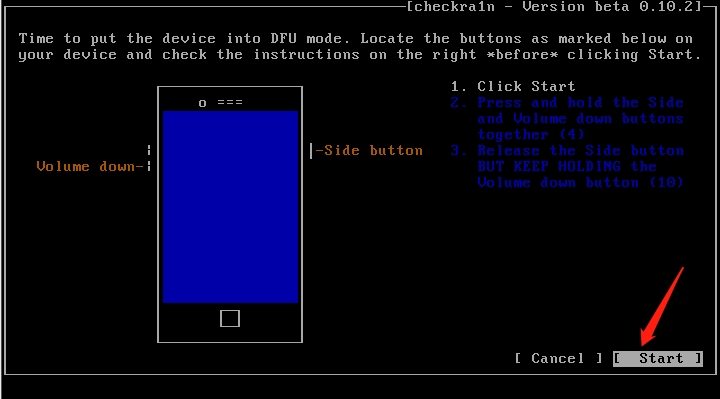
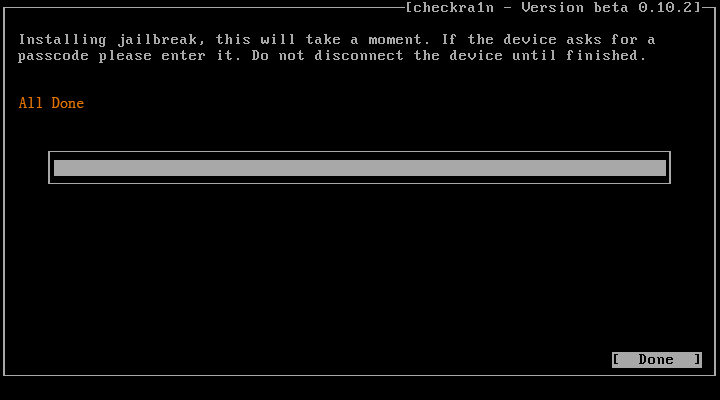
If you don’t have access to a computer, you can still jailbreak your iPhone 15/15 Pro Max using the Zeon Repo Extractor. Here's how you can do it:


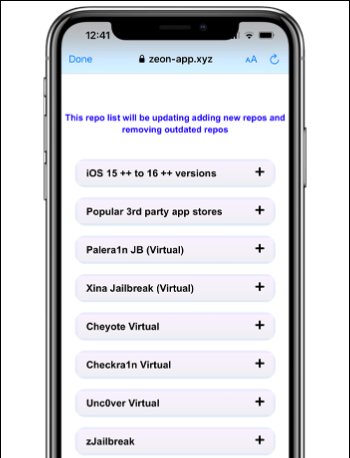
Here are some popular free jailbreak tools compatible with iPhone 15/15 Pro Max:
Sileem Repo Extractor is a user-friendly iPhone 15 jailbreak tool that allows you to easily extract and install various jailbreak tweaks and apps. It is compatible with the latest iOS versions, making it a versatile choice for iPhone 15 users.
One of its main advantages is that it does not require a computer, allowing for a seamless experience. Sileem's intuitive interface makes navigation simple, even for beginners. For detailed instructions, check out the Sileem guide.
Palera1n offers a unique virtual terminal interface, giving users greater control over the jailbreak process. This tool is compatible with iOS 15 and above, making it suitable for the latest iPhone models.
Palera1n is designed for users who want more customization options during the jailbreak. It is ideal for experienced users who prefer a more hands-on approach. To learn more about its features, visit the official Palera1n documentation.
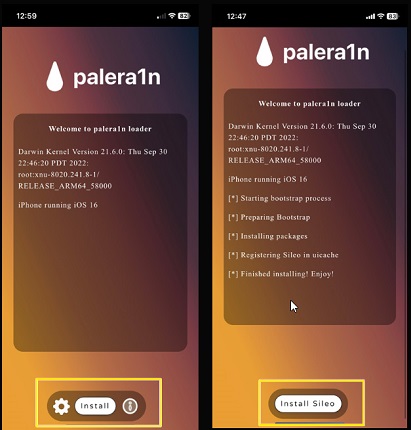
Unc0ver Black Edition is known for its user-friendly interface and high success rate in jailbreaking. This tool supports the latest iPhone models, ensuring a reliable experience for users.
With a straightforward setup process, it appeals to both novice and advanced users. Uncover Black Edition allows for easy installation of various tweaks and apps after jailbreaking. For additional information, explore the resources available on the Uncover Black Edition website.

4uKey iPhone Unlocker is a powerful tool designed to remove the iCloud Activation Lock by jailbreaking. The software supports a wide range of iOS devices and versions, ensuring compatibility with most iPhones.
Additionally, 4uKey offers fast processing times, allowing you to regain access to your device quickly. For a seamless experience, you can download Tenorshare 4uKey for free and follow the step-by-step instructions provided.
Steps to jailbreak iPhone and remove iCloud Activation Lock:
Download and install 4uKey for free on the computer and choose "Remove iCloud Activation Lock". Then connect your iPhone to your computer.

Choose “Next” for iPhone iCloud bypass. To prevent file system damage, your iPhone will first enter recovery mode first.


When done, your iPhone will begin the jailbreaking process. Please wait patiently.

When your iPhone is jailbroken successfully, 4uKey will automatically bypass iCloud activation lock.

Now you can bypass iCloud activation lock on your iPhone successfully with 4uKey.

When you jailbreak iPhone 15 it provide you with more customization options and access to unofficial apps, but it comes with its own set of risks. Always ensure you back up your data, understand the potential pitfalls. If you need to jailbreak and remove the iCloud Activation Lock, 4uKey iPhone Unlocker is a trusted tool that can assist you safely and efficiently.
then write your review
Leave a Comment
Create your review for Tenorshare articles
By Sophie Green
2025-04-17 / Unlock iPhone
Rate now!