4uKey - One-Click Easy iPhone/iPad Unlocker
Unlock Screen Lock/Apple ID/MDM/Screen Time Passcode Instantly
Easy iPhone/iPad Unlocker
Unlock iPhone Passcode Instantly
Jailbreaking your iPhone 5 or 5s can unlock a world of customization, allowing you to break free from Apple’s restrictions and access features that are otherwise unavailable.
In this guide, we will walk you through everything you need to know about jailbreak iPhone 5/5s, including essential preparations, step-by-step instructions, and frequently asked questions to help you make an informed decision.
Before proceeding with the jailbreak process, taking some precautions is essential to ensure a smooth experience. Here are some tips to keep in mind:
It's essential to understand that jailbreaking your iPhone 5s alone won't remove the activation lock. If you encounter this issue, using 4uKey iPhone Unlocker is highly recommended.
This powerful tool not only facilitates the jailbreaking process but also effectively removes the iCloud lock, allowing you to regain access to your device. 4uKey is designed to be user-friendly, making it accessible even for those without technical expertise. Its high success rate and positive user reviews highlight its reliability.
Easy steps to jailbreak iPhone 5s and remove iCloud Activation Lock:
Download and install 4uKey for free on the computer and choose "Remove iCloud Activation Lock". Then connect your iPhone 5s to your computer.

Choose “Next” for iPhone iCloud bypass. To prevent file system damage, your iPhone 5s will first enter recovery mode first.


When done, your iPhone 5s will begin the jailbreaking process. Please wait patiently.

When your iPhone 5s is jailbroken successfully, 4uKey will automatically bypass iCloud activation lock.

Now you can bypass iCloud activation lock on your iPhone 5s successfully with 4uKey.

If you’re using a Mac, Checkra1n is one of the most popular tools for jailbreaking iPhones, including the 5 and 5s. Here are the brief steps to jailbreak iphone 5s with checkra1n:
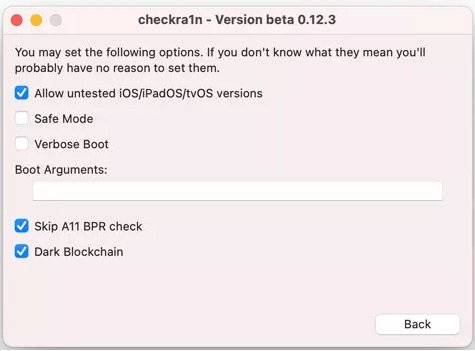
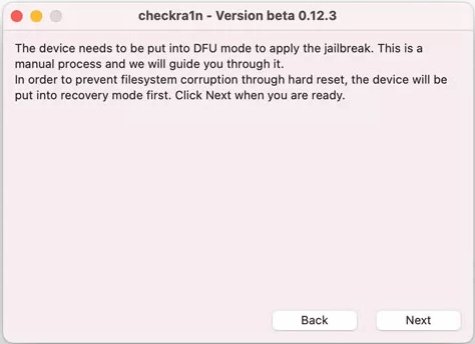
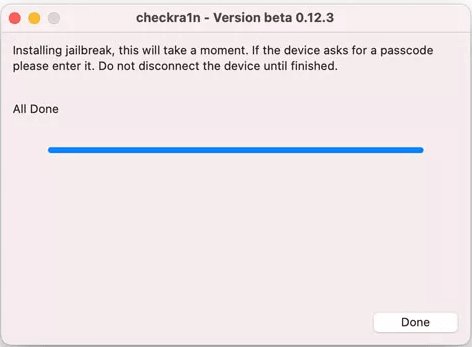
For Windows users, 3uTools is an excellent alternative for jailbreaking your iPhone. Here' the steps to jailbreak iPhone 5s iOS 12.5.7:
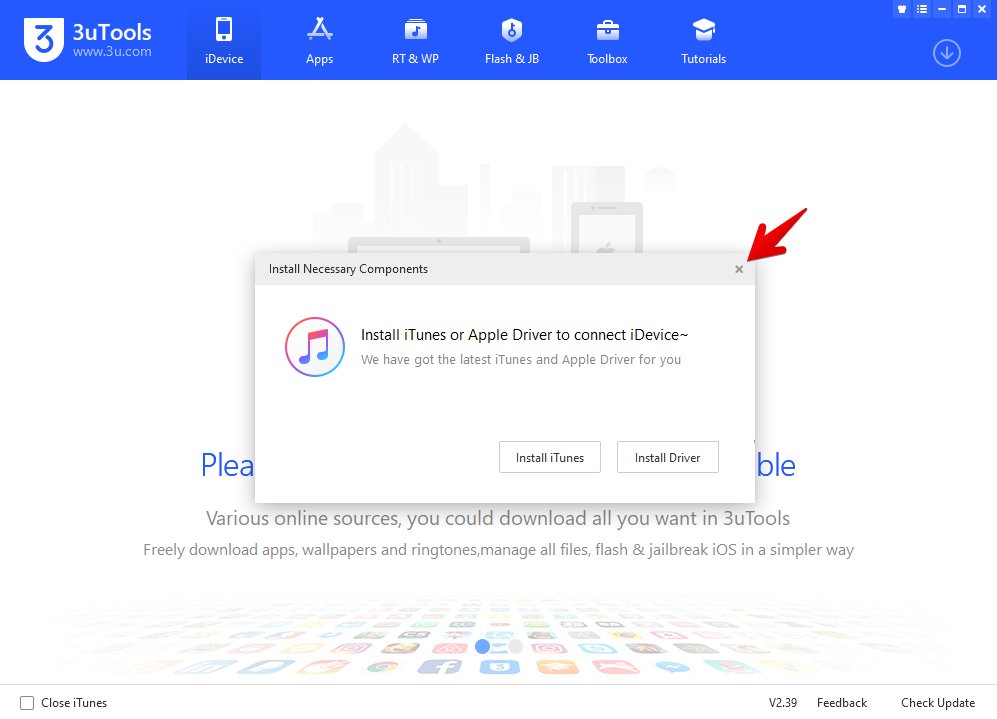
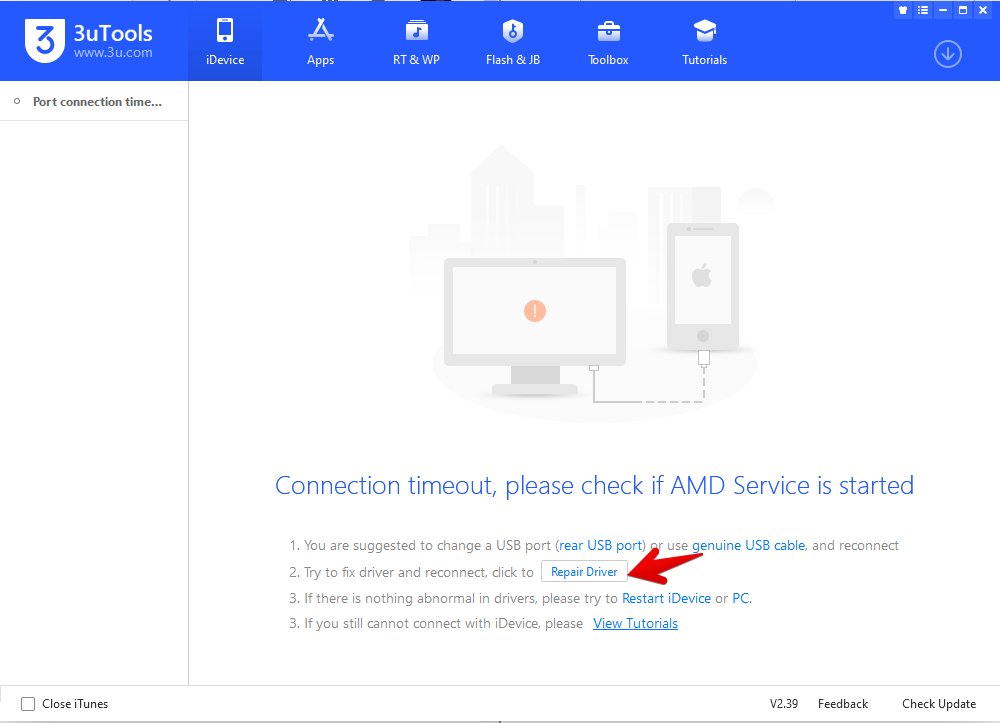
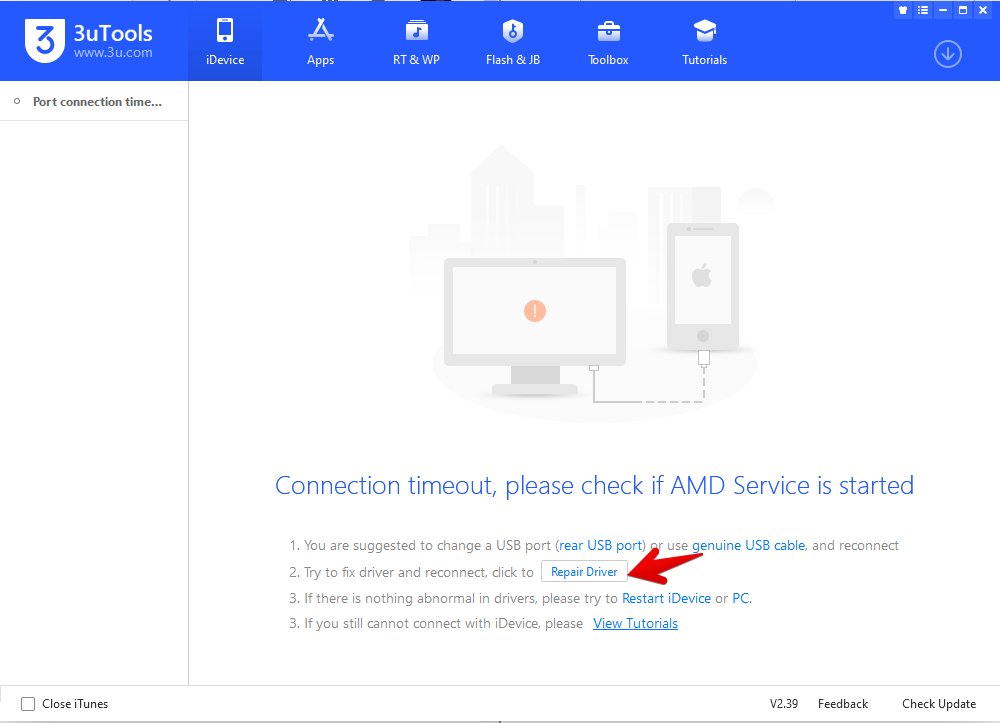

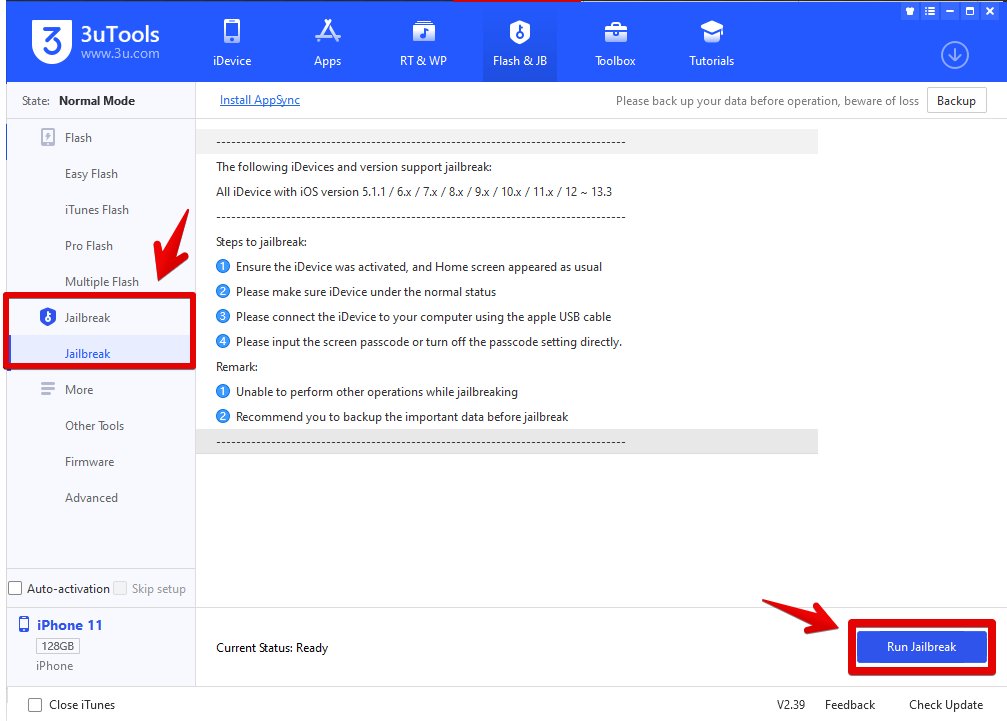

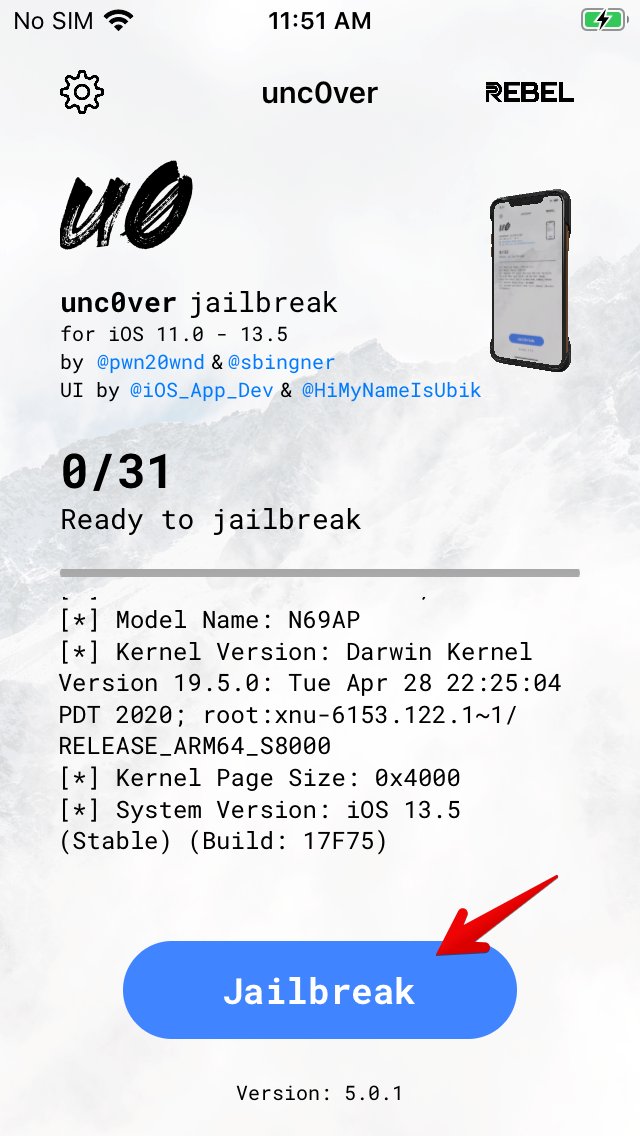
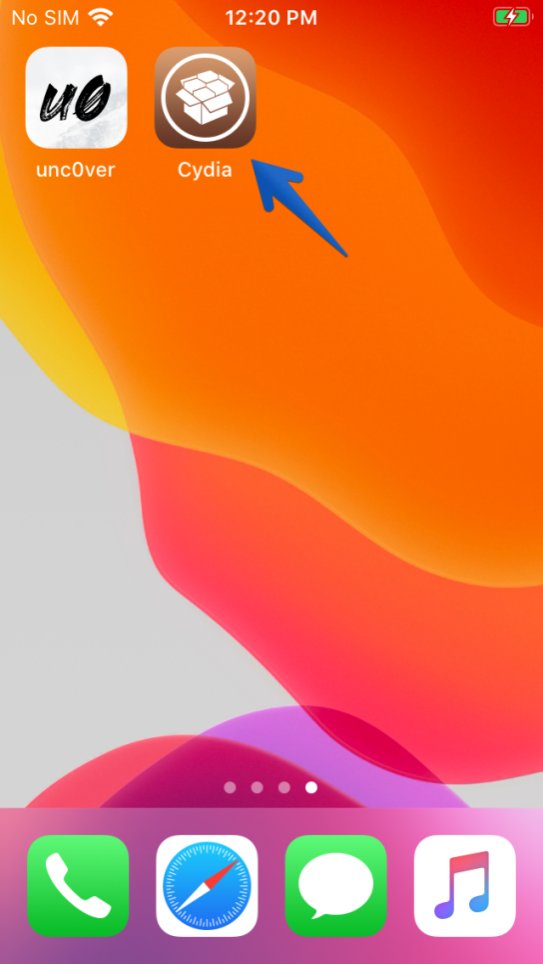
Yes, you can jailbreak an iPhone 5s using tools like Checkra1n or 3uTools on Windows or Mac. If you're looking to remove the activation lock as well, 4uKey iPhone Unlocker is a recommended tool.
Jailbreaking can enhance your device’s functionality, offering customization options and access to apps not available in the App Store. However, it also comes with risks, such as voiding your warranty and potential security vulnerabilities. The decision ultimately depends on your needs and comfort level with the associated risks.
Jailbreaking allows you to install third-party apps, customize your home screen, remove pre-installed apps, and access system files.
While jailbreaking your device is legal in many countries, it can void your warranty and expose your device to risks. Always check your local laws and Apple’s policies.
Jailbreaking your iPhone 5/5s opens up a realm of possibilities for customization and enhanced functionality. However, it is essential to understand the risks involved. For those seeking to remove activation locks, 4uKey iPhone Unlocker is a powerful tool that provides a safe and reliable solution alongside the jailbreak process.
then write your review
Leave a Comment
Create your review for Tenorshare articles
By Sophie Green
2025-04-17 / Unlock iPhone
Rate now!