4uKey - One-Click Easy iPhone/iPad Unlocker
Unlock Screen Lock/Apple ID/MDM/Screen Time Passcode Instantly
Easy iPhone/iPad Unlocker
Unlock iPhone Passcode Instantly
Hey guys! I'm a total noob when it comes to jailbreaking. I'd like to jailbreak my spare iPhone 6s. What do you guys recommend? Are untethered options better for noobs like me?"
If you are a total noob when it comes to jailbreaking, you might be wondering which method is best for you and your iPhone 6/6s/Plus. There are different types of jailbreaks, such as tethered, untethered, and semi-untethered, each with its own advantages and disadvantages.
In this guide, we will show you how to jailbreak the iPhone 6/6s/Plus with or without a computer free in 2024. We will also introduce you to a powerful tool, Tenorshare 4uKey, to help you bypass the activation lock and jailbreak iPhone 6/6s/Plus.
Before you jailbreak your iPhone 6/6s/6s Plus, you should do the following things:
One of the most comfortable ways to jailbreak your iPhone 6/6s/6s Plus without a computer is to use an online jailbreak tool such as Unc0ver. Unc0ver is a semi-tethered jailbreak tool that supports iOS 11.0 to iOS 14.3 and works on most iPhone models, including iPhone 6/6s/6s Plus. Here are the steps to jailbreak iPhone 6 without computer using Unc0ver:


Checkra1n is a semi-tethered jailbreak tool that works on iPhone 6/6s/6s Plus and other devices that support iOS 12.3 to iOS 15. However, it also means that you need a computer to run the tool every time you reboot your device. Here are the steps to jailbreak iPhone 6 checkra1n:
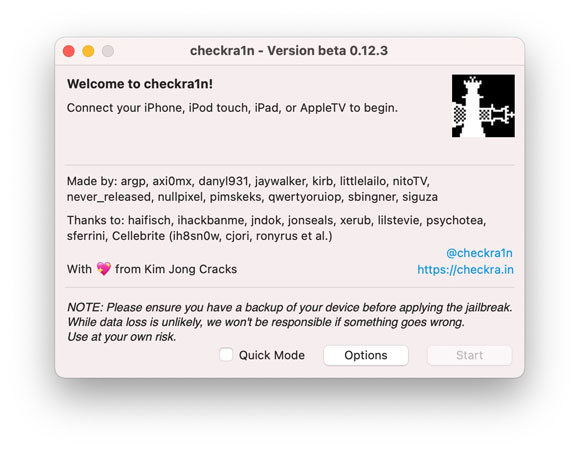
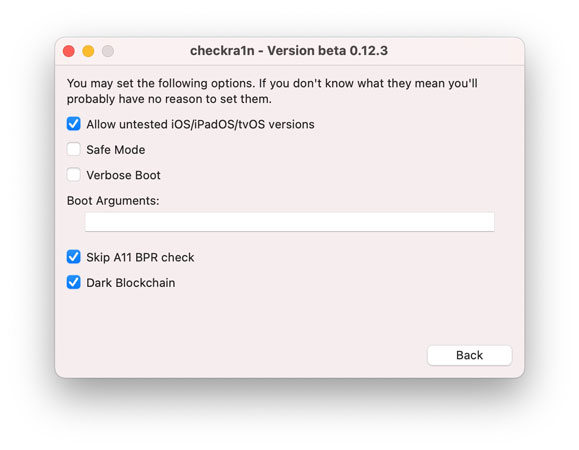
3uTools is a multifunctional tool that allows you to manage your iPhone’s data, flash your iPhone’s firmware, and jailbreak your iPhone.
Here are the steps to jailbreak iPhone 6/6s/6s Plus using 3uTools with computer free:
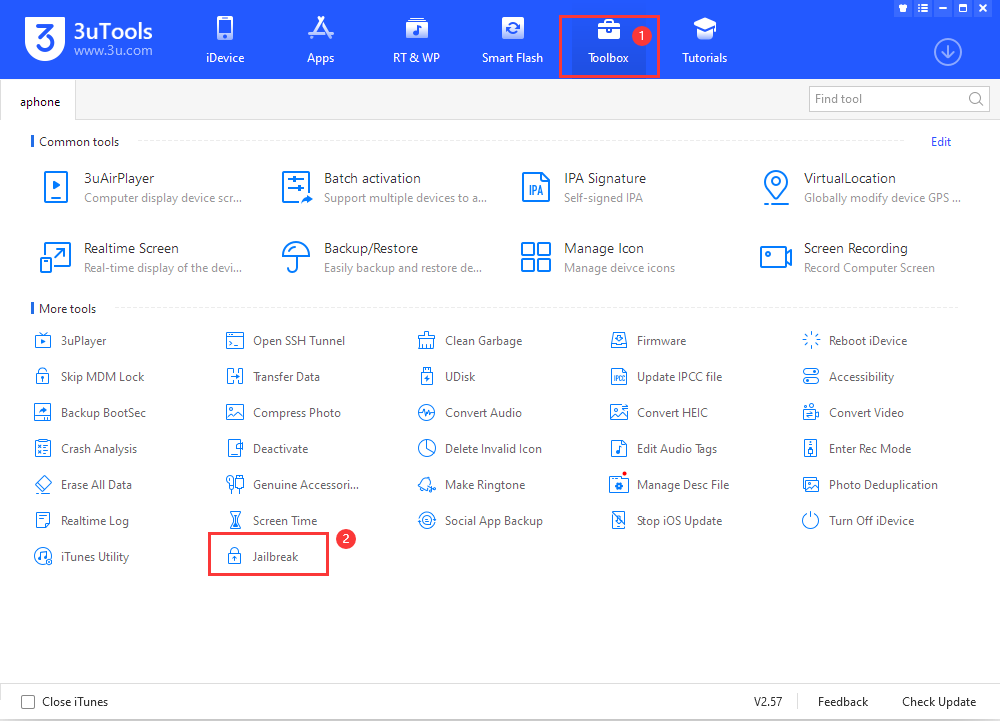
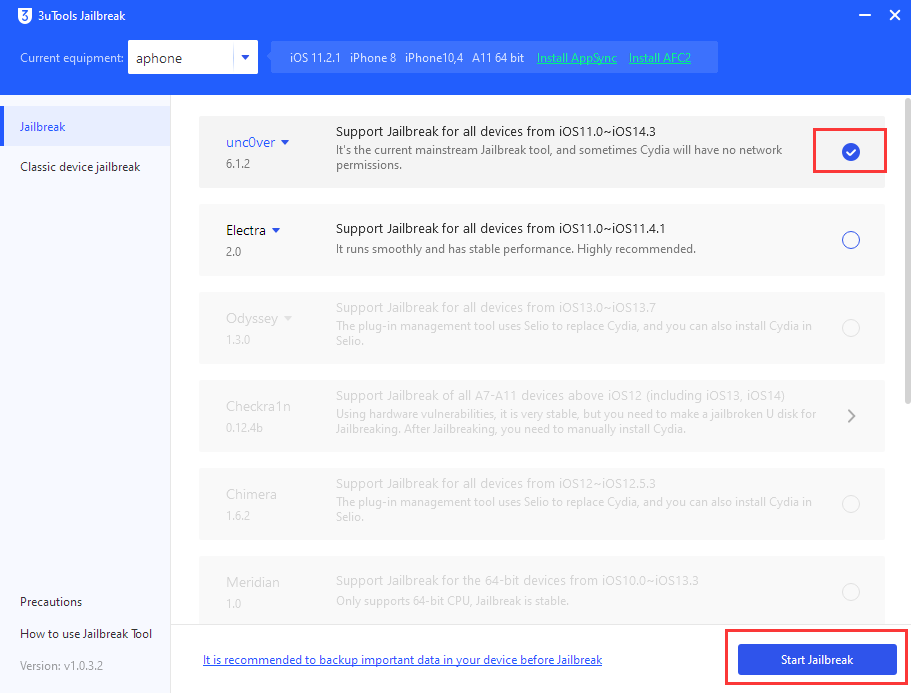
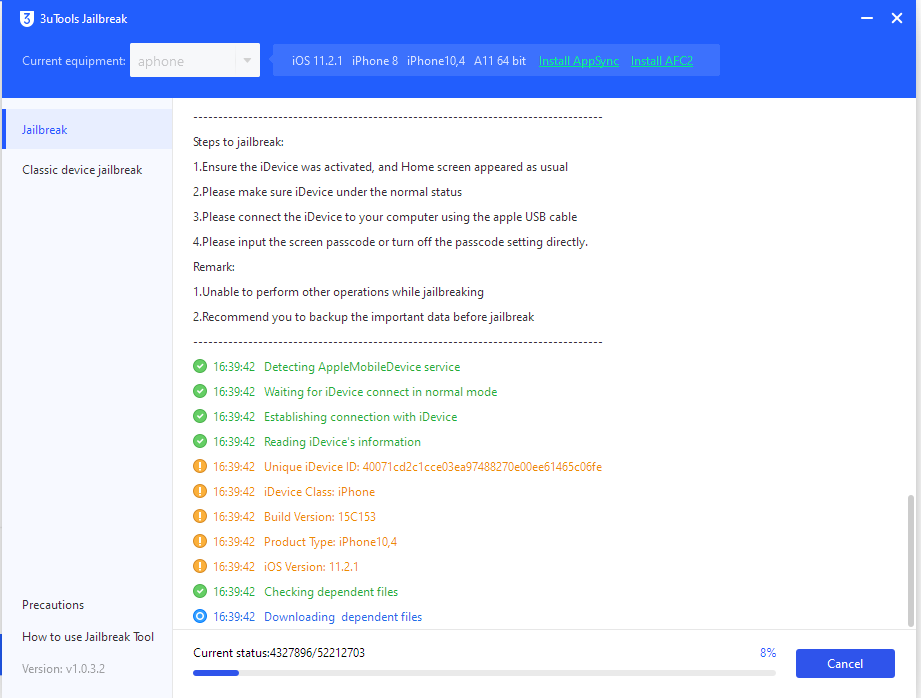

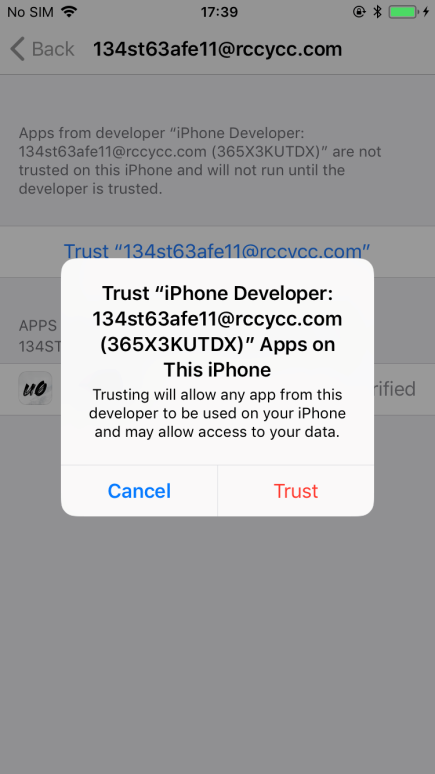
If you forget your Apple ID or password, or if you buy a second-hand iPhone that is locked by the previous owner, you will not be able to access your iPhone. One way to bypass the activation lock is by jailbreaking your iPhone 6s/6s Plus. However, not all jailbreak tools can bypass the activation lock, and some of them may only work temporarily or partially.
Therefore, you should be careful when choosing a jailbreak tool to bypass the activation lock. One of the best tools that can bypass the activation lock permanently and completely is Tenorshare 4uKey. It is a professional and dedicated tool that can remove the activation lock from iPhone 6s/6s Plus running on running iOS 15.0-16.0 without Apple ID or password.
Install 4uKey on the computer and choose "Remove iCloud Activation Lock" to bypass iPhone Activation Lock. Then connect your iPhone 6s/6s Plus to your computer.

Choose “Next” to remove iCloud Activation Lock. To prevent file system damage, your iPhone 6s/6s Plus will first enter recovery mode first.


When done, your iPhone 6s/6s Plus will begin the jailbreaking process. Please wait patiently.

When your iPhone 6s/6s Plus is jailbroken successfully, 4uKey will automatically remove the iCloud activation lock.

Soon you can see that your iPhone 6s/6s Plus has removed iCloud activation lock successfully.

If you jailbreak your iPhone 6s, you will be able to access and modify your iPhone’s operating system and install apps and tweaks that are not available on the App Store. You will also be able to customize your iPhone’s appearance, performance, and functionality according to your preferences.
The legality of jailbreaking iPhones varies depending on your country and region. In some countries, such as the United States, the United Kingdom, and Canada, jailbreaking is legal under certain conditions and exceptions. In other countries, such as China, France, and Germany, jailbreaking is illegal or restricted by law. Therefore, you should check the local laws and regulations before jailbreaking your iPhone to avoid any legal consequences.
Jailbreaking and unlocking are two different things. Jailbreaking allows you to access and modify your iPhone's operating system and install apps that are not available on the App Store. Unlocking allows you to use your iPhone with any carrier or network of your choice. Jailbreaking does not necessarily unlock your iPhone, and unlocking does not necessarily jailbreak your iPhone.
In this article, we have shown you how to jailbreak iPhone 6/6s/6s Plus with or without a computer free in 2024. We have also introduced a bonus tip on how to bypass the activation lock by jailbreaking the iPhone 6s/6s Plus using Tenorshare 4uKey. Hope this helps!
then write your review
Leave a Comment
Create your review for Tenorshare articles

Easily Unlock iPhone passcode/Apple ID/iCloud Activation Lock/MDM
100% successful unlock
By Jenefey Aaron
2025-12-19 / Unlock iPhone