4uKey - One-Click Easy iPhone/iPad Unlocker
Unlock Screen Lock/Apple ID/MDM/Screen Time Passcode Instantly
Easy iPhone/iPad Unlocker
Unlock iPhone Passcode Instantly
I want to jailbreak my iPhone 7+ on iOS 15.7.8 (I have a computer). Any advice?
Do you feel limited with the iPhone 7 or iPhone 7 Plus? Literally, jailbreaking is the process of removing the limitation by the manufacturer of the device and the operator, thus enabling the user to do things or get options that significantly enhance privileges granted by the device.
That’s why so many Apple users are asking questions on communities like Reddit and Quora and want to know how to jailbreak iPhone 6, iOS 12.5.7 jailbreak and more. How to jailbreak iPhone 7/7 Plus? This guide will show you how to jailbreak iPhone 7/7 Plus with or without Windows computer, via step-by-step instructions. Let's get started!
The iPhone 7 and 7 Plus, which are themselves solid performers, can occasionally seem somewhat constricted out of the box. While you can jailbreak your iPhone 7 to enjoy more.
What is Jailbreaking? The process known as jailbreaking simply rifts off all the restrictions that Apple’s iOS set. This lets you download applications that are not in the Apple App Store, tweak settings that Apple does not allow you, and even modify the skin of your phone completely.
Jailbreaking is presented as the key to this freedom, limitless customization, and options that Apple doesn’t want you to have. Yet it is important to know the weaknesses before you jailbreak your iPhone 7 or iPhone 7 Plus:
4uKey iPhone Unlocker is another reliable tool that can be used to unlock different iPhone locks, such as the screen lock, and iCloud activation lock. This is especially useful if the person has forgotten the Apple ID or password and needs to regain the lock screen on their devices.
The tool is easy to use, fast, and does not require a lot of effort. This is why it is preferred by everyone in a hurry to unlock their iPhones, especially iPhone 7/iPhone 7 Plus before or after iPhone or iPad jailbreak.
The activation lock removal function is particularly useful for those who have purchased a second-hand iPhone and are unable to contact the previous owner to remove the activation lock.
To jailbreak an iPhone 7 or 7 Plus for activation bypass using Tenorshare 4uKey, follow these steps:
Install 4uKey on the computer and choose "Remove iCloud Activation Lock" to bypass iPhone Activation Lock. Then connect your iPhone 7/7 Plus to your computer.

Choose “Next” to remove iCloud Activation Lock. To prevent file system damage, your iPhone 7/7 Plus will first enter recovery mode first.


When done, your iPhone 7/7 Plus will begin the jailbreaking process. Please wait patiently.

When your iPhone is jailbroken successfully, 4uKey will automatically remove the iCloud activation lock.

Soon you can see that the iCloud activation lock is removed successfully via jailbreak iPhone 7/7 Plus.

Palera1n is a powerful jailbreak tool that allows iPhone users to bypass restrictions and gain full control over their devices. It's compatible with iPhone models, including the iPhone 7 and 7 Plus, running iOS 15 to iOS 16.6. This method is especially popular due to its reliability and comprehensive support for various iOS versions.






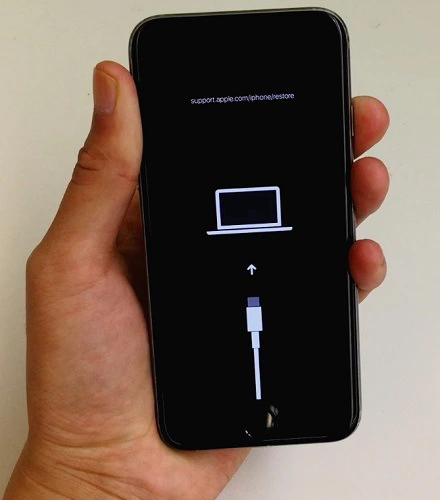

Everything depends on the chosen method. Some of the tools and techniques that are available are free, while some tools and processes are paid for by jailbreaking your iPhone.
To answer your question, a jailbreak iPhone is not a violation of any law but jailbreaking an iPhone doesn't break national laws in the United States. Jailbreaking unlocks the entire operating system to the user to modify and extend the device’s capabilities and to install applications not available on the AppStore.
We know that jailbreaking does not delete the Apple ID from an iPhone. For the option of deleting an Apple ID, the recommended tool is 4uKey iPhone Unlocker, which is aimed at solving this problem.
How to jailbreak iPhone 7/7 Plus? Whether you would prefer jailbreak with a computer and accessories like Palera1n or without a computer, there is a lot that is useful to know about the process and its repercussions.
However, jailbreak does not promise much, for instance, eradication of an activation lock. Regarding this, for this specific service, the best tool that we recommend for you is 4uKey iPhone Unlocker.
then write your review
Leave a Comment
Create your review for Tenorshare articles

Easily Unlock iPhone passcode/Apple ID/iCloud Activation Lock/MDM
100% successful unlock
By Sophie Green
2025-12-12 / Unlock iPhone