4uKey - One-Click Easy iPhone/iPad Unlocker
Unlock Screen Lock/Apple ID/MDM/Screen Time Passcode Instantly
Easy iPhone/iPad Unlocker
Unlock iPhone Passcode Instantly
I have never tried jailbreaking because of terror of getting bricked. Is there any tool that jailbreaks iOS 16.7 (20H19), iPhone 8?
The commonly held fear of bricking one’s iPhone 8 is enough to discourage anyone who has ever thought of jailbreaking the iPhone 8. Indeed, many iPhone holders face this problem and look for the proper tools for jailbreaking iOS 16 and more models.
Here, this blog will tell you how to jailbreak an iPhone 8 or iPhone 8 Plus with/without computer. We will also offer the learnings and frequent asked questions from other users to guide you through this process:
Yes, it is, the iPhone 8 is jailbreakable. At the time of my last update, there were multiple ways to jailbreak the iPhone 8: Chimera, Unc0ver, and Checkra1n.
Jailbreaking means freeing one’s Apple device from the firm’s certain limitations it has set and which don’t allow users to download the apps of their choice and access some other functions that are absent from the Apple Store.
In particular,Tenorshare 4uKey is a multifunctional software that helps with the bypassing of the activation lock of iPhone 8 and 8 Plus, and other models by jailbreaking it.
It is especially helpful to owners who get their iPhones stolen, and they are in need of a guaranteed way to unlock your iPhone stuck with activation lock before/after jailbreak iPhone 8 or iPhone 8 Plus.
Here is how to jailbreak iPhone 8/8 Plus to bypass iCloud activation lock:
Install 4uKey on the computer and choose "Remove iCloud Activation Lock" to bypass iPhone Activation Lock. Then connect your iPhone 8/8 Plus to your computer.

Choose “Next” to remove iCloud Activation Lock. To prevent file system damage, your iPhone 8/8 Plus will first enter recovery mode first.


When done, your iPhone 8/8 Plus will begin the jailbreaking process. Please wait patiently.

When your iPhone 8/8 Plus is jailbroken successfully, 4uKey will automatically remove the iCloud activation lock.

Soon you can see that the iCloud activation lock is removed successfully via jailbreak iPhone 8/8 Plus.

Jailbreaking your iPhone 8 or 8 Plus using 3uTools is a straightforward process. Here's a step-by-step guide:
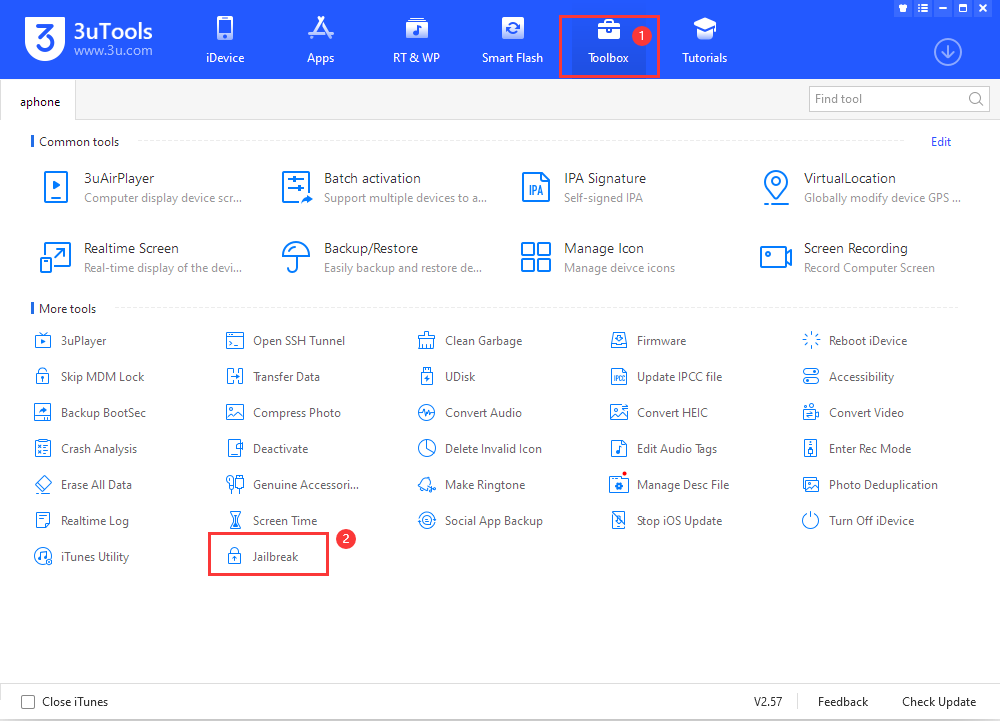
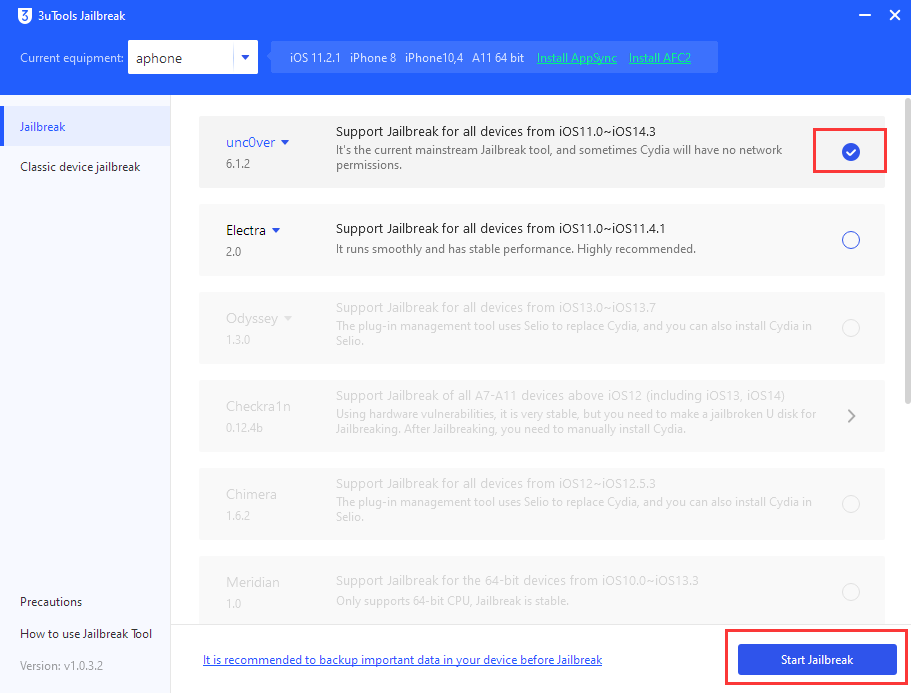
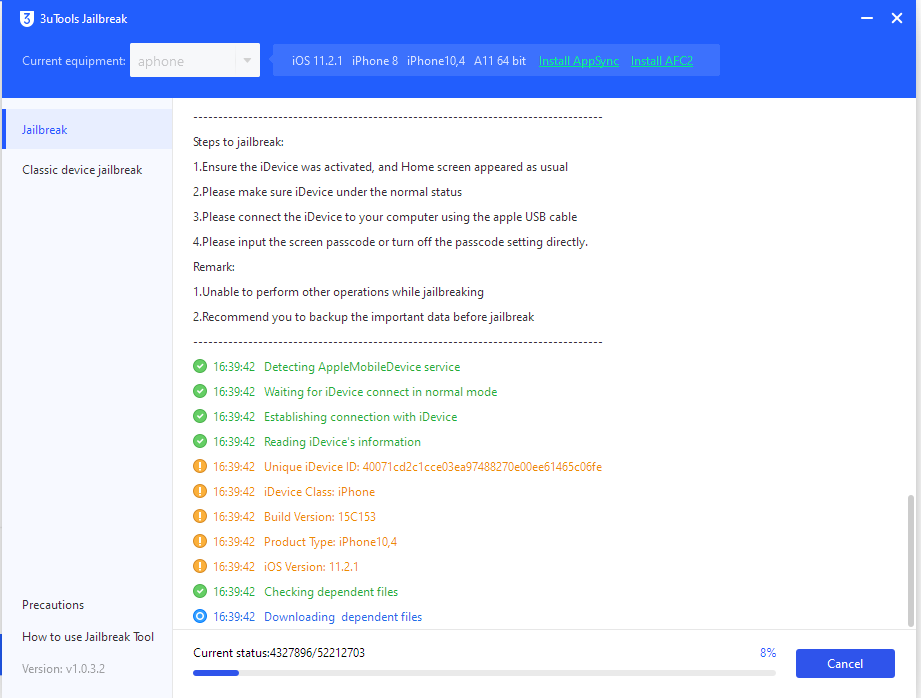

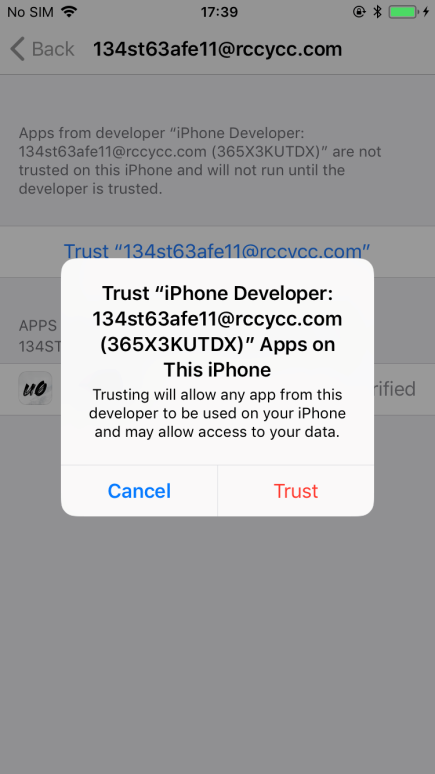

Can I jailbreak iPhone 8/8 Plus without a computer? Can I jailbreak iPad without computer? Yes, it is possible to jailbreak iPhone, including iPhone 8/8 Plus without using a Windows or Mac computer, using tools like:
The costs of jailbreaking an iPhone 8 may differ from one carrier to another. True, there are free Cydia impactor tools that the user can use without having to pay anything. Some of them include Checkra1n, Unc0ver, and Taurine. However, some services or websites may ask for a certain amount of money for a better interface and some assistance while completing the process.
Yes, it is safe to jailbreak provided one does it right with good tools and provided good guides have been provided. However, as it will be discussed further, jailbreaking does come with some risks including security and reliability hazards.
In the United States, DMCA was enacted to govern the utilization of electronic gadgets that have restricted usage by their manufacturers, for instance, Apple iPhone. Therefore, DMCA makes it legal for users to jailbreak their devices so that they can install other software that Apple did not approve.
As recognized, there are both computer-based and non computer methods to jailbreak iPhone 8/8 Plus; nevertheless, it is significant to select tools and follow measures to prevent loss or, in the worst-case scenario, possible risks such as ‘bricking’ the device or exposing it to security threats.
If you are searching for reliable software to jailbreak iPhone 8/8 Plus to bypass activation lock, the recommendation is Tenorshare 4uKey.
then write your review
Leave a Comment
Create your review for Tenorshare articles
By Jenefey Aaron
2025-04-22 / Unlock iPhone
Rate now!