4uKey - One-Click Easy iPhone/iPad Unlocker
Unlock Screen Lock/Apple ID/MDM/Screen Time Passcode Instantly
Easy iPhone/iPad Unlocker
Unlock iPhone Passcode Instantly
I recently acquired a few devices previously managed by a "school" and can not reinstall the OS. Is there an easy/hard way to bypass MDM?.
If you have ever bought or received a second-hand iPhone or iPad, you may have encountered a problem: the device is locked by a Mobile Device Management (MDM) profile. This means that the previous owner or administrator has set some restrictions and policies on the device, such as disabling certain features, installing specific apps, or enforcing passcodes. You may not be able to use the device as you wish or even reset it to factory settings. Is there a way to MDM bypass and regain full control of your iOS device? The answer is yes, and in this article, we will show you how to do it.
In this part I like to give simply answer “What is the MDM lock on an iPhone?” before I dive into the article. MDM bypass is a process of removing or disabling the MDM lock on an iPhone or iPad. The MDM lock is a feature that prevents users from modifying or erasing the device settings, such as changing the passcode, resetting the device, or updating the iOS version.
The MDM lock is usually activated by the administrator who enrolled the device in the MDM program, and it can only be removed by the administrator or with the correct credentials. However, some users may want to bypass the MDM lock for various reasons, such as selling the device, using it for personal purposes, or getting rid of unwanted restrictions.
MDM on iPhone/iPad can have some advantages and disadvantages, relying on the perspective of the user and the administrator. Here are some of the pros and cons of MDM on iPhone/iPad:
Pros
Cons
Can you completely remove MDM? Yes, you can do this. Tenorshare 4uKey is a powerful and professional MDM bypass tool that can bypass MDM on an iPhone or iPad without a password in minutes.
This 4uKey MDM Bypasser Tool supports all iOS versions from iOS 7 to iOS 17 and all iPhone and iPad models from iPhone 5 to iPhone 15. It helps you bypass both remote and local MDM and remove both removable and non-removable MDM profiles. 4uKey is very easy to use, with a simple and intuitive interface.
Here is the easy steps for MDM bypass:
On your computer, install 4uKey MDM Bypasser and run the software. Choose the "Bypass MDM" feature.

Make sure that your iPhone/iPad has been connected to the computer and is recognized. Click on "Start" for MDM bypass.

You have to turn off Find My iPhone. The process of bypassing Remote Management(MDM) from iPad will begin.

Then you will find you've successfully bypassed MDM from iPhone/iPad with 4uKey MDM Bypasser successfully.

3uTools is another tool that can help you bypass MDM on your iPhone or iPad. It is a multifunctional tool that can also flash, jailbreak, backup, restore, and manage your device. It can bypass the MDM lock and profile on your device by using a custom firmware file.
However, this process is more complex than using Tenorshare 4uKey, and it may not work for all devices or iOS versions. You will also need to have some basic knowledge of how to use 3uTools and how to flash your device.
iActivation Pro is a paid MDM tool that can help you bypass MDM. The iActivate service is designed to bypass MDM configuration profiles for your iPhone and iPad. This MDM Bypass software can bypass the MDM lock and profile on your device. It supports most iPhone and iPad models and most versions, including iOS 17.
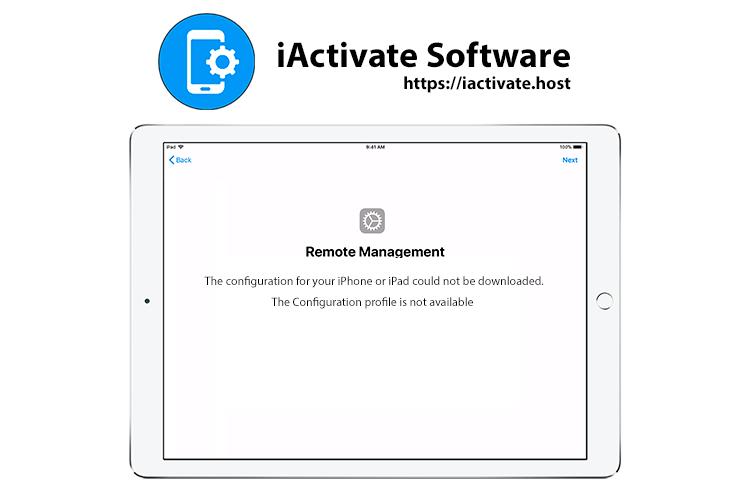
iKey Tools is fee MDM Bypasser tool that can help you bypass MDM on your iPhone or iPad. It is a web-based tool that can bypass the MDM lock and profile on your device by using a DNS server. It supports all iPhone and iPad models running iOS 13 and below. Although it provides free MDM bypass services, it requires jailbreak, which may void the warranty or cause problems on your iPhone and iPad.
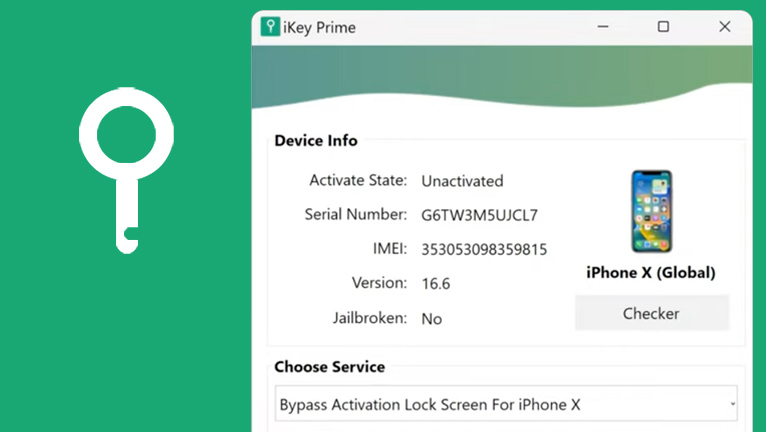
The legality of removing MDM depends on the ownership and agreement of the device. If you own the device and you have the consent of the administrator or the organization that installed the MDM profile, then it is legal to remove MDM.
Yes, MDM can be permanently deleted from your device if you use the right tool or method. Some of the tools or methods that we introduced in the previous part can help you completely remove MDM from your device, such as Tenorshare 4uKey.
Resetting your device will not erase MDM from your device. To remove MDM from your device after resetting it, you will need to bypass it using one of the tools or methods that we mentioned in the previous part.
Yes, jailbreaking your device can help you remove MDM from your device. Jailbreaking is a method that allows you to gain root access and full control of your device, as well as modify the system files and settings.
Yes, you can bypass MDM on iOS 15, especially with Tenorshare 4uKey. 4uKey is a tool that can help you bypass MDM on any iOS version, including iOS 15. It can remove the MDM lock and profile from your device in minutes without requiring any password or technical skills.
In this article, we have explained what MDM bypass means, what are the pros and cons of MDM on iPhone/iPad, and what are the best MDM bypass tools for iPhone/iPad without a password. Among the tools that we introduced, we highly recommend Tenorshare 4uKey as the best MDM bypass tool iPhone/iPad.
then write your review
Leave a Comment
Create your review for Tenorshare articles

Easily Unlock iPhone passcode/Apple ID/iCloud Activation Lock/MDM
100% successful unlock
By Anna Sherry
2025-12-12 / Unlock iPhone